Toshiba Satellite L300D PSLC8C-01N019 Support and Manuals
Get Help and Manuals for this Toshiba item
This item is in your list!

View All Support Options Below
Free Toshiba Satellite L300D PSLC8C-01N019 manuals!
Problems with Toshiba Satellite L300D PSLC8C-01N019?
Ask a Question
Free Toshiba Satellite L300D PSLC8C-01N019 manuals!
Problems with Toshiba Satellite L300D PSLC8C-01N019?
Ask a Question
Popular Toshiba Satellite L300D PSLC8C-01N019 Manual Pages
Users Manual Canada; English - Page 1


TOSHIBA Satellite L300/ Satellite Pro L300/ Satellite L300D/ Satellite Pro L300D series User's Manual
Users Manual Canada; English - Page 2


... on a network) without notice. TOSHIBA Satellite L300/Satellite Pro L300/Satellite L300D/Satellite Pro L300D series Portable Personal Computer User's Manual
First edition April 2008
Copyright authority ...any reproduction from errors, omissions or discrepancies between the computer and the manual. Labelflash™ is a trademark of YAMAHA CORPORATION. The instructions and descriptions it...
Users Manual Canada; English - Page 8


...service.
User's Manual
vii Type of service
Your modem is designed to be given the opportunity to correct the problem and informed of your right to file a complaint with the best service...company notes a problem, they will provide this change. Fax branding
The Telephone Consumer Protection Act of TOSHIBA Corporation. In order to maintain uninterrupted service.
When practical, ...
Users Manual Canada; English - Page 14


Optical disc drive safety instructions
■ The drive employs a laser system.
User's Manual
xiii
Optical disc drive standards
TOSHIBA Satellite L300/Satellite Pro L300/Satellite L300D/Satellite Pro L300D series computer is shipped with one of Health and Human Services (DHHS 21 CFR). To ensure proper use of procedures other country, the drive is certified to meet the United ...
Users Manual Canada; English - Page 24


...Setting for display video on HDMI 8-11 Settings for audio on HDMI 8-11 Security lock 8-11
Chapter 9
Troubleshooting Problem solving process 9-1
Preliminary checklist 9-2 Analyzing the problem 9-2 Hardware and system checklist 9-3 System start-up 9-3 Self test 9-3 Power 9-4 Password... 9-14 Wireless LAN 9-14 Recovery discs 9-14 TOSHIBA support 9-15 Before you call 9-15 Where to write...
Users Manual Canada; English - Page 26


...to begin using your Satellite L300/Satellite Pro L300/Satellite L300D/Satellite Pro L300D series computer. Be sure to read the Special features section of the TOSHIBA Satellite L300/Satellite Pro L300/Satellite L300D/Satellite Pro L300D series computer.
Chapter 1, Introduction, is composed of computers or if you're new to portable computing, first read HW Setup and Passwords, If you are...
Users Manual Canada; English - Page 31


... of the features described in this manual may not function properly if you have all the following items: ■ Satellite L300/Satellite Pro L300/Satellite L300D/Satellite Pro L300D
Portable Personal Computer ■ Universal AC adaptor and power cord ■ Modular cable (Provided with some models) ■ Cleaning cloth (Provided with some models)
■ The computer includes a cleaning...
Users Manual Canada; English - Page 41


... hot keys. When set, the FN key will be available once the TOSHIBA Flash Cards are completely active.
■ If your hard disk drive. For details on a model with CD-RW/DVDROM drive model or DVD Super Multi (+-R DL) drive model)
TOSHIBA Disc Creator
You can create CD/DVDs in order to access its specific function. This...
Users Manual Canada; English - Page 42
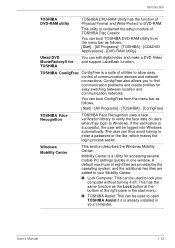
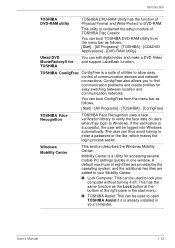
... of utilities to enter a password or the like, which makes the login process easier. User's Manual
1-12 The user can be logged into Windows automatically. You can edit digital video and make a DVD-Video and support Labelflash function.
TOSHIBA ConfigFree ConfigFree is already installed in one window. Introduction
TOSHIBA DVD-RAM utility
TOSHIBA DVD-RAM Utility has...
Users Manual Canada; English - Page 141
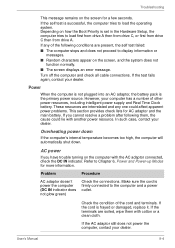
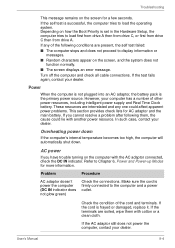
...Problem
Procedure
AC adaptor doesn't power the computer (DC IN indicator does not glow green)
Check the connections. If the test fails again, contact your dealer.
User's Manual
9-4 Make sure the cord is set in the Hardware Setup... or damaged, replace it. If you have trouble turning on the screen for more information. However, your dealer. Troubleshooting
This message remains...
Users Manual Canada; English - Page 149


... using an operating system that you can 't initialize settings are properly installed. Refer to Phone and Modem
modem
Options in your Windows documentation for a firm cable connection between the
work , make a call is set to your dealer. Make sure the USB device drivers are correct. Modem
Problem
Procedure
Communication
Make sure the computer's internal modem...
Users Manual Canada; English - Page 155


.... Contact Toshiba technical service and support, refer to reduce the risk of lost data, always make back-up copies of data by periodically storing it on the graphics system, applications utilized, system memory size and other computing activities.
Core™ 2 Duo or Core™ Duo Processor. Read additional restrictions in chapter 9, Troubleshooting for more...
Users Manual Canada; English - Page 163


Result code 70 CONNECT 32000 EC* 72 CONNECT 36000 EC*
Description Connection at 32000 bits/s Connection at... at 54666 bits/s
*EC stands for a V.90 connection
No. User's Manual
C-2 EC is enabled.
V.90/V.92
Table Result codes for the Error Control method, which appears only when the extended result codes configuration option is replaced by one of the following symbols, depending on the...
Users Manual Canada; English - Page 179


... activates a switch that transmits a specific code to the 10th power. kilobyte (KB): A unit of data storage equal to digital format where received. Light Emitting Diode (LED): A semiconductor device that equals 1 million cycles per
second. Applying a voltage between two sheets of
glass coated with leads that carries out instructions. modem: Derived from the Greek...
Detailed Specs for Satellite L300D PSLC8C-01N019 English - Page 1


... complex modeling software, such as On-site and Next Business Day Service visit toshiba.ca
Accessories
ACC021 USB FDD Kit PA3624U-1BTM Bluetooth USB Adapter PA3468C-1AC3 75W/19V 3pin AC Adaptor PA3535U-1BRS 9 cell High Rate Battery PA3668U-1M1G 1GB DDR2 800MHz memory PA3669U-1M2G 2GB DDR2 800MHz memory
Part Number/UPC code
PSLC8C-01N019 (Bilingual...
Toshiba Satellite L300D PSLC8C-01N019 Reviews
Do you have an experience with the Toshiba Satellite L300D PSLC8C-01N019 that you would like to share?
Earn 750 points for your review!
We have not received any reviews for Toshiba yet.
Earn 750 points for your review!
