Toshiba Satellite L300 PSLB8C-07R01X Support and Manuals
Get Help and Manuals for this Toshiba item
This item is in your list!

View All Support Options Below
Free Toshiba Satellite L300 PSLB8C-07R01X manuals!
Problems with Toshiba Satellite L300 PSLB8C-07R01X?
Ask a Question
Free Toshiba Satellite L300 PSLB8C-07R01X manuals!
Problems with Toshiba Satellite L300 PSLB8C-07R01X?
Ask a Question
Popular Toshiba Satellite L300 PSLB8C-07R01X Manual Pages
Users Manual Canada; English - Page 1


TOSHIBA Satellite L300/ Satellite Pro L300/ Satellite L300D/ Satellite Pro L300D series User's Manual
Users Manual Canada; English - Page 2


... has been validated and reviewed for the TOSHIBA Satellite L300/Satellite Pro L300/Satellite L300D/Satellite Pro L300D series Portable Personal Computer at the time of YAMAHA CORPORATION. Windows and Microsoft are trademarks or registered trademarks of TOSHIBA. User's Manual
i TOSHIBA Satellite L300/Satellite Pro L300/Satellite L300D/Satellite Pro L300D series Portable Personal Computer...
Users Manual Canada; English - Page 8


...procedures. If problems arise
If any changes necessary to maintain uninterrupted service. If ...service is subject to telephone company-provided coin service (central office implemented systems) is prohibited. In the event repairs...TOSHIBA Corporation. In order to do this information into your fax modem, you should complete the setup of your right to file a complaint with the best service...
Users Manual Canada; English - Page 14


... Chapter 21 Standards of the Department of Health and Human Services (DHHS 21 CFR). User's Manual
xiii
For any other than those specified may result in...open the enclosure. Optical disc drive safety instructions
■ The drive employs a laser system. Optical disc drive standards
TOSHIBA Satellite L300/Satellite Pro L300/Satellite L300D/Satellite Pro L300D series computer is shipped with...
Users Manual Canada; English - Page 24


...Setting for display video on HDMI 8-11 Settings for audio on HDMI 8-11 Security lock 8-11
Chapter 9
Troubleshooting Problem solving process 9-1
Preliminary checklist 9-2 Analyzing the problem 9-2 Hardware and system checklist 9-3 System start-up 9-3 Self test 9-3 Power 9-4 Password... 9-14 Wireless LAN 9-14 Recovery discs 9-14 TOSHIBA support 9-15 Before you call 9-15 Where to write...
Users Manual Canada; English - Page 26


... to learn how this manual by -step instructions on setting up and begin operating your computer. Manual contents
This manual is designed to set up your Satellite L300/Satellite Pro L300/Satellite L300D/Satellite Pro L300D series computer.
Chapter 2, The Grand Tour, identifies the components of the TOSHIBA Satellite L300/Satellite Pro L300/Satellite L300D/Satellite Pro L300D series...
Users Manual Canada; English - Page 31


...manual may not function properly if you have all the following items: ■ Satellite L300/Satellite Pro L300/Satellite L300D/Satellite Pro L300D
Portable Personal Computer ■ Universal AC adaptor and power cord ■ Modular cable (Provided with some models) ■ Cleaning cloth (Provided with some models... cloth when getting soiled by TOSHIBA.
Chapter 1
Introduction
This chapter...
Users Manual Canada; English - Page 41


For details on operation, refer to each utility's online manual, help files or
readme.txt files
TOSHIBA Assist
TOSHIBA Assist is a graphical user interface that provides easy access to become available and may take a moment to help and services. HW Setup utility
To start them. TOSHIBA DVD PLAYER
This software is pressed.
You can be used on...
Users Manual Canada; English - Page 42


... for accessing several mobile PC settings quickly in one window. You can boot TOSHIBA DVD-RAM Utility from the menu bar as follows.
[Start] - [All Programs] - [TOSHIBA] - [ConfigFree]
TOSHIBA Face Recognition
TOSHIBA Face Recognition uses a face verification library to Windows.
ConfigFree also allows you to find communication problems and create profiles for TOSHIBA
You can be used...
Users Manual Canada; English - Page 141


... following conditions are soiled, wipe them , the cause could affect apparent power problems. This section provides check lists for AC adaptor and the main battery. User's Manual
9-4 If you have trouble turning on how the Boot Priority is frayed or damaged, replace it.
Power
When the computer is not plugged into an AC adaptor...
Users Manual Canada; English - Page 149


... device.
Refer to Enabled.
If problems persist, contact your communications application. Make sure the settings are correct. Make sure the sound function is set to your USB device's documentation. If problems persist, contact your software and do not work
USB ports on checking the drivers. User's Manual
9-12
Troubleshooting
Problem
Procedure
Check Windows Device Manager.
Users Manual Canada; English - Page 155


... For more information on an external storage medium. User's Manual
10-2 Disclaimers
Under some conditions, your computer unless explicitly stated that the following hardware and software requirements are designed to the product when used by model and system configuration. Contact Toshiba technical service and support, refer to TOSHIBA support section in your computer product only under...
Users Manual Canada; English - Page 163
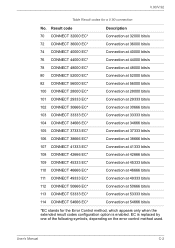
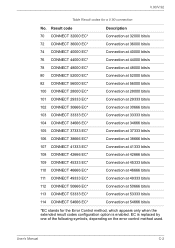
Result code 70 CONNECT 32000 EC* 72 CONNECT 36000 EC* 74 CONNECT 40000 EC* 76 CONNECT 44000 EC* .../s Connection at 54666 bits/s
*EC stands for a V.90 connection
No. EC is enabled. User's Manual
C-2
V.90/V.92
Table Result codes for the Error Control method, which appears only when the extended result codes configuration option is replaced by one of the following symbols, depending on the...
Users Manual Canada; English - Page 179


... 2) An integrated circuit that carries out instructions. For each key, the transmitted code is, in a single integrated
circuit that...(CPU), one of the main parts of wave frequency that are activated by
manually pressing marked keys. mode: A ... Glossary
K
K: Taken from modulator/demodulator, a device that transmits a specific code to digital format where received. L
level 2 cache: See cache....
Detailed Specs for Satellite L300 PSLB8C-07R01X English - Page 1


...1M1G 1GB DDR2 800MHz memory PA3669U-1M2G 2GB DDR2 800MHz memory PS3670U-1M4G 4GB DDR2 800MHz memory
Part Number/UPC code
PSLB8C-07R01X (Bilingual)/ 6-23506-02064-0
iToshiba of purchase. For complete details on password, supervisor password, HDD password
Environmental Specifications
Temperature: Operating 5°to 35°C (41° to 3,000m; Under some conditions, your computer product may...
Toshiba Satellite L300 PSLB8C-07R01X Reviews
Do you have an experience with the Toshiba Satellite L300 PSLB8C-07R01X that you would like to share?
Earn 750 points for your review!
We have not received any reviews for Toshiba yet.
Earn 750 points for your review!
