Toshiba Satellite L20-S310TD Support and Manuals
Get Help and Manuals for this Toshiba item
This item is in your list!

View All Support Options Below
Free Toshiba Satellite L20-S310TD manuals!
Problems with Toshiba Satellite L20-S310TD?
Ask a Question
Free Toshiba Satellite L20-S310TD manuals!
Problems with Toshiba Satellite L20-S310TD?
Ask a Question
Popular Toshiba Satellite L20-S310TD Manual Pages
Satellite L20-L25 User's Guide (PDF) - Page 1
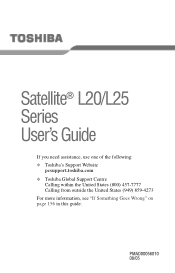
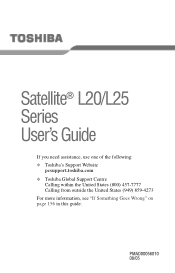
Satellite® L20/L25 Series User's Guide
If you need assistance, use one of the following: ❖ Toshiba's Support Website
pcsupport.toshiba.com ❖ Toshiba Global Support Centre
Calling within the United States (800) 457-7777 Calling from outside the United States (949) 859-4273 For more information, see "If Something Goes Wrong" on page 156 in this guide.
PMAD00056010 08/05
Satellite L20-L25 User's Guide (PDF) - Page 2
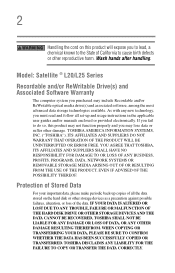
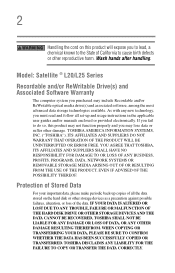
... of all set-up and usage instructions in the applicable user guides and/or manuals enclosed or provided electronically. Wash hands after handling. As with any new technology, you may lose data or suffer other damage.
IF YOUR DATA IS ALTERED OR LOST DUE TO ANY TROUBLE, FAILURE OR MALFUNCTION OF THE HARD DISK DRIVE OR OTHER...
Satellite L20-L25 User's Guide (PDF) - Page 5
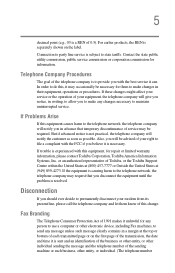
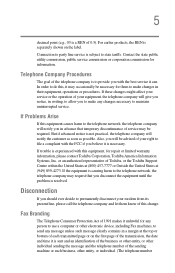
...service commission or corporation commission for repair or limited warranty information, please contact Toshiba Corporation, Toshiba America Information Systems, Inc.
If the equipment is causing harm to the telephone network, the telephone company may request that temporary discontinuance of service... trouble...problem...service. or an authorized representative of Toshiba, or the Toshiba Support...
Satellite L20-L25 User's Guide (PDF) - Page 24
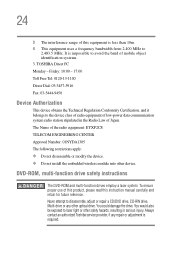
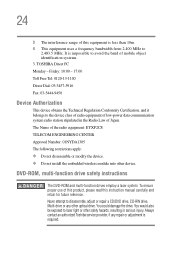
... CENTER Approval Number: 01NYDA1305 The following restrictions apply: ❖ Do not disassemble or modify the device. ❖ Do not install the embedded wireless module into other safety hazards, resulting in the Radio Law of this instruction manual carefully and retain for future reference.
Always contact an authorized Toshiba service provider, if any other optical drive.
Satellite L20-L25 User's Guide (PDF) - Page 25
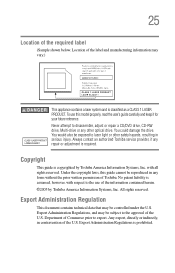
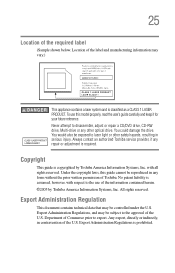
... data that may be subject to disassemble, adjust or repair a CD/DVD drive, CD-RW drive, Multi-drive or any repair or adjustment is prohibited.
Always contact an authorized Toshiba service provider, if any other safety hazards, resulting in serious injury. Under the copyright laws, this model properly, read the user's guide carefully and keep it for your future reference.
Satellite L20-L25 User's Guide (PDF) - Page 108


...setup changes, contact Toshiba's Global Support Centre. TECHNICAL NOTE: The RTC battery does not charge while the computer is powered on battery power.
108 Mobile Computing Running the computer on battery power
NOTE
For optimum DVD performance, Toshiba recommends that you play DVDs... computer is turned off . Changes to these settings may result in system performance or stability issues.
Satellite L20-L25 User's Guide (PDF) - Page 128
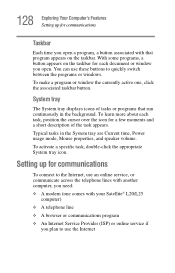
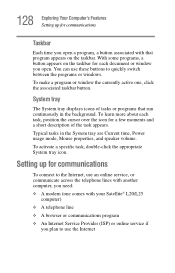
... task appears. To activate a specific task, double-click the appropriate System tray icon. With some programs, a button appears on the taskbar. To make a program or window the currently active one comes with your Satellite® L20/L25
computer) ❖ A telephone line ❖ A browser or communications program ❖ An Internet Service Provider (ISP) or online...
Satellite L20-L25 User's Guide (PDF) - Page 140
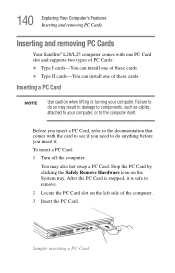
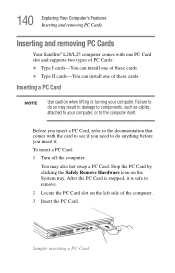
...with one PC Card slot and supports two types of PC Cards: ❖ Type I cards-You can install one of these cards. ❖ Type II cards-You can install one of the computer.
3 ...Insert the PC Card.
After the PC Card is stopped, it . 140 Exploring Your Computer's Features Inserting and removing PC Cards
Inserting and removing PC Cards
Your Satellite® L20...
Satellite L20-L25 User's Guide (PDF) - Page 144


... are: ❖ Mouse ❖ ConfigFree ❖ CD/DVD Drive Acoustic Silencer ❖ Toshiba HWSetup
Network
❖ Connectivity Doctor ❖ Wi-Fi Client
Security
❖ Supervisor Password ❖ User Password
Mouse utility
The Mouse utility allows you to receive a confirmation message when you to change your TouchPad or mouse settings. To access the Mouse utility through the...
Satellite L20-L25 User's Guide (PDF) - Page 160
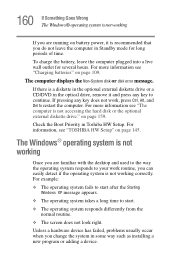
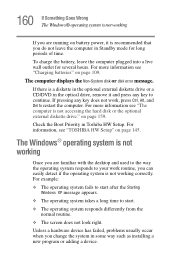
...in some way such as installing a new program or adding a device. For information, see "The computer is not accessing the hard disk or the optional external diskette drive." For example:
❖... Unless a hardware device has failed, problems usually occur when you change the system in Toshiba HW Setup.
The computer displays the Non-System disk or disk error message. on page 145. The Windows...
Satellite L20-L25 User's Guide (PDF) - Page 175
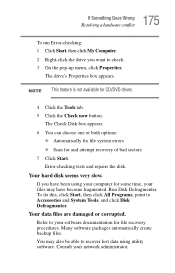
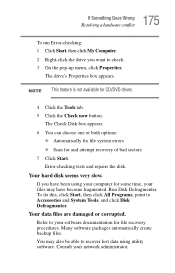
... CD/DVD drives.
4 Click the Tools tab. 5 Click the Check now button. Run Disk Defragmenter.
The Check Disk box appears. 6 You can choose one or both options:
❖ Automatically fix file system errors ❖ Scan for file recovery procedures. You may have been using utility software. Error-checking tests and repairs the disk. Your hard disk...
Satellite L20-L25 User's Guide (PDF) - Page 187
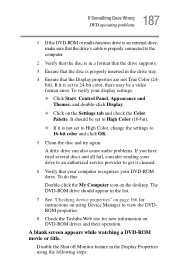
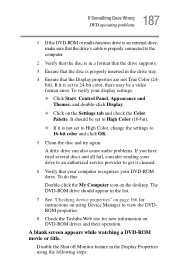
... steps: The DVD-ROM drive should be a video format error.
Disable the Shut off Monitor feature in the list.
7 See "Checking device properties" on page 166 for new information on the desktop. To verify your drive to an authorized service provider to view the DVDROM properties.
8 Check the Toshiba Web site for instructions on the Settings tab and...
Satellite L20-L25 User's Guide (PDF) - Page 193
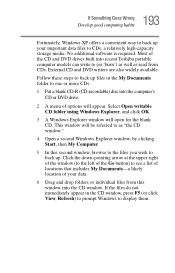
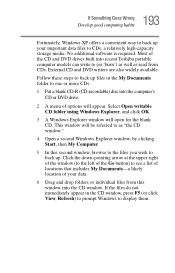
...a blank CD-R (CD-recordable) disc into the computer's CD or DVD drive.
2 A menu of the CD and DVD drives built into the CD window. No additional software is required. Most of options will...second Windows Explorer window, by clicking Start, then My Computer.
5 In this window into recent Toshiba portable computer models can write to (or 'burn') as well as read from this second window, browse to...
Satellite L20-L25 User's Guide (PDF) - Page 242
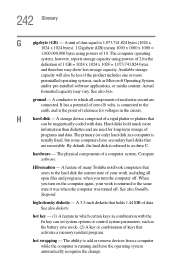
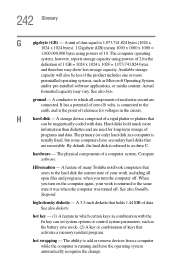
...coded with the Fn key can set... the hard disk is referred to the earth, and is connected to as Microsoft Operating System
and/or pre-installed software applications...in combination with data. Hard disks hold much more
preinstalled operating systems, such as drive C.
When you turn... computer is returned to the hard disk the current state of many Toshiba notebook computers that saves to ...
Satellite L20-L25 User's Guide (PDF) - Page 244
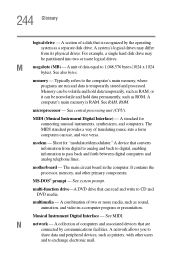
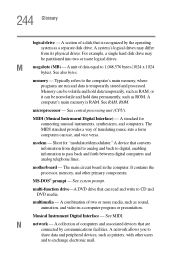
... data is RAM. N
network - A section of two or more logical drives.
See RAM, ROM. MIDI (Musical Instrument Digital Interface) -
244 Glossary
logical drive - For example, a single hard disk drive may differ from digital to analog and back to digital, enabling information to CD and DVD media. M megabyte (MB) - See also bytes. Memory can be volatile...
Toshiba Satellite L20-S310TD Reviews
Do you have an experience with the Toshiba Satellite L20-S310TD that you would like to share?
Earn 750 points for your review!
We have not received any reviews for Toshiba yet.
Earn 750 points for your review!
