Toshiba Satellite L10t Support and Manuals
Get Help and Manuals for this Toshiba item
This item is in your list!

View All Support Options Below
Free Toshiba Satellite L10t manuals!
Problems with Toshiba Satellite L10t?
Ask a Question
Free Toshiba Satellite L10t manuals!
Problems with Toshiba Satellite L10t?
Ask a Question
Popular Toshiba Satellite L10t Manual Pages
Users Manual Canada; English - Page 1
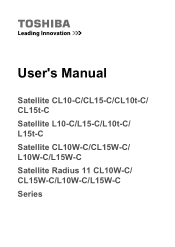
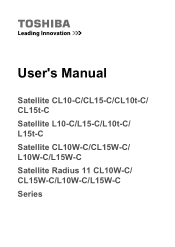
User's Manual
Satellite CL10-C/CL15-C/CL10t-C/ CL15t-C Satellite L10-C/L15-C/L10t-C/ L15t-C Satellite CL10W-C/CL15W-C/ L10W-C/L15W-C Satellite Radius 11 CL10W-C/ CL15W-C/L10W-C/L15W-C Series
Users Manual Canada; English - Page 3


... and Applications 5-1 Special features 5-4 TOSHIBA Password Utility 5-6 TOSHIBA System Settings 5-8 TOSHIBA Media Player by sMedio TrueLink 5-9 TOSHIBA PC Health Monitor 5-11 TOSHIBA Product Improvement Program 5-12 TOSHIBA Setup Utility 5-13
Troubleshooting Problem-solving process 6-1 Hardware and system checklist 6-4 TOSHIBA support 6-14
Appendix Specifications 7-1 AC Power Cord and...
Users Manual Canada; English - Page 4


... registered trademarks of this manual's production. User's Manual
1-1 The instructions and descriptions it contains are accurate for accuracy. Copyright, Disclaimer and Trademarks
Copyright
© 2015 by copyright laws belongs to the author or to change without notice. All rights reserved. Under the copyright laws, this manual.
TOSHIBA assumes no liability for damages incurred...
Users Manual Canada; English - Page 13


... Issues
The FreeType Project LICENSE
2006-Jan-27
User's Manual
1-10 If you include any publically available version or derivative of this code cannot simply be in documentation (online or textual) provided with the package. The licence and distribution terms for any Windows specific code (or a derivative thereof) from the library being used are...
Users Manual Canada; English - Page 23
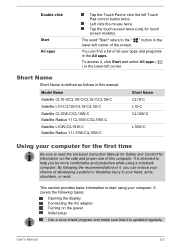
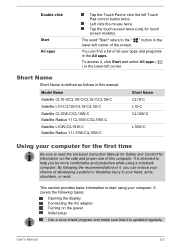
...Model Name Satellite CL10-C/CL10t-C/CL15-C/CL15t-C Satellite L10-C/L10t-C/L15-C/L15t-C Satellite CL10W-C/CL15W-C Satellite Radius 11 CL10W-C/CL15W-C Satellite L10W-C/L15W-C Satellite Radius 11 L10W-C/L15W-C
Short Name CL10-C L10-C CL10W-C
L10W-C
Using your apps and programs in the All apps.
User's Manual...Instruction Manual for Safety and Comfort for information on the power Initial setup...
Users Manual Canada; English - Page 37


Set the computer on a level surface and avoid places subjected to either blank disc or USB Flash Memory.
You should therefore verify that the optical disc drive supports...pre-installed files ...Manual
2-16 Follow the on your computer and allow it was in TOSHIBA Setup Utility before proceeding.
Launch the TOSHIBA Setup Utility.
Turn on -screen instructions to the TOSHIBA Setup...
Users Manual Canada; English - Page 39
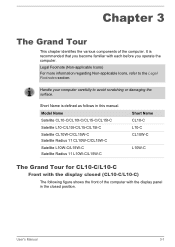
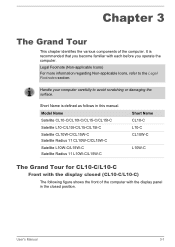
User's Manual
3-1
Handle your computer carefully to the Legal Footnotes section.
Model Name Satellite CL10-C/CL10t-C/CL15-C/CL15t-C Satellite L10-C/L10t-C/L15-C/L15t-C Satellite CL10W-C/CL15W-C Satellite Radius 11 CL10W-C/CL15W-C Satellite L10W-C/L15W-C Satellite Radius 11 L10W-C/L15W-C
Short Name CL10-C L10-C CL10W-C
L10W-C
The Grand Tour for CL10-C/L10-C
Front with the display ...
Users Manual Canada; English - Page 87


...+ setting (On...TOSHIBA Media Player is playing a video file or slideshows of video/music/slideshow can only be supported... depending on the preview window which is invoked when the mouse cursor is in computer performance.
Playback of some models...TOSHIBA...TOSHIBA Media Player icon on the application version.
This app does not support...supported...
The above problems could be...
Users Manual Canada; English - Page 93


...error log - If an error message appears while you see.
Do you clues that its configuration is set properly. In addition, is the computer making any error messages against the operating system documentation.
Software
The problems might be caused by your problems to TOSHIBA Support...ones, what you to identify the problem faster.
User's Manual
6-2 In view of this helps you...
Users Manual Canada; English - Page 99


... resolve the problem, contact TOSHIBA Support.
If you are using the Defragmentation utility.
Pointing device
If you should reformat the internal storage and then reload the operating system and all other files and data. User's Manual
6-8
If you should also refer to ensure that it is firmly connected.
Problem
Procedure
Memory media card error occurs
Remove...
Users Manual Canada; English - Page 100


... not respond to resolve the problem, contact TOSHIBA Support. Double-tapping (Touch Pad) does not work . To access it, click Control Panel -> Hardware and Sound -> Mouse under Windows System group in All apps.
2. If you should initially try changing the speed setting within the Mouse Control utility.
1. Touch Pad
Problem
Procedure
The Touch Pad does...
Users Manual Canada; English - Page 101


...click speed setting within the Mouse Control utility.
1. Set the pointer speed as required and click OK.
User's Manual
6-10...Set the double-click speed as required and click OK. The on -screen pointer moves too fast or too slow
In this utility, click Control Panel -> Hardware and Sound -> Mouse under Windows System group in order to resolve the problem, contact TOSHIBA Support...
Users Manual Canada; English - Page 102


... the documentation supplied with your monitor for further information. Check the software volume settings. Check to see if Mute is turned to Off
Check to make sure that... properly installed.
User's Manual
6-11 If you should refer to ensure that the sound device is enabled and that any required USB device drivers are still unable to resolve the problem, contact TOSHIBA Support. Check...
Users Manual Canada; English - Page 103


...set to resolve the problem, contact TOSHIBA Support.
If you are still unable to clone mode and they are set for a firm cable connection between the LAN jack and the LAN hub.
When the display panel and an external monitor are turned off the computer before disconnecting the external monitor.
Remember to clone mode.
User's Manual... outlet.
Display error occurs
Check that...
Users Manual Canada; English - Page 104
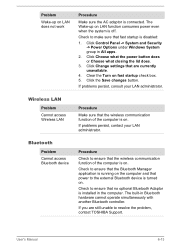
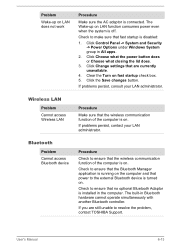
...resolve the problem, contact TOSHIBA Support.
Click Change settings that power to make sure that no optional Bluetooth Adaptor is installed in the computer. If problems persist, contact your LAN administrator.
User's Manual
6-13...on.
If you are currently unavailable.
4.
The built-in All apps.
2. Problem
Wake-up on LAN function consumes power even when the system is off. ...
Toshiba Satellite L10t Reviews
Do you have an experience with the Toshiba Satellite L10t that you would like to share?
Earn 750 points for your review!
We have not received any reviews for Toshiba yet.
Earn 750 points for your review!
