Toshiba Satellite E55DT Support and Manuals
Get Help and Manuals for this Toshiba item
This item is in your list!

View All Support Options Below
Free Toshiba Satellite E55DT manuals!
Problems with Toshiba Satellite E55DT?
Ask a Question
Free Toshiba Satellite E55DT manuals!
Problems with Toshiba Satellite E55DT?
Ask a Question
Popular Toshiba Satellite E55DT Manual Pages
User Guide - Page 2


... OPERATION OF THE PRODUCT WILL BE UNINTERRUPTED OR ERROR FREE. A Series
Recordable and/or ReWritable Drive(s) and Associated Software Warranty
The computer system you must read and follow all set-up and usage instructions in the applicable user guides and/or manuals enclosed or provided electronically. Model: Satellite®/Satellite Pro® E50/U50 - As with any new technology...
User Guide - Page 26


...model, please visit Toshiba's Web site at support.toshiba.com. While Toshiba has made every effort at support.toshiba.com. For the most up-to-date product information about the features and specifications... provided herein, product specifications, configurations, prices, system/component/options availability are designed for a product Series. This guide
This guide introduces the computer's ...
User Guide - Page 60


...settings are typing, the on-screen pointer may seem to move or jump around "by default. For more information, please visit support.toshiba...install new software.
NOTE
Touch pad setting options vary by the next character you type.
❖ Temporarily disable the touch pad, so that it does not respond to touch or button presses while you type.
You may be replaced by computer model...
User Guide - Page 110
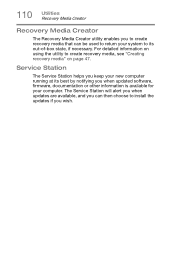
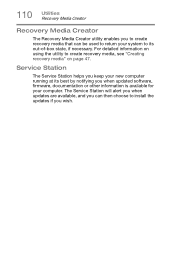
...computer. For detailed information on page 47. The Service Station will alert you when updates are available, and you can be used to return your system to its best by notifying you when updated software, firmware, documentation or other information is available for your... choose to create recovery media, see "Creating recovery media" on using the utility to install the updates if you wish.
User Guide - Page 115
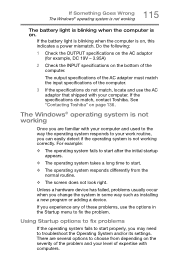
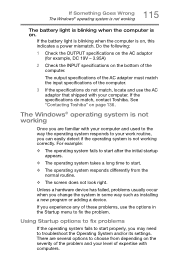
...troubleshoot the Operating System and/or its settings.
Unless a hardware device has failed, problems usually occur when you can easily detect if the operating system is on. If the specifications do not match, locate and use the options in some way such as installing... bottom of the computer.
3 If the specifications do match, contact Toshiba.
There are familiar with your computer and ...
User Guide - Page 161


... icon 89 exploring the 88 icons 89 recycle bin 89
standard features 87, 88
Device Manager fixing a problem 119
directing display output 62
disabling touch pad 60
display troubleshooting 124
display devices external 61
display output settings 62 display, external
adjusting 63 disposal information 18 disposing of your computer 84 documentation 28
E
eco...
User Guide - Page 163


...password...troubleshooting 127 problem solving
contacting Toshiba 137 Startup options 115 projector connecting 62
R
real-time clock (RTC) battery 75
recording sounds 92 recovery
creating recovery media 47 installing drivers...Service Station 110 setting low battery notifications 79 setting up AC adaptor 38 communications 91 computer 37 software 42 work environment 29 settings customize computer settings...
User Guide - Page 26
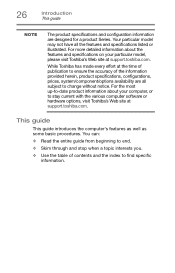
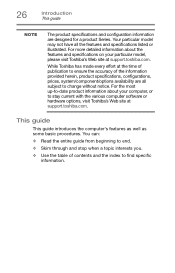
For more detailed information about your particular model, please visit Toshiba's Web site at support.toshiba.com. You can:
❖ Read the entire guide from beginning to end. ❖ Skim through and stop when a topic interests you.
❖ Use the table of the information provided herein, product specifications, configurations, prices, system/component/options availability are designed ...
User Guide - Page 111
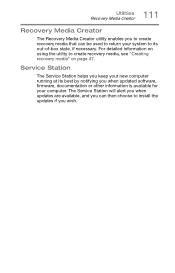
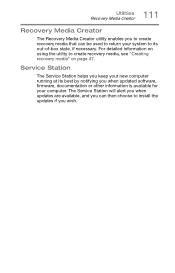
... helps you keep your computer. The Service Station will alert you when updates are available, and you can be used to return your system to its best by notifying you when updated software, firmware, documentation or other information is available for your new computer ... Recovery Media Creator utility enables you to create recovery media that can then choose to install the updates if you wish.
User Guide - Page 116
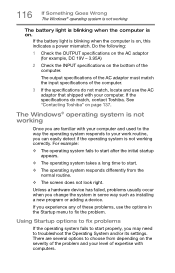
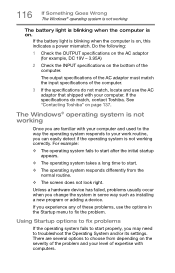
... in the Startup menu to fix the problem.
Unless a hardware device has failed, problems usually occur when you may need to your level of expertise with computers. The output specifications of the AC adaptor must match the input specifications of the computer.
3 If the specifications do match, contact Toshiba. If you can easily detect if the...
User Guide - Page 134
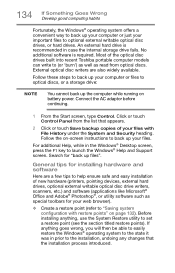
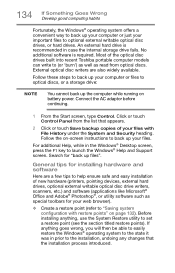
...instructions to the installation, undoing any changes that appears.
2 Click or touch Save backup copies of your files with restore points" on battery power.
Search for "back up files". External optical disc writers are a few tips to help ensure safe and easy installation of the optical disc drives built into recent Toshiba portable computer models...; Help and Support screen. An ...
User Guide - Page 161


... icon 90 exploring the 89 icons 90 recycle bin 90
standard features 88, 89
Device Manager fixing a problem 120
directing display output 62
disabling touch pad 60
display troubleshooting 124
display devices external 61
display output settings 62 display, external
adjusting 63 disposal information 18 disposing of your computer 85 documentation 28
E
eco...
User Guide - Page 163


...password...troubleshooting 128 problem solving
contacting Toshiba 137 Startup options 116 projector connecting 62
R
real-time clock (RTC) battery 76
recording sounds 93 recovery
creating recovery media 47 installing drivers...Service Station 111 setting low battery notifications 80 setting up AC adaptor 38 communications 92 computer 37 software 42 work environment 29 settings customize computer settings...
Specifications - Page 2
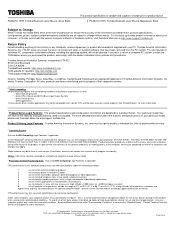
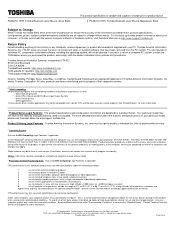
... granted. Contact Toshiba Technical Service and Support for details). Satellite E55Dt-AST2N02
Page 2 of standard telephone lines or low speed network connections
5.
This is a normal protective feature designed to reduce the risk of lost data, always make back-up -to-date product information about the features and specifications on the specific computer model -
Pro-rata refunds on...
Specifications - Page 3


... of, as the natural performance variations produced by Toshiba under the specific test settings at the time of publication and is compatible with dim and you may vary considerably from specifications depending on battery power.
8 Wireless May require purchase of additional software, external hardware, or services. This notebook is not an estimate of a system's battery life...
Toshiba Satellite E55DT Reviews
Do you have an experience with the Toshiba Satellite E55DT that you would like to share?
Earn 750 points for your review!
We have not received any reviews for Toshiba yet.
Earn 750 points for your review!
