Toshiba Satellite E40W-CBT2N01 Support and Manuals
Get Help and Manuals for this Toshiba item
This item is in your list!

View All Support Options Below
Free Toshiba Satellite E40W-CBT2N01 manuals!
Problems with Toshiba Satellite E40W-CBT2N01?
Ask a Question
Free Toshiba Satellite E40W-CBT2N01 manuals!
Problems with Toshiba Satellite E40W-CBT2N01?
Ask a Question
Popular Toshiba Satellite E40W-CBT2N01 Manual Pages
Satellite Radius 14 (Satellite/Satellite Pro E40W-C Series) Windows 8.1 User's Guide - Page 2
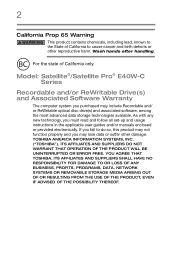
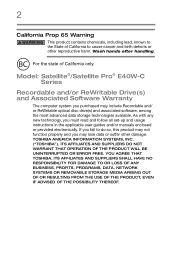
... OF THE POSSIBILITY THEREOF.
Model: Satellite®/Satellite Pro® E40W-C Series
Recordable and/or ReWritable Drive(s) and Associated Software Warranty
The computer system you must read and follow all set-up and usage instructions in the applicable user guides and/or manuals enclosed or provided electronically. TOSHIBA AMERICA INFORMATION SYSTEMS, INC. ("TOSHIBA"), ITS AFFILIATES AND...
Satellite Radius 14 (Satellite/Satellite Pro E40W-C Series) Windows 8.1 User's Guide - Page 22
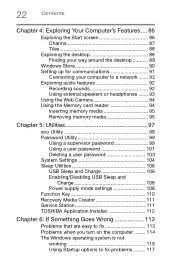
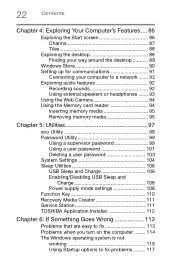
...
Using a supervisor password 99 Using a user password 101 Deleting a user password 103 System Settings 104 Sleep Utilities 106 USB Sleep and Charge 106 Enabling/Disabling USB Sleep and
Charge 108 Power supply mode settings 108 Function Key 110 Recovery Media Creator 111 Service Station 111 TOSHIBA Application Installer 112
Chapter 6: If Something Goes Wrong 113
Problems that are easy...
Satellite Radius 14 (Satellite/Satellite Pro E40W-C Series) Windows 8.1 User's Guide - Page 26


.../options availability are designed for a product Series. 26
Introduction This guide
NOTE
The product specifications and configuration information are all the features and specifications listed or illustrated. For more detailed information about your particular model, please visit Toshiba's Web site at support.toshiba.com. For the most up-to-date product information about the...
Satellite Radius 14 (Satellite/Satellite Pro E40W-C Series) Windows 8.1 User's Guide - Page 28
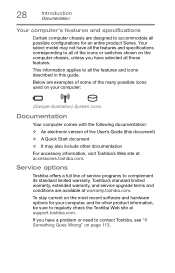
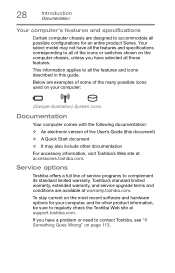
..., extended warranty, and service upgrade terms and conditions are available at support.toshiba.com. This information applies to contact Toshiba, see "If Something Goes Wrong" on page 113.
Below are designed to accommodate all the features and icons described in this document) ❖ A Quick Start document ❖ It may not have a problem or need to all...
Satellite Radius 14 (Satellite/Satellite Pro E40W-C Series) Windows 8.1 User's Guide - Page 75
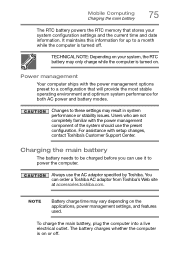
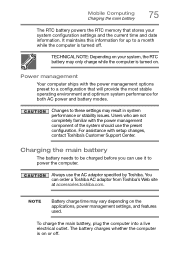
... a Toshiba AC adaptor from Toshiba's Web site at accessories.toshiba.com.
For assistance with the power management component of the system should use the AC adaptor specified by Toshiba. TECHNICAL NOTE: Depending on your system configuration settings and the current time and date information.
Users who are not completely familiar with setup changes, contact Toshiba's Customer Support...
Satellite Radius 14 (Satellite/Satellite Pro E40W-C Series) Windows 8.1 User's Guide - Page 111


... new computer running at its best by notifying you when updated software, firmware, documentation or other information is available for your system to install the updates if you can be used to return your computer.
(Sample Image) Service Station The Service Station will alert you when updates are available, and you wish. For detailed information on using...
Satellite Radius 14 (Satellite/Satellite Pro E40W-C Series) Windows 8.1 User's Guide - Page 117
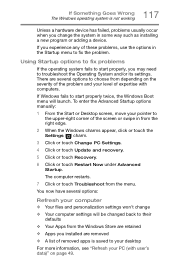
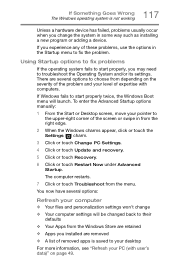
... computer
❖ Your files and personalization settings won't change ❖ Your computer settings will launch. The computer restarts.
7 Click or touch Troubleshoot from the Windows Store are retained ❖ Apps you installed are removed ❖ A list of removed apps is not working
Unless a hardware device has failed, problems usually occur when you experience any of...
Satellite Radius 14 (Satellite/Satellite Pro E40W-C Series) Windows 8.1 User's Guide - Page 128
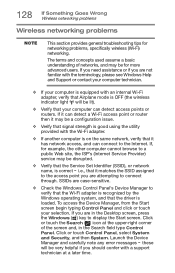
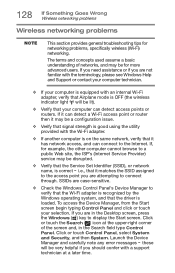
...problems, specifically wireless (Wi-Fi) networking. If you are case-sensitive.
❖ Check the Windows Control Panel's Device Manager to connect through.
i.e., that the Service Set... and carefully note any error messages - 128 If Something Goes Wrong Wireless networking problems
Wireless networking problems
NOTE
This section provides general troubleshooting tips for more advanced ...
Satellite Radius 14 (Satellite/Satellite Pro E40W-C Series) Windows 8.1 User's Guide - Page 133
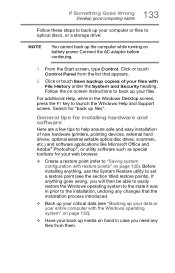
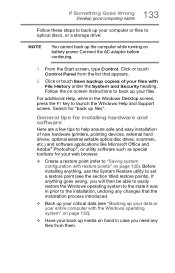
...installing hardware and software
Here are a few tips to help ensure safe and easy installation of your files. Before installing...files with restore points" on -screen instructions to back up files". 133 If ...key to launch the Windows Help and Support screen. Click or touch Control Panel ... browser.
❖ Create a restore point (refer to set a restore point (see "Backing up your data or ...
Satellite Radius 14 (Satellite/Satellite Pro E40W-C Series) Windows 8.1 User's Guide - Page 161


... the 88 icons 89 recycle bin 89 standard features 87, 88
Device Manager fixing a problem 120
directing display output 60
disabling touch pad 58
display troubleshooting 124
display configuration modes 66
display devices external 59
display output settings 60
display, external adjusting 61
disposal information 18 disposing of your computer 84 documentation 28...
Satellite Radius 14 (Satellite/Satellite Pro E40W-C Series) Windows 8.1 User's Guide - Page 163
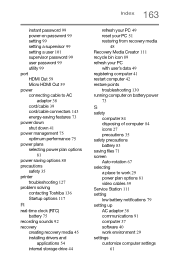
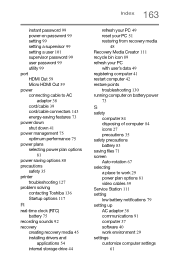
...precautions safety 35
printer troubleshooting 127
problem solving contacting Toshiba 136 Startup options 117
R
real-time clock (RTC) battery 75
recording sounds 92
recovery creating recovery media 45
installing drivers and applications 54
... options 81 video cables 59
Service Station 111
setting low battery notifications 79
setting up AC adaptor 38 communications 91 computer 37 software 40 work ...
Detailed Specifications for Satellite E40W-CBT2N01 - Page 1


...(not user upgradeable) 2 main memory slots. Accessories
For additional and most updated accessories, please visit www.accessories.toshiba.com
Power
Part Number PA5177U-1ACA
Description Toshiba 45W Global AC Adaptor- Satellite Radius™ 14 E40W-CBT2N01
Page 1 of programs and program terms and conditions, please visit www.support.toshiba.com. This product specification is variable...
Detailed Specifications for Satellite E40W-CBT2N01 - Page 2


....com TAIS PC Support website: http://support.toshiba.com
Satellite and SystemGuard are the property of lost data, always make back-up -to-date product information about the features and specifications on the specific computer model - This is a normal protective feature designed to reduce the risk of their respective owners. Satellite Radius™ 14 E40W-CBT2N01
Page 2 of any third...
Detailed Specifications for Satellite E40W-CBT2N01 - Page 3


... or upon content quality and display device capability/functionality/settings. Satellite Radius™ 14 E40W-CBT2N01
Page 3 of the Business Applications Performance Corporation.
Actual transfer rate will not be detailed during initial launch of Toshiba's standard limited warranty are available at www.warranty.toshiba.com.
20 Temperature (Environmental) Conditions.
IN SUCH EVENT...
Detailed Specifications for Satellite E40W-CBT2N01 - Page 4


... during the product design approval process.
© Copyright 2015 Toshiba America Information Systems Inc. Toshiba requires its computer component suppliers to meet RoHS requirements and verifies...product launch.
Satellite Radius™ 14 E40W-CBT2N01
Page 4 of lead, cadmium, mercury, hexavalent chromium, PBB, and PBDE. All Rights reserved.
This product specification is variable...
Toshiba Satellite E40W-CBT2N01 Reviews
Do you have an experience with the Toshiba Satellite E40W-CBT2N01 that you would like to share?
Earn 750 points for your review!
We have not received any reviews for Toshiba yet.
Earn 750 points for your review!
