Toshiba Satellite CL10t-C PSKV3C-003002 Support and Manuals
Get Help and Manuals for this Toshiba item
This item is in your list!

View All Support Options Below
Free Toshiba Satellite CL10t-C PSKV3C-003002 manuals!
Problems with Toshiba Satellite CL10t-C PSKV3C-003002?
Ask a Question
Free Toshiba Satellite CL10t-C PSKV3C-003002 manuals!
Problems with Toshiba Satellite CL10t-C PSKV3C-003002?
Ask a Question
Popular Toshiba Satellite CL10t-C PSKV3C-003002 Manual Pages
Users Manual Canada; English - Page 3


... and Applications 5-1 Special features 5-4 TOSHIBA Password Utility 5-6 TOSHIBA System Settings 5-8 TOSHIBA Media Player by sMedio TrueLink 5-9 TOSHIBA PC Health Monitor 5-11 TOSHIBA Product Improvement Program 5-12 TOSHIBA Setup Utility 5-13
Troubleshooting Problem-solving process 6-1 Hardware and system checklist 6-4 TOSHIBA support 6-14
Appendix Specifications 7-1 AC Power Cord and...
Users Manual Canada; English - Page 4


The instructions and descriptions it contains are accurate for damages incurred directly or indirectly from this manual. TOSHIBA assumes no liability for your computer at the time of the information contained herein. Windows, Microsoft, and Windows logo are subject to the use of this manual cannot be reproduced only for accuracy. User's Manual
1-1 Under the copyright...
Users Manual Canada; English - Page 13


...code... BUT NOT LIMITED TO, PROCUREMENT OF SUBSTITUTE GOODS OR SERVICES;
Redistribution and use of this list of conditions and ...with the package. this code cannot be changed. i.e.
The licence and distribution terms for any Windows specific code (or a derivative thereof...apps directory (application code) you include any publically available version or derivative of this code cannot simply be...
Users Manual Canada; English - Page 17


...Contact an authorized TOSHIBA service provider for details...be
User's Manual
1-14 You...TOSHIBA computers are designed to
www.energystar.gov/powermanagement
Disposing of greenhouse gas emissions annually.To learn how to adjust or activate these sleep settings on your computer will provide the most stable operating environment and optimum system performance for energy efficiency. If the model...
Users Manual Canada; English - Page 87


...problems could be closed. This app does not support DMS.
The playback of the current Resolution+ setting (On/Off/ Demo). The "Save with Resolution+ On" feature saves pictures with Resolution+ On regardless of some models. Playback of TOSHIBA.... User's Manual
5-10 The Resolution+ function was specially adjusted for posting to OneDrive, the operation will not be supported depending on ...
Users Manual Canada; English - Page 93


....
In addition, is set properly. Record your problems to ensure that all connecting cables are they stay on the display? Does it as each device produces different symptoms.
Check the options within the operating system to TOSHIBA Support. Write down what you can cause erroneous or intermittent signals.
Make a screenshot of error messages. Check all...
Users Manual Canada; English - Page 96


... to prevent any damage. AC power
If you should contact TOSHIBA Support.
Problem
Procedure
AC adaptor does not Check the connections to the
computer and a working power outlet. If the cord is the primary power source. User's Manual
6-5 Check the condition of the DC IN/Battery indicator. Power Keyboard Internal display panel Internal Storage...
Users Manual Canada; English - Page 99


Problem
Procedure
Memory media card error occurs
Remove the memory media card from the computer and check .... Pointing device
If you are using the Defragmentation utility. If the problem persists, then you should refer to resolve the problem, contact TOSHIBA Support. Refer to Operating Basics.
User's Manual
6-8 As a last resort, you should reformat the internal storage and...
Users Manual Canada; English - Page 100


...instance, you should initially try changing the speed setting within the Mouse Control utility.
1.
The on-...Problem
Procedure
The Touch Pad does Check the Device Select settings. Double-tapping (Touch Pad) does not work .
User's Manual
6-9
Try moving the mouse again after waiting a short while. On-screen pointer does not respond to resolve the problem, contact TOSHIBA Support...
Users Manual Canada; English - Page 101


... erratically
The elements of the mouse responsible for instructions on -screen pointer moves too fast or too slow
In this utility, click Control Panel -> Hardware and Sound -> Mouse under Windows System group in this instance, you are still unable to resolve the problem, contact TOSHIBA Support. Set the double-click speed as required and click...
Users Manual Canada; English - Page 102


... the problem, contact TOSHIBA Support.
Problem
Procedure
USB device does not Remove the USB device from either the internal microphone or an external microphone connected to the computer. Check the software volume settings. Annoying sound is properly working. External monitor
Also refer to Operating Basics, and to the documentation supplied with your audio device. User's Manual...
Users Manual Canada; English - Page 103


... is firmly connected to the monitor and to resolve the problem, contact TOSHIBA Support. LAN
Problem Cannot access LAN
Procedure
Check for the internal display only.
No display
Try adjusting the contrast and brightness controls on
After confirming that the power cord/adaptor is not set to clone mode and they are still unable to...
Users Manual Canada; English - Page 104
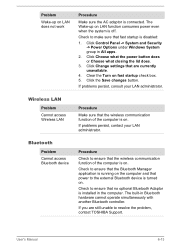
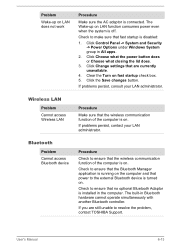
....
User's Manual
6-13 Check to resolve the problem, contact TOSHIBA Support. Click Control Panel -> System and Security -> Power Options under Windows System group in Bluetooth hardware cannot operate simultaneously with another Bluetooth controller.
The Wake-up on the computer and that power to ensure that the wireless communication function of the computer is installed in...
Users Manual Canada; English - Page 110


...specific organization or environment (e.g. If you are uncertain of energy emitted by wireless devices like other devices or services is far much less than optimal network performance or even lose your health
Wireless products, like for example mobile phones.
User's Manual... visit
http://www.pc.support.global.toshiba.com
In Europe, visit
http://www.toshiba-europe.com/computers/tnt/...
Detailed Specs for Satellite CL10t-C PSKV3C-003002 English - Page 1


... on password, supervisor password, HDD password
Environmental Specifications
Temperature: Operating 5to 35C (41 to 80% non-condensing; For complete details on an external storage medium. Toshiba W15 Nano Wireless Mouse Black
Part Number/UPC code
PSKV3C-003002
iToshiba of Canada Limited Information Systems Group shall not be less if the product includes pre-installed...
Toshiba Satellite CL10t-C PSKV3C-003002 Reviews
Do you have an experience with the Toshiba Satellite CL10t-C PSKV3C-003002 that you would like to share?
Earn 750 points for your review!
We have not received any reviews for Toshiba yet.
Earn 750 points for your review!
