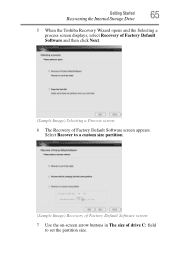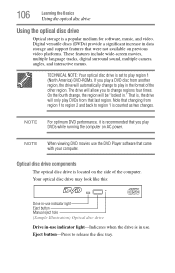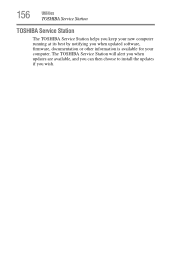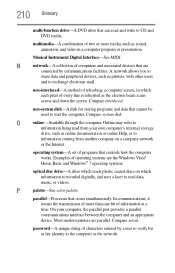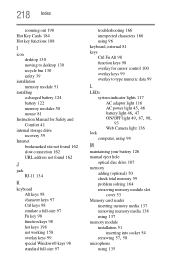Toshiba Satellite C655-S5132 Support and Manuals
Get Help and Manuals for this Toshiba item

View All Support Options Below
Free Toshiba Satellite C655-S5132 manuals!
Problems with Toshiba Satellite C655-S5132?
Ask a Question
Free Toshiba Satellite C655-S5132 manuals!
Problems with Toshiba Satellite C655-S5132?
Ask a Question
Most Recent Toshiba Satellite C655-S5132 Questions
Keybord Pads Problem.
How to solve the problem of some of the keypads which are not working/responding totally ?
How to solve the problem of some of the keypads which are not working/responding totally ?
(Posted by Anonymous-70315 11 years ago)
Popular Toshiba Satellite C655-S5132 Manual Pages
Toshiba Satellite C655-S5132 Reviews
We have not received any reviews for Toshiba yet.