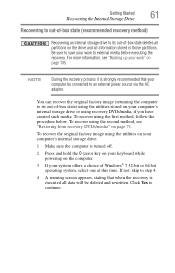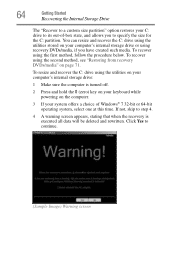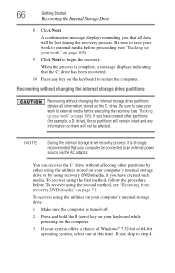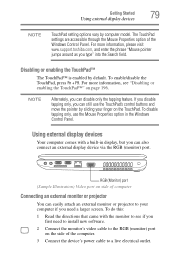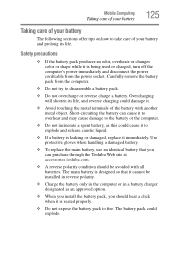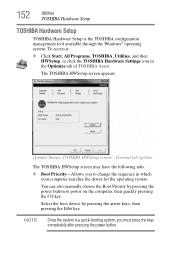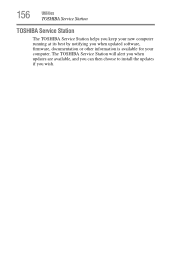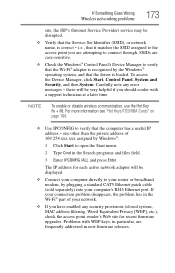Toshiba Satellite C645-SP4132L Support and Manuals
Get Help and Manuals for this Toshiba item

View All Support Options Below
Free Toshiba Satellite C645-SP4132L manuals!
Problems with Toshiba Satellite C645-SP4132L?
Ask a Question
Free Toshiba Satellite C645-SP4132L manuals!
Problems with Toshiba Satellite C645-SP4132L?
Ask a Question
Popular Toshiba Satellite C645-SP4132L Manual Pages
Toshiba Satellite C645-SP4132L Reviews
We have not received any reviews for Toshiba yet.