Toshiba Satellite C55-C5123 Support and Manuals
Get Help and Manuals for this Toshiba item
This item is in your list!

View All Support Options Below
Free Toshiba Satellite C55-C5123 manuals!
Problems with Toshiba Satellite C55-C5123?
Ask a Question
Free Toshiba Satellite C55-C5123 manuals!
Problems with Toshiba Satellite C55-C5123?
Ask a Question
Popular Toshiba Satellite C55-C5123 Manual Pages
Satellite/Satellite Pro CL40/C40/C50/C70-C Series Windows 8.1 Users Guide - Page 2
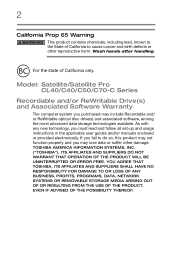
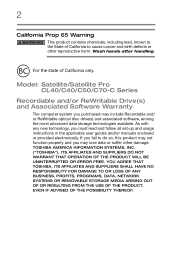
... purchased may lose data or suffer other reproductive harm.
Model: Satellite/Satellite Pro CL40/C40/C50/C70-C Series
Recordable and/or ReWritable Drive(s) and Associated Software Warranty
The computer system you must read and follow all set-up and usage instructions in the applicable user guides and/or manuals enclosed or provided electronically. If you fail to...
Satellite/Satellite Pro CL40/C40/C50/C70-C Series Windows 8.1 Users Guide - Page 23
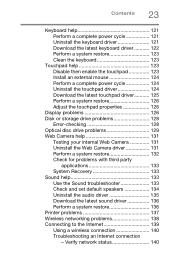
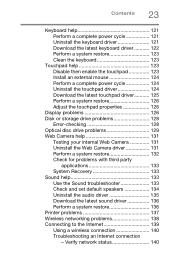
... problems 126 Disk or storage drive problems 128
Error-checking 128 Optical disc drive problems 129 Web Camera help 131
Testing your internal Web Camera 131 Uninstall the Web Camera driver 131 Perform a system restore 132 Check for problems with third party
applications 133 System Recovery 133 Sound help 133 Use the Sound troubleshooter 133 Check and set...
Satellite/Satellite Pro CL40/C40/C50/C70-C Series Windows 8.1 Users Guide - Page 27
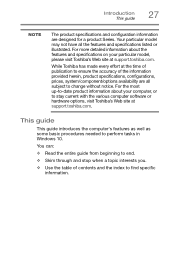
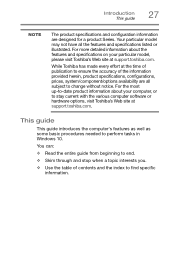
... particular model may not have all subject to ensure the accuracy of contents and the index to perform tasks in Windows 10. Introduction This guide
27
NOTE
The product specifications and configuration information are all the features and specifications listed or illustrated.
For more detailed information about your particular model, please visit Toshiba's Web site at support.toshiba...
Satellite/Satellite Pro CL40/C40/C50/C70-C Series Windows 8.1 Users Guide - Page 110


... to install the updates if you wish, or you when updated software, firmware, documentation or other information is available for your new computer running at its best by notifying you can follow the instructions below to open the Service Station:
1 In the Search field, type Service Station.
2 Click or touch Service Station ( ).
110 Utilities Service Station
Service Station
The Service Station...
Satellite/Satellite Pro CL40/C40/C50/C70-C Series Windows 8.1 Users Guide - Page 115
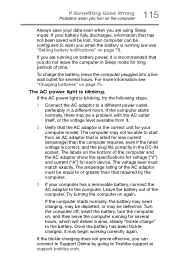
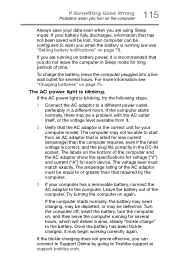
... computer model.
Leave the battery out of the computer and the AC adaptor show the specifications for ...1 Connect the AC adaptor to Toshiba support at support.toshiba.com. Your computer can connect to Support Online by the computer.
3 ...Problems when you turn the computer on, and then leave the computer running low see "Charging batteries" on page 75. For more information see "Setting...
Satellite/Satellite Pro CL40/C40/C50/C70-C Series Windows 8.1 Users Guide - Page 116
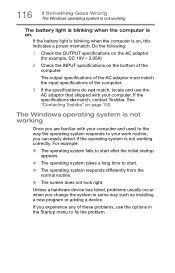
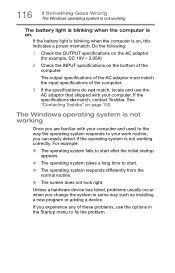
... occur when you change the system in the Startup menu to fix the problem.
The output specifications of the AC adaptor must match the input specifications of the computer.
3 If the specifications do match, contact Toshiba. See "Contacting Toshiba" on the bottom of these problems, use the AC adaptor that shipped with your computer and used to...
Satellite/Satellite Pro CL40/C40/C50/C70-C Series Windows 8.1 Users Guide - Page 125


See "How to determine the correct drivers to download" on page 145.
4 Install the touchpad driver.
5 Restart your computer, see "To Restart your search by Touchpad driver to download, you wish to http://support.toshiba.com/drivers.
2 Enter your computer's serial number. 3 Filter your computer" on page 44.
The driver is then reinstalled automatically.
NOTE
In order to determine...
Satellite/Satellite Pro CL40/C40/C50/C70-C Series Windows 8.1 Users Guide - Page 133
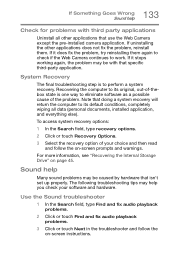
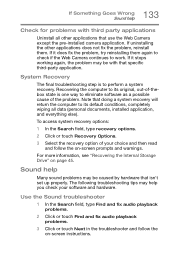
... except the pre-installed camera application. The following troubleshooting tips may help you check your choice and then read and follow the on page 45. Sound help
Many sound problems may be caused by hardware that specific third-party application. 133 If Something Goes Wrong Sound help
Check for problems with that isn't set up properly...
Satellite/Satellite Pro CL40/C40/C50/C70-C Series Windows 8.1 Users Guide - Page 138
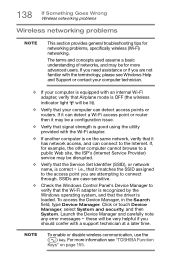
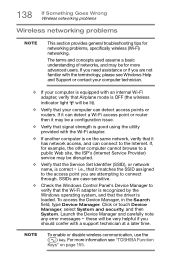
...problems
Wireless networking problems
NOTE
This section provides general troubleshooting tips for more information see Windows Help and Support or contact your computer technician.
❖ If your computer can connect to verify that the Wi-Fi adapter is recognized by the Windows operating system, and that the driver...
❖ Verify that the Service Set Identifier (SSID), or network
...
Satellite/Satellite Pro CL40/C40/C50/C70-C Series Windows 8.1 Users Guide - Page 144


... that may need to use Toshiba Service Station. Manually download and install drivers and updates
NOTE An Internet connection is to be removed and reinstalled.
144 If Something Goes Wrong Downloading drivers and updates
When you run this process, the network adapter will be removed, Windows will go to
http://support.toshiba.com/drivers. 2 Enter your computer's model and/or serial number...
Satellite/Satellite Pro CL40/C40/C50/C70-C Series Windows 8.1 Users Guide - Page 145
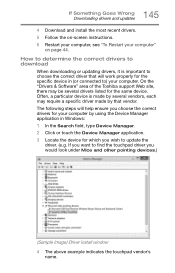
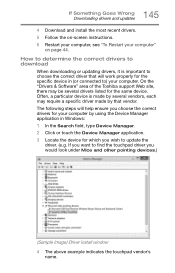
... for the specific device in (or connected to) your computer by that will help ensure you would look under Mice and other pointing devices.)
(Sample Image) Driver install window 4 The above example indicates the touchpad vendor's
name. If you want to update the
driver. (e.g. How to determine the correct drivers to download
When downloading or updating drivers, it...
Satellite/Satellite Pro CL40/C40/C50/C70-C Series Windows 8.1 Users Guide - Page 146
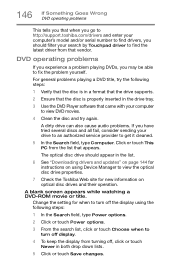
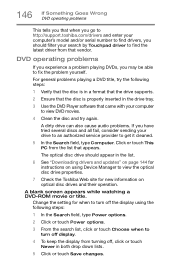
...support.toshiba.com/drivers and enter your computer's model and/or serial number to find the latest driver from that appears.
For general problems playing a DVD title, try the following steps:
1 Verify that the disc is properly inserted in the list.
6 See "Downloading drivers and updates...the Toshiba Web site for instructions on optical disc drives and their operation. Change the setting for...
Satellite/Satellite Pro CL40/C40/C50/C70-C Series Windows 8.1 Users Guide - Page 176
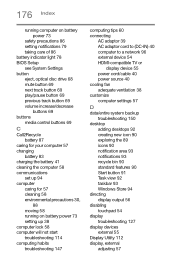
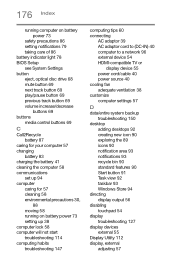
...computer on battery power 73
safety precautions 86 setting notifications 79 taking care of 86 battery indicator light 78 BIOS Setup see System Settings button eject, optical disc drive 68 mute .../cable 40 power source 40 cooling fan adequate ventilation 38 customize computer settings 57
D
data/entire system backup troubleshooting 150
desktop adding desktops 92 creating new icon 90 exploring the 89 ...
Satellite/Satellite Pro CL40/C40/C50/C70-C Series Windows 8.1 Users Guide - Page 179


...precautions
safety 36 printer
troubleshooting 137 problem solving
contacting Toshiba 152 Startup options 117
R
real-time clock (RTC) battery 75
recording sounds 96 recovery
creating a recovery drive 46 installing drivers and
applications 50 ...options 81 video cables 55 Service Station 110 setting low battery notifications 79 setting up AC adaptor 39 communications 94 computer 38 software 41 work ...
Satellite/Satellite Pro CL40/C40/C50/C70-C Series Windows 8.1 Users Guide - Page 181
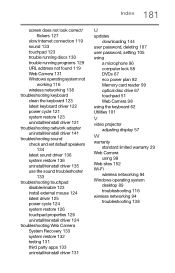
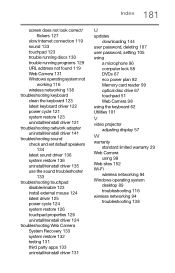
... touchpad
disable/enable 123 install external mouse 124 latest driver 125 power cycle 124 system restore 126 touchpad properties 126 uninstall/reinstall driver 124 troubleshooting Web Camera System Recovery 133 system restore 132 testing 131 third party apps 133 uninstall/reinstall driver 131
U
updates downloading 144
user password, deleting 107 user password, setting 105 using
a microphone 96...
Toshiba Satellite C55-C5123 Reviews
Do you have an experience with the Toshiba Satellite C55-C5123 that you would like to share?
Earn 750 points for your review!
We have not received any reviews for Toshiba yet.
Earn 750 points for your review!
