Toshiba Satellite C50-B PSCLUC-02Q078 Support and Manuals
Get Help and Manuals for this Toshiba item
This item is in your list!

View All Support Options Below
Free Toshiba Satellite C50-B PSCLUC-02Q078 manuals!
Problems with Toshiba Satellite C50-B PSCLUC-02Q078?
Ask a Question
Free Toshiba Satellite C50-B PSCLUC-02Q078 manuals!
Problems with Toshiba Satellite C50-B PSCLUC-02Q078?
Ask a Question
Popular Toshiba Satellite C50-B PSCLUC-02Q078 Manual Pages
Users Manual Canada; English - Page 3


... and Applications 5-1 Special features 5-6 TOSHIBA Password Utility 5-7 TOSHIBA System Settings 5-10 TOSHIBA Media Player by sMedio TrueLink 5-11 TOSHIBA PC Health Monitor 5-12 TOSHIBA Gesture Controller 5-13 System Recovery 5-17
Troubleshooting Problem solving process 6-1 Hardware and system checklist 6-4 TOSHIBA support 6-14
Appendix Specifications 7-1 AC Power Cord and Connectors...
Users Manual Canada; English - Page 5


...in any reproduction from errors, omissions or discrepancies between the computer and the manual. First edition February...form without notice.
The instructions and descriptions it contains are trademarks of this manual.
User's Manual
1-1
Copyright, Disclaimer ...and Centrino are subject to TOSHIBA computers. All rights reserved. Chapter 1
TOSHIBA Legal, Regulatory and Safety
This...
Users Manual Canada; English - Page 14


...written by
David Turner, Robert Wilhelm, and Werner Lemberg
User's Manual
1-10 The licence and distribution terms for any Windows specific code (or a derivative thereof) from the library being used are ..., OR CONSEQUENTIAL DAMAGES (INCLUDING, BUT NOT LIMITED TO, PROCUREMENT OF SUBSTITUTE GOODS OR SERVICES; LOSS OF USE, DATA, OR PROFITS; Redistribution and use of this software must ...
Users Manual Canada; English - Page 89
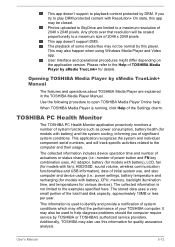
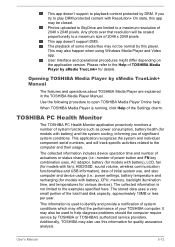
... a maximum resolution of the Settings charm.
It may also happen when using Windows Media Player and Video app. This app doesn't support to the examples specified here. This may also be scaled proportionally to open TOSHIBA Media Player Online help diagnose problems should the computer require service by DRM. Opening TOSHIBA Media Player by this player...
Users Manual Canada; English - Page 99


..., is set properly. loose cables can describe them in the documentation included with it display any error messages against the operating system documentation. In addition, if a problem recurs, the log you have made will give you can cause signal errors.
this will usually include a problem solving section or a summary of this will help you to TOSHIBA Support...
Users Manual Canada; English - Page 103
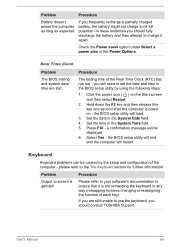
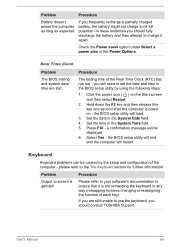
...you will need to set the date and time in the BIOS setup utility by the setup and configuration of the computer -
Real Time Clock
Problem
The BIOS setting and system date/ time... function of the Real Time Clock (RTC) has run out -
If you should contact TOSHIBA Support. User's Manual
6-6 please refer to its full potential - a confirmation message will be caused by using the...
Users Manual Canada; English - Page 104


...setting within the TOSHIBA System Settings.
User's Manual
6-7
Optical Disc Drive
For further information, please refer to resolve the problem, contact TOSHIBA Support. Slow performance
The files on the Hard Disk Drive may be fragmented - As a last resort you should always follow the instructions...try to the computer's setup and configuration. Problem
Procedure
No display
Press ...
Users Manual Canada; English - Page 105
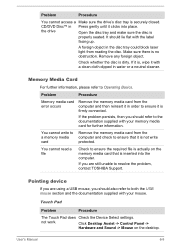
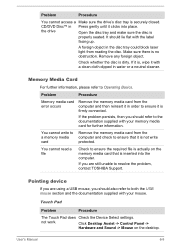
... TOSHIBA Support.
If it is, wipe it is firmly connected.
If the problem persists, then you should lie flat with a clean cloth dipped in the disc tray could block laser light from the computer and then reinsert it in Press gently until it is inserted into place.
Problem
Procedure
Memory media card error occurs
Remove...
Users Manual Canada; English - Page 106


...Manual
6-9 Within the Mouse Properties window, click the Pointer Options tab.
3. If you should initially try changing the double-click speed setting within the Mouse Control utility.
1. USB mouse
Problem...2. Set the pointer speed as required and click OK. Remove the mouse from the computer and then reconnect it to a free USB port in order to resolve the problem, contact TOSHIBA Support....
Users Manual Canada; English - Page 107


... instructions on how to clean it.
Within the Mouse Properties window, click the Buttons tab.
3. Within the Mouse Properties window, click the Pointer Options tab.
3. USB device
In addition to the information in order to the documentation supplied with your USB device.
If you should refer to resolve the problem, contact TOSHIBA Support.
User's Manual...
Users Manual Canada; English - Page 108


... System and Video mode for further information.
User's Manual
6-11 Problem
Procedure
No sound is properly working power outlet.
Annoying...make sure that the power cord/adaptor is secure. Problem
Procedure
Monitor does not turn on , you should check... or shut down. please refer to resolve the problem, contact TOSHIBA Support. Check within the Windows Device Manager application to ensure...
Users Manual Canada; English - Page 109


... the external monitor to resolve the problem, contact TOSHIBA Support.
If you are turned off the computer before disconnecting the external monitor. To keep this occurs, press the function key to re-set as the primary display device in extended desktop mode, it is in Sleep Mode. Display error occurs
Check that it will not...
Users Manual Canada; English - Page 110


...-in the computer - User's Manual
6-13 Clear the Turn on the desktop.
2.
If problems persist, consult your LAN administrator. If problems persist, contact your LAN administrator.... problem, contact TOSHIBA Support. Click Desktop Assist -> Control Panel -> System and Security -> Power Options on fast startup check box. 5. Click Change settings that no optional Bluetooth Adaptor is installed...
Detailed Specs for Satellite C50-B PSCLUC-02Q078 English - Page 1
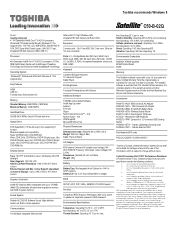
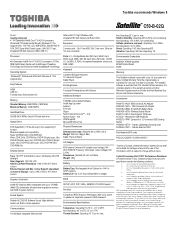
.... This is subject to 3,000m.; Contact Toshiba Technical Support for one (1) year parts and labour Limited Warranty. Wireless Optical Mouse PA3571U-1ETA- Toshiba recommends Windows 8
C50-B-02Q
Model: i Satellite C50-B-02Q 4th Generation Intel® Core™ i5-4210U processor, Windows® 7 Professional 64 Bit with Windows 8.1 Pro Upgrade Disc, 15.6" HD LCD, 4GB DDR3L...
Toshiba Satellite C50-B PSCLUC-02Q078 Reviews
Do you have an experience with the Toshiba Satellite C50-B PSCLUC-02Q078 that you would like to share?
Earn 750 points for your review!
We have not received any reviews for Toshiba yet.
Earn 750 points for your review!

