Toshiba Satellite A70-S249 Support and Manuals
Get Help and Manuals for this Toshiba item
This item is in your list!

View All Support Options Below
Free Toshiba Satellite A70-S249 manuals!
Problems with Toshiba Satellite A70-S249?
Ask a Question
Free Toshiba Satellite A70-S249 manuals!
Problems with Toshiba Satellite A70-S249?
Ask a Question
Popular Toshiba Satellite A70-S249 Manual Pages
Toshiba Online Users Guide for Satellite A70/A75 - Page 1
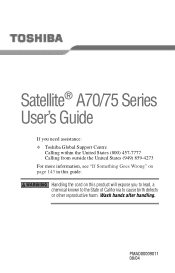
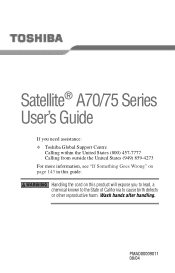
Satellite® A70/75 Series User's Guide
If you to lead, a chemical known to the State of California to cause birth defects or other reproductive harm. Handling the cord on page 143 in this product will expose you need assistance: ❖ Toshiba Global Support Centre
Calling within the United States (800) 457-7777 Calling from outside...
Toshiba Online Users Guide for Satellite A70/A75 - Page 2


... ALTERED OR LOST DUE TO ANY TROUBLE, FAILURE OR MALFUNCTION OF THE HARD DISK DRIVE OR OTHER STORAGE DEVICES AND THE DATA CANNOT BE RECOVERED, TOSHIBA SHALL NOT BE LIABLE FOR ANY DAMAGE OR LOSS OF DATA, OR ANY OTHER DAMAGE RESULTING THEREFROM. 2
Models: Satellite® A70/A75 Series
ReWritable CD/DVD Drives
The computer system you purchased...
Toshiba Online Users Guide for Satellite A70/A75 - Page 5


... the Toshiba Support Centre within the United States at (800) 457-7777 or Outside the United States at the top or bottom of each transmitted page or on this change. If these changes might affect your service or the operation of your fax transmission, refer to allow you disconnect the equipment until the problem...
Toshiba Online Users Guide for Satellite A70/A75 - Page 31
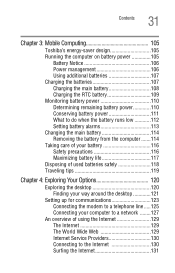
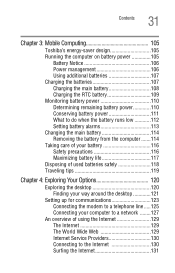
...
Toshiba's energy-saver design 105 Running the computer on battery power 105
Battery Notice 106 Power management 106 Using additional batteries 107 Charging the batteries 107 Charging the main battery 108 Charging the RTC battery 109 Monitoring battery power 110 Determining remaining battery power 110 Conserving battery power 111 What to do when the battery runs low 112 Setting battery...
Toshiba Online Users Guide for Satellite A70/A75 - Page 33
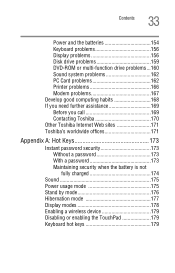
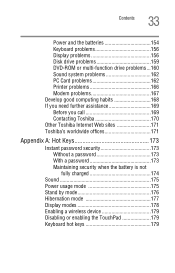
...
Power and the batteries 154 Keyboard problems 156 Display problems 156 Disk drive problems 159 DVD-ROM or multi-function drive problems...160 Sound system problems 162 PC Card problems 162 Printer problems 166 Modem problems 167 Develop good computing habits 168 If you need further assistance 169 Before you call 169 Contacting Toshiba 170 Other Toshiba Internet Web sites 171 Toshiba...
Toshiba Online Users Guide for Satellite A70/A75 - Page 59
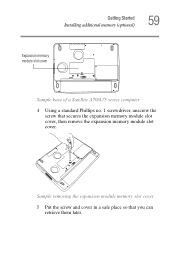
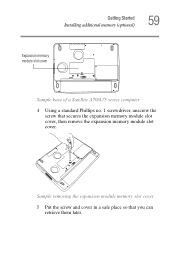
... a safe place so that secures the expansion memory module slot cover, then remove the expansion memory module slot cover. Getting Started Installing additional memory (optional)
59
Expansion memory module slot cover
Sample base of a Satellite A70/A75 series computer
4 Using a standard Phillips no. 1 screwdriver, unscrew the screw that you can retrieve them later.
Toshiba Online Users Guide for Satellite A70/A75 - Page 64


...install the printer driver either by following the instructions indicated in your printer manual, or by using the operating system Add Printer Wizard.
If this is not the case, then you must install the printer driver for the model of printer that is connected to set... Setting up a printer
Setting up a printer
If you started your computer with the Add Printer Wizard:
1 Click Start, Control Panel...
Toshiba Online Users Guide for Satellite A70/A75 - Page 111
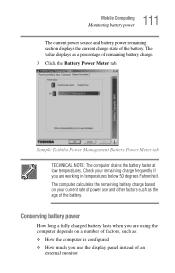
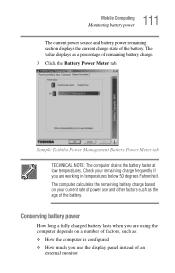
... remaining charge frequently if you are working in temperatures below 50 degrees Fahrenheit.
Sample Toshiba Power Management Battery Power Meter tab TECHNICAL NOTE: The computer drains the battery faster at low temperatures. 111 Mobile Computing
Monitoring battery power
The current power source and battery power remaining section displays the current charge state of an
external monitor
Toshiba Online Users Guide for Satellite A70/A75 - Page 117
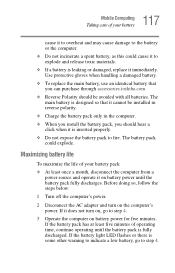
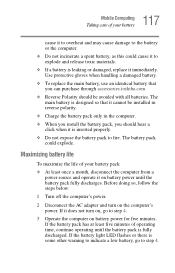
... computer.
❖ When you install the battery pack, you can purchase through accessories.toshiba.com.
❖ Reverse Polarity should hear a click when it is leaking or damaged, replace it immediately. Before doing so, follow the steps below:
1 Turn off the computer's power.
2 Disconnect the AC adapter and turn on the computer's power. 117 Mobile Computing
Taking...
Toshiba Online Users Guide for Satellite A70/A75 - Page 138


... clicking the Safely Remove Hardware icon on ) possible. Even if your computer.
a set of Card and Socket Services, you should use the files included in damage to components, such as a translator between... the computer is on the System tray.
The operating system provides the Card and Socket Services for your computer, or to Remove Hardware message appears, it . After the Safe to...
Toshiba Online Users Guide for Satellite A70/A75 - Page 147


...problems
If the operating system fails to start properly, you can easily detect if the operating system is not working correctly. For example: ❖ The operating system fails to start after the Starting
Windows XP...or disk error message. ...problem, press Ctrl, Alt, and Del to change the system in the Startup menu. Press any of these problems, use the options in some way such as installing...
Toshiba Online Users Guide for Satellite A70/A75 - Page 154


...
Toshiba recommends using only memory modules approved by the memory module.
If the error recurs without the memory module installed, the error is worthwhile checking for these first:
1 Turn off the computer via the Start menu.
2 Remove the memory module.
3 Reinstall the memory module, following the instructions in the AC adapter and power cable. Power and the batteries...
Toshiba Online Users Guide for Satellite A70/A75 - Page 180
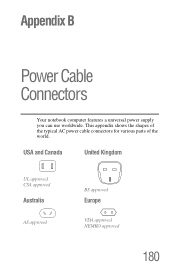
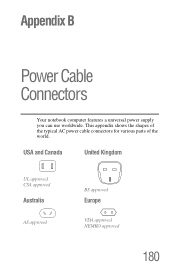
USA and Canada
United Kingdom
UL approved CSA approved
Australia
AS approved
BS approved
Europe
VDA approved NEMKO approved
180 This appendix shows the shapes of the typical AC power cable connectors for various parts of the world.
Appendix B
Power Cable Connectors
Your notebook computer features a universal power supply you can use worldwide.
Toshiba Online Users Guide for Satellite A70/A75 - Page 200
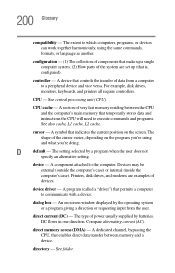
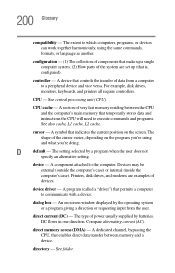
... very fast memory residing between memory and a device.
A section of power usually supplied by a program when the user does not
specify an alternative setting. Printers, disk drives, and modems are set up a single computer system. (2) How parts of the system are examples of devices. A program (called a "driver") that enables direct data transfer between the CPU and the...
Toshiba Online Users Guide for Satellite A70/A75 - Page 215


... unexpected characters 156
missing files/trouble accessing a disk 159
modem not receiving or transmitting 167
no sound 162 non-system disk or disk error
147 PC Card 162
checklist 163 error occurs 165 hot swapping fails 164 not recognized 165 slots appear dead 163 Plug and Play 151 power and batteries 154 printer 166 program...
Toshiba Satellite A70-S249 Reviews
Do you have an experience with the Toshiba Satellite A70-S249 that you would like to share?
Earn 750 points for your review!
We have not received any reviews for Toshiba yet.
Earn 750 points for your review!
