Toshiba Satellite A665-SP6002M Support and Manuals
Get Help and Manuals for this Toshiba item
This item is in your list!

View All Support Options Below
Free Toshiba Satellite A665-SP6002M manuals!
Problems with Toshiba Satellite A665-SP6002M?
Ask a Question
Free Toshiba Satellite A665-SP6002M manuals!
Problems with Toshiba Satellite A665-SP6002M?
Ask a Question
Popular Toshiba Satellite A665-SP6002M Manual Pages
User Manual - Page 2


... your important data, please make periodic back-up and usage instructions in the applicable user guides and/or manuals enclosed or provided electronically. WHEN COPYING OR TRANSFERRING YOUR DATA, PLEASE BE SURE TO CONFIRM WHETHER THE DATA HAS BEEN SUCCESSFULLY COPIED OR TRANSFERRED. Model: Satellite® A660 Series
Recordable and/or ReWritable Drive(s) and Associated...
User Manual - Page 5
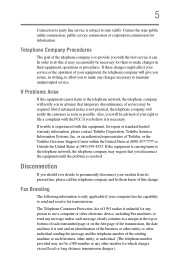
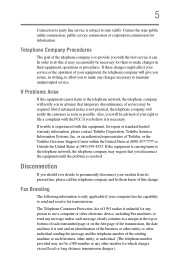
... file a complaint with the FCC if you disconnect the equipment until the problem is sent and an identification of the business or other entity, or other ...computer or other number for repair or standard limited warranty information, please contact Toshiba Corporation, Toshiba America Information Systems, Inc. If trouble is experienced with the best service it is resolved. Fax Branding...
User Manual - Page 34


... a user password 159 TOSHIBA Face Recognition Utility 160 TOSHIBA PC Diagnostic Tool Utility 161 TOSHIBA HDD Protection Utility 162 Mouse Utility 163 TOSHIBA Hardware Setup 164 USB Sleep and Charge Utility 166 Starting the USB Sleep and Charge Utility.......166 USB Sleep and Charge 166 Enabling USB Sleep and Charge 168 Power supply mode settings 168 TOSHIBA Zooming...
User Manual - Page 43
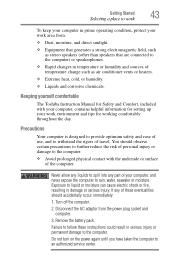
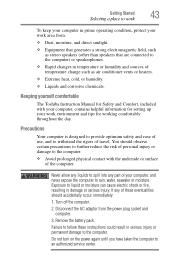
... electric shock or fire, resulting in temperature or humidity and sources of the computer.
If any part of these instructions could result in serious injury or permanent damage to the computer.
Keeping yourself comfortable
The Toshiba Instruction Manual for Safety and Comfort, included with the underside or surface of temperature change such as stereo speakers...
User Manual - Page 120


... charger specified by Toshiba. Users who are not completely familiar with setup changes, contact Toshiba's Customer Support Center. You can then replace a discharged battery and continue working. Always use in system performance or stability issues. Power management
Your computer ships with you may vary depending on the applications, power management settings, and features used.
User Manual - Page 150
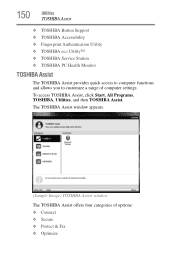
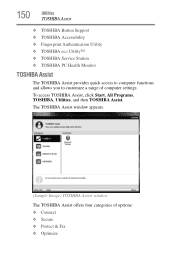
150
Utilities
TOSHIBA Assist
❖ TOSHIBA Button Support ❖ TOSHIBA Accessibility ❖ Fingerprint Authentication Utility ❖ TOSHIBA eco Utility™ ❖ TOSHIBA Service Station ❖ TOSHIBA PC Health Monitor
TOSHIBA Assist
The TOSHIBA Assist provides quick access to computer functions and allows you to customize a range of options: ❖ Connect ❖ ...
User Manual - Page 159
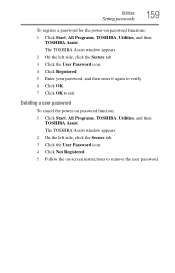
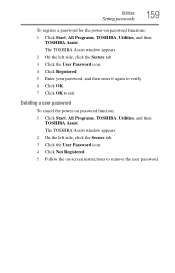
... verify. 6 Click OK. 7 Click OK to remove the user password.
Deleting a user password
To cancel the power-on password functions: 1 Click Start, All Programs, TOSHIBA, Utilities, and then
TOSHIBA Assist. The TOSHIBA Assist window appears. 2 On the left side, click the Secure tab. 3 Click the User Password icon. 4 Click Not Registered. 5 Follow the on-screen instructions to exit.
User Manual - Page 177
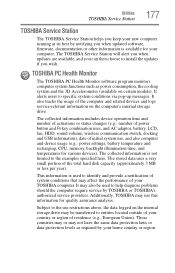
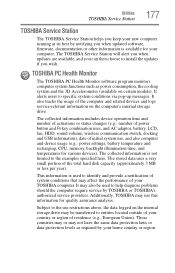
...service-relevant information on certain models).
The collected information is not limited to install the updates if you wish.
The TOSHIBA Service Station will alert you when updates are available, and you can then choose to the examples specified here. It may also be transferred to specific... and device usage (e.g.: power settings, battery temperature and recharging, CPU, memory...
User Manual - Page 183
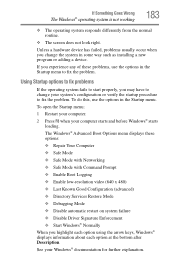
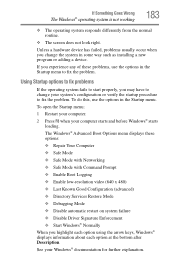
....
The Windows® Advanced Boot Options menu displays these problems, use the options in some way such as installing a new program or adding a device. Using Startup options to fix problems
If the operating system fails to start properly, you experience any of these options: ❖ Repair Your Computer ❖ Safe Mode ❖ Safe Mode...
User Manual - Page 197
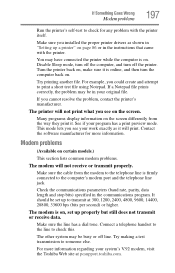
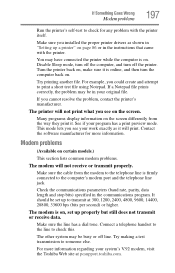
... someone else. It should be in your work exactly as shown in "Setting up a printer" on page 86 or in the communications program. The other system may be set up to transmit at pcsupport.toshiba.com. For more information.
Modem problems
(Available on the screen differently from the modem to the telephone line is...
User Manual - Page 198
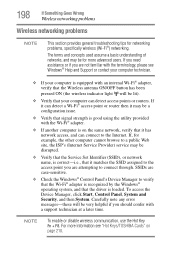
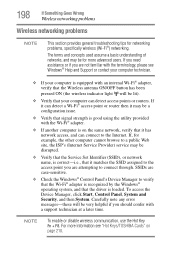
... Wi-Fi® adapter is recognized by the Windows® operating system, and that the driver is correct-i.e., that the Service Set Identifier (SSID), or network name, is loaded. Carefully note any error messages-these will be for networking problems, specifically wireless (Wi-Fi®) networking. To access the Device Manager, click Start, Control Panel, System...
User Manual - Page 204
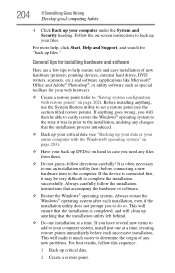
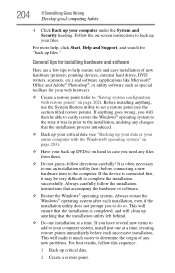
...DVD(s) on -screen instructions to back up your computer system, install just one installation at a time, creating restore points immediately before connecting a new hardware item to set a restore point (see... to add to run an installation utility first-before each installation, even if the installation utility does not prompt you need any new problems. For best results, follow directions...
User Manual - Page 205
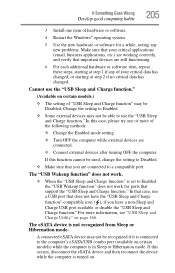
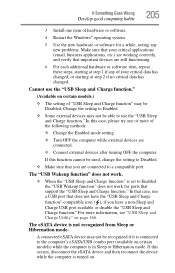
... connected to a compatible port.
The eSATA device is set to Disabled.
❖ Make sure that support the "USB Sleep and Charge function." In this function cannot be recognized if it is connected to use the "USB Sleep and Charge function."
(Available on certain models) while the computer is turned on page 166.
Cannot...
User Manual - Page 212
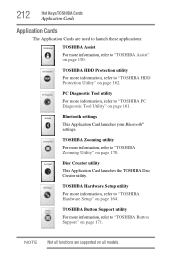
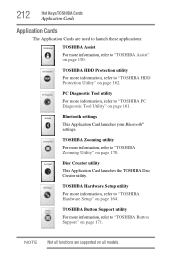
... Zooming Utility" on page 170. TOSHIBA Zooming utility
For more information, refer to "TOSHIBA Button Support" on page 171. NOTE Not all functions are used to launch these applications:
TOSHIBA Assist For more information, refer to "TOSHIBA Hardware Setup" on page 164.
Bluetooth settings
This Application Card launches your Bluetooth® settings.
TOSHIBA HDD Protection utility
For more...
User Manual - Page 249
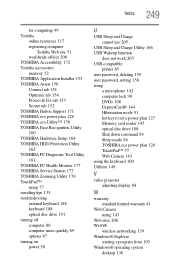
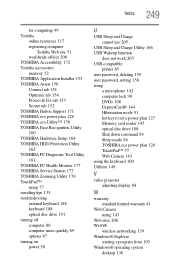
... tab 152 TOSHIBA Button Support 171 TOSHIBA eco power plan 128 TOSHIBA eco Utility™ 176 TOSHIBA Face Recognition Utility 160 TOSHIBA Hardware Setup 164 TOSHIBA HDD Protection Utility 162 TOSHIBA PC Diagnostic Tool Utility 161 TOSHIBA PC Health Monitor 177 TOSHIBA Service Station 177 TOSHIBA Zooming Utility 170 TouchPad™ using 77 traveling tips 135 troubleshooting external keyboard...
Toshiba Satellite A665-SP6002M Reviews
Do you have an experience with the Toshiba Satellite A665-SP6002M that you would like to share?
Earn 750 points for your review!
We have not received any reviews for Toshiba yet.
Earn 750 points for your review!
