Toshiba Satellite A660 PSAW9C Support and Manuals
Get Help and Manuals for this Toshiba item
This item is in your list!

View All Support Options Below
Free Toshiba Satellite A660 PSAW9C manuals!
Problems with Toshiba Satellite A660 PSAW9C?
Ask a Question
Free Toshiba Satellite A660 PSAW9C manuals!
Problems with Toshiba Satellite A660 PSAW9C?
Ask a Question
Popular Toshiba Satellite A660 PSAW9C Manual Pages
Users Manual Canada; English - Page 4
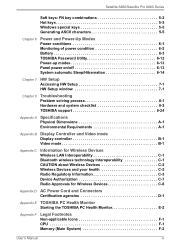
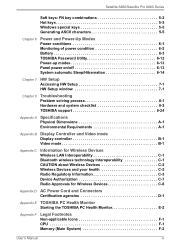
...TOSHIBA Password Utility 6-12 Power-up modes 6-13 Panel power on/off 6-13 System automatic Sleep/Hibernation 6-14
Chapter 7 HW Setup Accessing HW Setup 7-1 HW Setup window 7-1
Chapter 8
Troubleshooting Problem solving process 8-1 Hardware and system checklist 8-3 TOSHIBA support 8-24
Appendix A Specifications...
Appendix E TOSHIBA PC Health Monitor Starting the TOSHIBA PC Health Monitor...
Users Manual Canada; English - Page 6


...vi Any other intellectual property covered by TOSHIBA Corporation. However, succeeding computers and manuals are trademarks of TOSHIBA Corporation. xD-Picture Card is assumed, with copyright laws in any reproduction from errors, omissions or discrepancies between the computer and the manual. Under the copyright laws, this manual's production. Copyrighted material can be reproduced in...
Users Manual Canada; English - Page 16


... purchase of computers or if you are uncommon or unique to this manual by -step instructions on Chapter 7, HW Setup, to understand how to familiarize yourself with this computer, as well as the section on setting up and begin using optional devices and troubleshooting. Abbreviations
On first appearance, and whenever necessary for step-by browsing...
Users Manual Canada; English - Page 73


...models that is pressed. User's Manual
3-11
The TOSHIBA Accessibility utility provides support to movement impaired users when they press one of the User Password (and, if applicable, the HDD(Hard Disk Drive) Password... cannot be linked to a username and password in order to access its specific function. In use the TOSHIBA Hot-key functions. When set, the FN key will be enabled:
...
Users Manual Canada; English - Page 92
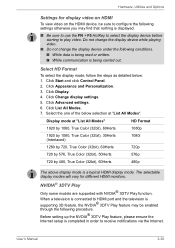
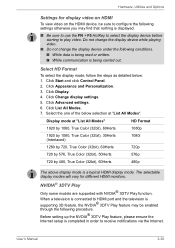
...Before setting up the NVDIA® 3DTV Play feature, please ensure the Internet setup is a typical HDMI display mode. Click Change display settings. 5.... following settings otherwise you may find that nothing is being carried out. NVIDIA® 3DTV Play
Only some models are supported with ...settings. 6. Hardware, Utilities and Options
Settings for different HDMI monitors. User's Manual
3-30
Users Manual Canada; English - Page 93
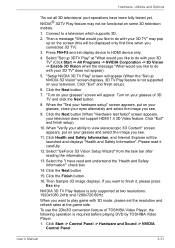
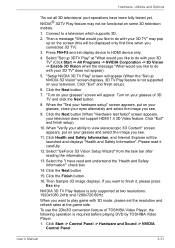
... feature may pop up NVIDIA 3D Vision" screen displays, 3D TV Play feature is not supported on some 3D television models.
1.
Click the Finish button.
16. Click "Exit" and finish setup).
10. If you connected 3D TV).
3. User's Manual
3-31 Click the Next button.
15. Then a message "What would you like to view stereoscopic...
Users Manual Canada; English - Page 157
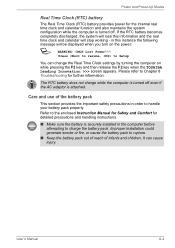
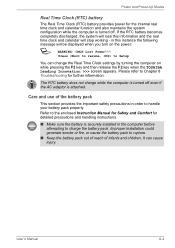
... turned off .
It can change the Real Time Clock settings by turning the computer on the power:
S WARNING: CMOS Lost Power!!! Refer to the enclosed Instruction Manual for Safety and Comfort for detailed precautions and handling instructions.
■ Make sure the battery is securely installed in this information and the real time clock and calendar...
Users Manual Canada; English - Page 169
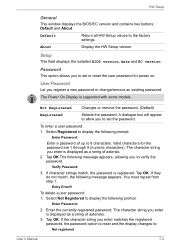
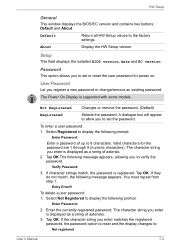
Setup
This field displays the installed BIOS version, date and EC version.
Tap OK.The following prompt:
Enter Password:
Enter a password of up to verify the password. If character strings match, the password is supported with some models.
Not Registered
Changes or remove the password. (Default)
Registered
Selects the password. Select Registered to display the following message ...
Users Manual Canada; English - Page 170
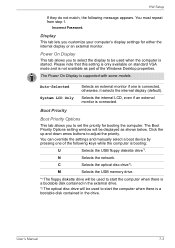
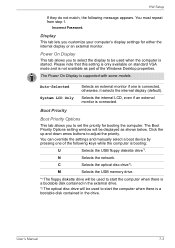
...an external monitor is supported with some models.
Power On Display
This tab allows you customize your computer's display settings for booting the computer.
HW Setup
If they do not... part of the following message appears. You must repeat from step 1. Incorrect Password.
N
Selects the network.
The Power On Display is connected. You can override the settings and manually ...
Users Manual Canada; English - Page 179


...
is not remapping the keyboard in the BIOS setup application by the setup and configuration of each key). Set the date in the System Time field.
5.
Troubleshooting
Real Time Clock
Problem
Procedure
The following steps:
Lost Power!!!
1.
Please refer to your reseller, dealer or service provider. Press the Y key - Problem Some letter keys produce numbers
Output to...
Users Manual Canada; English - Page 181


...Manual
8-9 If this instance you should run the disk Defragmentation utility to check the condition of the operating system files or settings. in this has no effect, check the Boot Priority setting within the TOSHIBA HW Setup... it and try to resolve the problem, contact your reseller, dealer or service provider. Troubleshooting
Hard disk drive
Problem
Procedure
Computer does not boot Check...
Users Manual Canada; English - Page 190


... that any required USB device drivers are connected. If you are still able to use the "Sleep Sleep and Charge function may be stopped for safety reasons. Problem
Procedure
I cannot use a USB mouse and/or USB keyboard by setting the USB KB/Mouse Legacy Emulation option within the TOSHIBA HW Setup utility to both the...
Users Manual Canada; English - Page 193


...Troubleshooting in Windows" section of Windows Help and Support.
Problem
Procedure
No sound is heard
Adjust the volume.
No display
Try adjusting the contrast and brightness controls on , you should check the connections to make sure the headphone connection is secure. User's Manual...and to resolve the problem, contact your reseller, dealer or service provider. For further ...
Users Manual Canada; English - Page 218


... by periodically storing it on the specific computer model please refer to your product documentation. The amount of main system memory allocated to support graphics may be compatible with a 32-bit operating system can address 4GB or more of system memory.
User's Manual
F-2 Read additional restrictions in Chapter 8 Troubleshooting for more information.
64-Bit Computing...
Users Manual Canada; English - Page 225
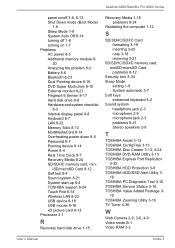
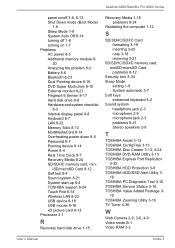
... Tool 3-10 TOSHIBA Service Station 3-16 TOSHIBA Value Added Package 3-
10 TOSHIBA Zooming Utility 3-10 TV Tuner 4-36
W
Web Camera 2-9, 3-6, 4-9 Video mode B-1 Video RAM 3-2
User's Manual
Index-3 Satellite A660/Satellite Pro A660 Series
panel on/off 3-8, 6-13 Shut Down mode (Boot Mode)
1-8 Sleep Mode 1-9 System Auto Off 6-14 turning off 1-8 turning on 1-7 Problems AC power 8-5 Additional...
Toshiba Satellite A660 PSAW9C Reviews
Do you have an experience with the Toshiba Satellite A660 PSAW9C that you would like to share?
Earn 750 points for your review!
We have not received any reviews for Toshiba yet.
Earn 750 points for your review!
