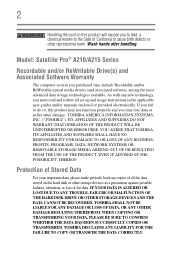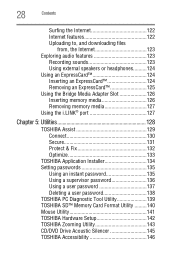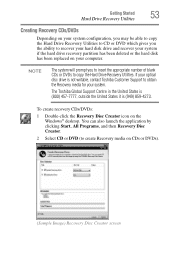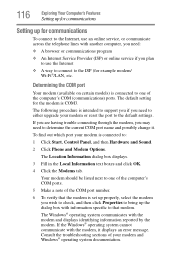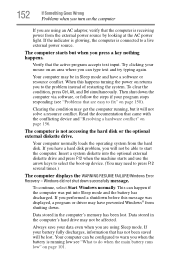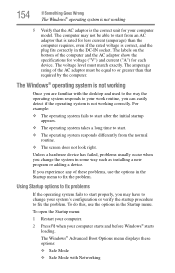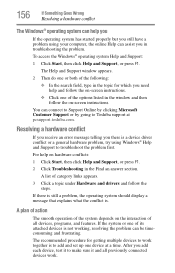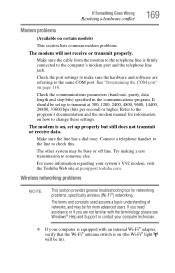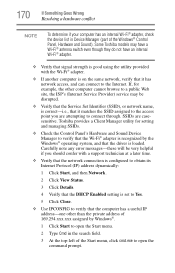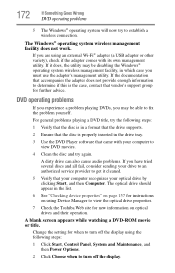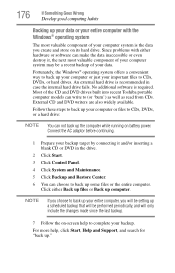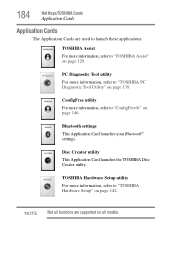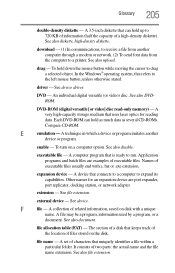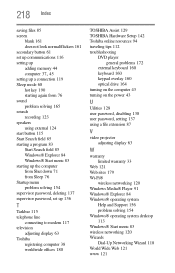Toshiba Satellite A215-S7472 Support and Manuals
Get Help and Manuals for this Toshiba item

View All Support Options Below
Free Toshiba Satellite A215-S7472 manuals!
Problems with Toshiba Satellite A215-S7472?
Ask a Question
Free Toshiba Satellite A215-S7472 manuals!
Problems with Toshiba Satellite A215-S7472?
Ask a Question
Popular Toshiba Satellite A215-S7472 Manual Pages
Toshiba Satellite A215-S7472 Reviews
We have not received any reviews for Toshiba yet.