Toshiba Satellite A200 PSAE3C Support and Manuals
Get Help and Manuals for this Toshiba item
This item is in your list!

View All Support Options Below
Free Toshiba Satellite A200 PSAE3C manuals!
Problems with Toshiba Satellite A200 PSAE3C?
Ask a Question
Free Toshiba Satellite A200 PSAE3C manuals!
Problems with Toshiba Satellite A200 PSAE3C?
Ask a Question
Popular Toshiba Satellite A200 PSAE3C Manual Pages
Users Manual Canada; English - Page 2


.../2, and PS/2 are trademarks of Microsoft Corporation. ii
Satellite A200/Satellite Pro A200
However, succeeding computers and manuals are trademarks or registered trademarks of Intel Corporation or its proprietor and used by the copyright laws.
TOSHIBA Satellite A200/Satellite Pro A200 Series Portable Personal Computer User's Manual
First edition March 2007
Ownership and copyright of...
Users Manual Canada; English - Page 6


... authority to the following website: http://epps.toshiba-teg.com.
vi
Satellite A200/Satellite Pro A200
Changes or modifications made to this equipment, not expressly approved by TOSHIBA or parties authorized by TOSHIBA is the responsibility of Conformity
TOSHIBA declares, that the product: Satellite A200/Satellite Pro A200 Series conforms to operate the equipment.
Shielded...
Users Manual Canada; English - Page 19


... a problem, they will notify you should complete the setup of your telephone line, as possible. In the event repairs are ...service it may occasionally be performed by TOSHIBA Corporation or an authorized representative of TOSHIBA Corporation. Fax branding
The Telephone Consumer Protection Act of 1991 makes it may temporarily discontinue service.
Satellite A200/Satellite Pro A200...
Users Manual Canada; English - Page 28


... drive 4-17 Writing CDs/DVDs on a DVD Super Multi drive supporting double layer disc recording 4-19 When Using Ulead DVD MovieFactory® for TOSHIBA 4-23 TOSHIBA Disc Creator 4-25 Media Care 4-27 Discs 4-27 TV-Out 4-28 Setting up more than one display 4-28 Cleaning the computer 4-29 Moving the computer 4-29
xxviii
Satellite A200/Satellite Pro A200
Users Manual Canada; English - Page 29


... pack 6-5 Replacing the battery pack 6-10 TOSHIBA Password Utility 6-13 Power-up modes 6-14 Panel power off/on 6-14 System automatic Sleep/Hibernation 6-14
Chapter 7 HW Setup Accessing HW Setup 7-1 HW Setup Window 7-1...Security lock 8-17
Chapter 9 Troubleshooting Problem solving process 9-1 Hardware and system checklist 9-3 TOSHIBA support 9-18
Satellite A200/Satellite Pro A200
xxix
Users Manual Canada; English - Page 31


... and accessory devices.
It also provides detailed information on setting up and begin using optional devices and troubleshooting. If you 're new to portable computing, first read Getting Started for step-bystep instructions on configuring your computer. Satellite A200/Satellite Pro A200 Series
Preface
Congratulations on your Satellite A200/Satellite Pro A200 Series computer.
Users Manual Canada; English - Page 32


..., describes the optional hardware available. xxxii
Satellite A200/Satellite Pro A200 Series Chapter 9, Troubleshooting, provides helpful information on using the following devices: TouchPad/Dual Mode Pad, the optical disc drives, the internal modem, LAN and wireless LAN. Chapter 4, Operating Basics, includes instructions on how to read the sections on setting up the operating system and on...
Users Manual Canada; English - Page 35
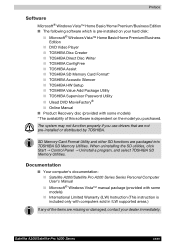
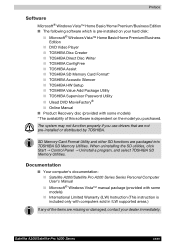
... computer's documentation: ■ Satellite A200/Satellite Pro A200 Series Series Personal Computer User's Manual ■ Microsoft® Windows Vista™ manual package (provided with some models) ■ International Limited Warranty (ILW) Instruction (This instruction is dependent on the model you use drivers that are not pre-installed or distributed by TOSHIBA. When uninstalling the SD...
Users Manual Canada; English - Page 68


...instructions shown on the on Windows Vista™ Business Edition and Ultimate Edition.
3-8
Satellite A200/Satellite Pro A200 While holding the F8 key, turn the computer again. 3. The Windows Vista™ Complete PC Backup feature can be used to repair...You change certain computer settings.
■ An errors and the computer does not respond you need to select Repair Your Computer and press...
Users Manual Canada; English - Page 69
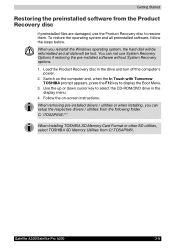
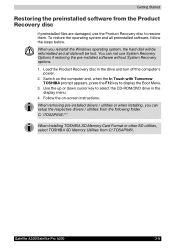
...can setup the respective drivers / utilities from C:\TOSAPINS\. Use the up or down cursor key to restore them. When removing pre-installed drivers / utilities or when installing, ...\***
When Installing TOSHIBA SD Memory Card Format or other SD utilities, select TOSHIBA SD Memory Utilities from the following folder. Switch on -screen instructions. Satellite A200/Satellite Pro A200
3-9
Follow...
Users Manual Canada; English - Page 72


Getting Started
When removing pre-installed drivers / utilities or when installing, you can setup the respective drivers / utilities from C:\TOSAPINS\.
3-12
Satellite A200/Satellite Pro A200 C: \TOSAPINS\***
When Installing TOSHIBA SD Memory Card Format or other SD utilities, select TOSHIBA SD Memory Utilities from the following folder.
Users Manual Canada; English - Page 94
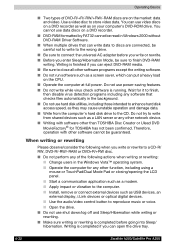
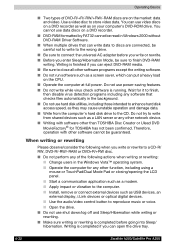
... to the computer. ■ Install, remove or connect external devices such as a LAN server or any software that can put a heavy load
on the market: data and video. Writing is completed before you write or rewrite. ■ Before you can open the drive tray.
4-22
Satellite A200/Satellite Pro A200 Use a video disc to store...
Users Manual Canada; English - Page 165


Satellite A200/Satellite Pro A200
Chapter 10
Disclaimers
CPU
This chapter states the Disclaimer(s) information applicable to TOSHIBA support section in your computer product may also vary from specifications under recommended conditions.
To avoid risk of lost data or damage to your PC documentation or visit the Toshiba website at high altitude (all temperature references are ...
Users Manual Canada; English - Page 166


...9632; 64-bit Device drivers ■ 64-bit applications Certain device drivers and/or applications may not be replaced. This is 64-bit. Memory (Main System)
Part of the main system ... model, configuration, applications, power management settings and features utilized, as well as the natural performance variations produced by Toshiba at maximum capacity and will lose its ability to support ...
Detailed Specs for Satellite A200 PSAE3C-TH108C English - Page 1


... Day Service visit toshiba.ca
Accessories
ACC021 USB floppy disk drive PA3290C-3AC3 120W AC adaptor PA3535U-1BRS 9 Cell Li-ion Battery Pack PA3412U-2M51 512 MB DDR2 533MHz memory PA3411U-2M1G 1GB DDR2 533MHz memory
Part Number/UPC code
PSAE3C-TH108C(Bilingual)/ 6-23506-01509-7
iToshiba of data by periodically storing it on password, supervisor password
Environmental Specifications...
Toshiba Satellite A200 PSAE3C Reviews
Do you have an experience with the Toshiba Satellite A200 PSAE3C that you would like to share?
Earn 750 points for your review!
We have not received any reviews for Toshiba yet.
Earn 750 points for your review!
