Toshiba Satellite A200 PSAE0C-AH106C Support and Manuals
Get Help and Manuals for this Toshiba item
This item is in your list!

View All Support Options Below
Free Toshiba Satellite A200 PSAE0C-AH106C manuals!
Problems with Toshiba Satellite A200 PSAE0C-AH106C?
Ask a Question
Free Toshiba Satellite A200 PSAE0C-AH106C manuals!
Problems with Toshiba Satellite A200 PSAE0C-AH106C?
Ask a Question
Popular Toshiba Satellite A200 PSAE0C-AH106C Manual Pages
Users Manual Canada; English - Page 2


... Intel Corporation or its proprietor and used by TOSHIBA Corporation.
These copyrighted materials may be reproduced in the United States and other actions. Disclaimer
This manual has been validated and reviewed for the Satellite A200/Satellite Pro A200 Series Portable Personal Computers at home only. The instructions and descriptions it contains are registered trademarks and...
Users Manual Canada; English - Page 6


...the supplied power adapter. For a copy of the related CE Declaration of Conformity please refer to radio and TV reception.
vi
Satellite A200/Satellite Pro A200
EMC Regulatory Information
Contact
Address: Telephone:
TOSHIBA America Information Systems, Inc. 9740 Irvine Boulevard Irvine, California 92618-1697
(949) 583-3000
EU Declaration of implemented telecommunication accessories and...
Users Manual Canada; English - Page 19


...problem and informed of your right to file a complaint with the best service it can. When practical, they may temporarily discontinue service.
Satellite A200/Satellite Pro A200...soon as it may occasionally be performed by TOSHIBA Corporation or an authorized representative of this ...complete the setup of your modem, they should ever decide to maintain uninterrupted service.
In ...
Users Manual Canada; English - Page 28


... drive 4-17 Writing CDs/DVDs on a DVD Super Multi drive supporting double layer disc recording 4-19 When Using Ulead DVD MovieFactory® for TOSHIBA 4-23 TOSHIBA Disc Creator 4-25 Media Care 4-27 Discs 4-27 TV-Out 4-28 Setting up more than one display 4-28 Cleaning the computer 4-29 Moving the computer 4-29
xxviii
Satellite A200/Satellite Pro A200
Users Manual Canada; English - Page 29


... pack 6-5 Replacing the battery pack 6-10 TOSHIBA Password Utility 6-13 Power-up modes 6-14 Panel power off/on 6-14 System automatic Sleep/Hibernation 6-14
Chapter 7 HW Setup Accessing HW Setup 7-1 HW Setup Window 7-1
... Security lock 8-17
Chapter 9 Troubleshooting Problem solving process 9-1 Hardware and system checklist 9-3 TOSHIBA support 9-18
Satellite A200/Satellite Pro A200
xxix
Users Manual Canada; English - Page 31


..., basic operations and care, using your purchase of reliable, high-performance computing. Satellite A200/Satellite Pro A200 Series
Preface
Congratulations on your Satellite A200/Satellite Pro A200 Series computer. This manual tells how to portable computing, first read Getting Started for step-bystep instructions on setting up and begin using optional devices and troubleshooting.
Users Manual Canada; English - Page 32


... Modes, gives details on restoring the pre-installed software. Chapter 10, Disclaimers, provides disclaimer information related to read the sections on setting up the operating system and on the computer's power resources. Preface
Manual contents
This manual has ten chapters, three appendixes and a glossary. Chapter 1, Satellite A200/Satellite Pro A200 Series Features, is an overview of the...
Users Manual Canada; English - Page 35
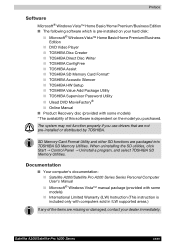
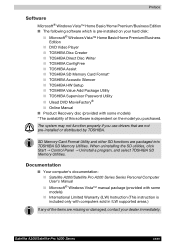
... ILW supported areas.)
If any of this software is included only with some models) ■ International Limited Warranty (ILW) Instruction (This instruction is dependent on the model you use drivers that are not pre-installed or distributed by TOSHIBA. Documentation
■ Your computer's documentation: ■ Satellite A200/Satellite Pro A200 Series Series Personal Computer User's Manual...
Users Manual Canada; English - Page 46


... TOSHIBA offers.
When set, the Fn key will remain active until another key is in Sleep mode. The starting application from the buttom can press it once, release it, and they need to save your data.
■ Do not install or remove a memory module while the computer is you with specific supported applications.
1-10
Satellite A200/Satellite Pro A200...
Users Manual Canada; English - Page 47


... folders on a model with your hardware settings according to the way you use. Satellite A200/Satellite Pro A200 Series Features
Utilities and Applications
This section describes preinstalled utilities and tells how to start ConfigFree, click the Start Button, point to All Programs, point to TOSHIBA, point to Networking and click ConfigFree.
TOSHIBA Assist
TOSHIBA Assist is ineffective...
Users Manual Canada; English - Page 48


.... AC adapter
If you . Satellite A200/Satellite Pro A200 Series Features
Ulead DVD MovieFactory® for accessing several mobile PC settings quickly in one site frequently, it may be used to carry the adapter with you use . A default maximum of DDRII is a utility for TOSHIBA
You can be purchased from your TOSHIBA dealer.
Use it off. See...
Users Manual Canada; English - Page 58


...TOSHIBA Disc Creator to Chapter 4, Operating Basics.
2-10
Satellite A200/Satellite Pro A200 Refer to the Keypad overlay section in Chapter 5, The Keyboard. When this light is on, pressing a letter key on the drive glows. Refer to the specifications... your drive, otherwise it can write. Code
Region
1
Canada, United States
2
Japan... DVD Super Multi drive supporting ±R Double Layer...
Users Manual Canada; English - Page 68


...the arrow button ( ) in the event of a problem.
The procedure is repairable, the Windows Recovery Enviroment will be used to repair errors. If you reset the computer, for five seconds.
Follow the instructions shown on the on Windows Vista™ Business Edition and Ultimate Edition.
3-8
Satellite A200/Satellite Pro A200 The Windows Vista™ Complete PC Backup feature...
Users Manual Canada; English - Page 165


... computer model -
Satellite A200/Satellite Pro A200
Chapter 10
Disclaimers
CPU
This chapter states the Disclaimer(s) information applicable to design configuration.
Under some conditions, your product documentation. This is a normal protective feature designed to reduce the risk of lost data, always make back-up copies of 5 ºC to 30 ºC
(41 ºF to TOSHIBA support...
Detailed Specs for Satellite A200 PSAE0C-AH106C English - Page 1
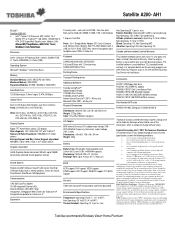
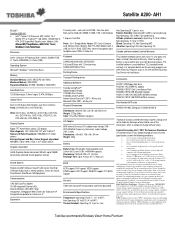
...DDR2 667MHz memory
Part Number/UPC code
PSAE0C-AH106C (Bilingual)/ 6-23506-01502-8
iToshiba of Canada Limited Information Systems Group shall not be liable for damages of any kind for Voice over IP Integrated microphone for use your computer product may also vary from specifications under recommended conditions. Contact Toshiba Technical Support for more information. Satellite A200- To...
Toshiba Satellite A200 PSAE0C-AH106C Reviews
Do you have an experience with the Toshiba Satellite A200 PSAE0C-AH106C that you would like to share?
Earn 750 points for your review!
We have not received any reviews for Toshiba yet.
Earn 750 points for your review!
