Toshiba Satellite 3000-S307 Support and Manuals
Get Help and Manuals for this Toshiba item
This item is in your list!

View All Support Options Below
Free Toshiba Satellite 3000-S307 manuals!
Problems with Toshiba Satellite 3000-S307?
Ask a Question
Free Toshiba Satellite 3000-S307 manuals!
Problems with Toshiba Satellite 3000-S307?
Ask a Question
Popular Toshiba Satellite 3000-S307 Manual Pages
User Guide - Page 1
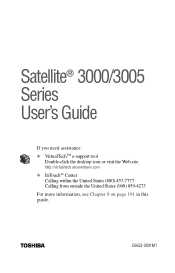
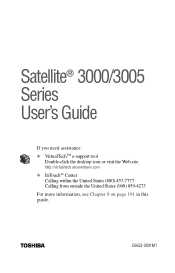
Satellite® 3000/3005 Series User's Guide
If you need assistance: ❖ VirtualTechTM e-support... tool
Double-click the desktop icon or visit the Web site:
http://virtualtech.answerteam.com
❖ InTouchsm Center Calling within the United States (800) 457-7777 Calling from outside the United States (949) 859-4273
For more information, see Chapter 8 on page 191 in this guide. TOSHIBA...
User Guide - Page 2


...Model: Satellite 3000/3005 Series
Compact Disk-ReWritable
The computer system you purchased may lose data or suffer other damage. TOSHIBA AMERICA INFORMATION SYSTEMS ("TOSHIBA"), ITS AFFILIATES AND SUPPLIERS DO NOT WARRANT THAT OPERATION OF THE PRODUCT WILL BE UNINTERRUPTED OR ERROR FREE. ACCORDINGLY, TOSHIBA...all set-up and usage instructions in the applicable user guides and/or manuals ...
User Guide - Page 5


...problem and informed of the local telecommunications company. If advance notice is not feasible, you should be installed using an acceptable method of Toshiba. In the event repairs... representative of connection. Instructions for your fax software... you should complete the setup for IC CS-03 certified...Toshiba Corporation, Toshiba America Information Systems, Inc. The equipment...
User Guide - Page 46
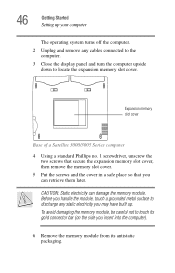
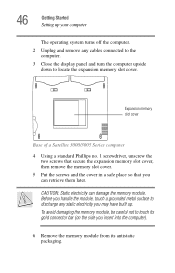
.... 46
Getting Started Setting up your computer
The operating system turns off the computer.
2 Unplug and remove any static electricity you insert into the computer).
6 Remove the memory module from its gold connector bar (on the side you may have built up. Expansion memory slot cover
Base of a Satellite 3000/3005 Series computer...
User Guide - Page 56
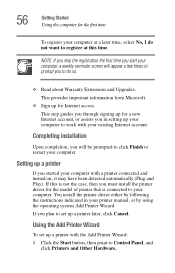
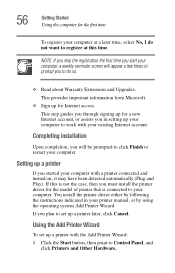
...:
1 Click the Start button, then point to Control Panel, and click Printers and Other Hardware. This step guides you through signing up for a new Internet account, or assists you in your printer manual, or by following the instructions indicated in setting up a printer with your existing Internet account.
Using the Add Printer Wizard
To...
User Guide - Page 68
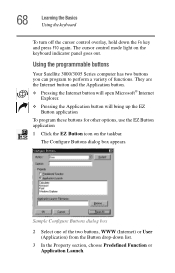
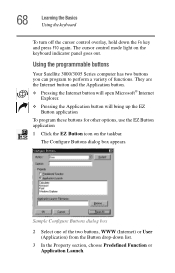
Using the programmable buttons
Your Satellite 3000/3005 Series computer has two buttons you can program to perform a variety of the two buttons, WWW (Internet) or User (Application) from the Button drop-...
User Guide - Page 82


...with a builtin modem and 10/100 Ethernet LAN connection. To use the 82
Learning the Basics Setting up for CDs and DVDs
❖ Store your discs in their original containers to the Internet,... it from reading the data properly.
❖ Avoid exposing discs to a phone line
The Satellite 3000/3005 Series computers come with another computer, you connect through the modem. Let the disc dry...
User Guide - Page 129
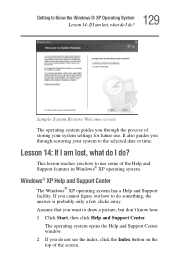
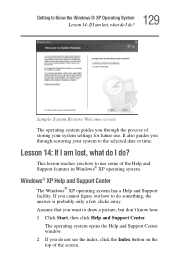
... 14: If I am lost , what do I do?
The operating system opens the Help and Support Center window. 2 If you want to the selected date or time. Lesson 14: If I am...Welcome screen The operating system guides you through the process of the screen.
It also guides you through restoring your system settings for future use some of the Help and Support features in Windows® XP...
User Guide - Page 162
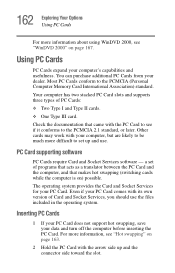
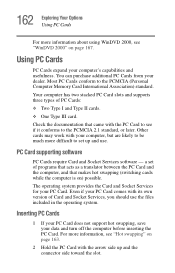
... that makes hot swapping (switching cards while the computer is on) possible.
a set up and the connector side toward the slot. PC Card supporting software
PC Cards require Card and Socket Services software - The operating system provides the Card and Socket Services for your data and turn off the computer before inserting the PC...
User Guide - Page 195


...: 1 Restart your computer. 2 Press F8 when your most recent
settings that worked) This section describes each option and when to use the options in the Startup menu to fix the problem. To do this, use the options in some way such as installing a new program or adding a device. If you experience any of...
User Guide - Page 214
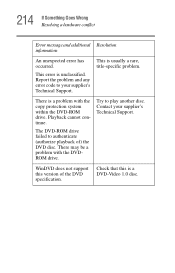
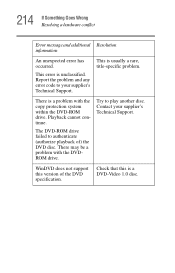
.... Playback cannot continue.
This is a DVD-Video 1.0 disc.
WinDVD does not support this is usually a rare, title-specific problem. There may be a problem with the copy protection system within the DVD-ROM drive. Report the problem and any error code to play another disc. Try to your supplier's Technical Support.
214 If Something Goes Wrong Resolving a hardware conflict...
User Guide - Page 217
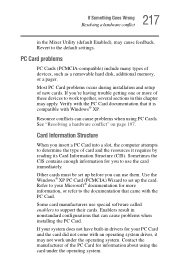
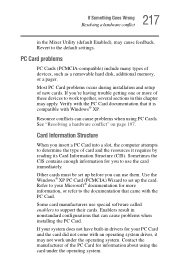
... hardware conflict
in nonstandard configurations that can cause problems when installing the PC Card. Revert to support their cards.
Other cards must be set up before you insert a PC Card into...drivers for your Microsoft® documentation for you 're having trouble getting one or more information, or refer to determine the type of these devices to set up the card. PC Card problems...
Detailed specs for Satellite 3005-S304 - Page 1


... Internet button
Flexible, feature rich, thin and light mobile solution
Expandability • 2 Expansion memory slots; 2 PC Card slots support 2 Type II or
Model(s):
1 Type III PC Cards; 32-bit CardBus ready
Satellite 3005-S307
• Toshiba Modular Bay
PIII1.13GHz/14.1"TFT/256MB/30GB/DVD-ROM/CDRW/Mdm/LAN/WinXP Home
Communications
• Integrated V.90...
Detailed specs for Satellite 3005-S304 - Page 2


... Keep You Connected Kit
Product/Part Numbers/UPC Satellite 3005-S307
PS302U-019XDX
Toshiba America Information Systems Inc. ("...parts, labor and battery Environmental Specifications • Temperature: Operating: 5° to 35°C (41° to 10,000 meters • Shock: Operating: 10G; Non-operating: 10% to 95% ono-condensing • Altitude (relative to sea level): Operating: 0 to 3000...
Detailed specs for Satellite 3005-S304 - Page 3


... 3005-S304) Microsoft® XP Pro pre-installed (Satellite 3000-S304)
Microsoft® Windows 2000 component drivers on usage. The software selection includes titles from the follow categories: productivity, education/reference, creativity and entertainment. Warranty
International 1 year parts, labor and battery
Environmental Specifications
Temperature: Operating: 5O to 35O C (41O to 95O...
Toshiba Satellite 3000-S307 Reviews
Do you have an experience with the Toshiba Satellite 3000-S307 that you would like to share?
Earn 750 points for your review!
We have not received any reviews for Toshiba yet.
Earn 750 points for your review!
