Toshiba Satellite 1135-S125 Support and Manuals
Get Help and Manuals for this Toshiba item
This item is in your list!

View All Support Options Below
Free Toshiba Satellite 1135-S125 manuals!
Problems with Toshiba Satellite 1135-S125?
Ask a Question
Free Toshiba Satellite 1135-S125 manuals!
Problems with Toshiba Satellite 1135-S125?
Ask a Question
Popular Toshiba Satellite 1135-S125 Manual Pages
Satellite 1130/1135 Users Guide - Page 2
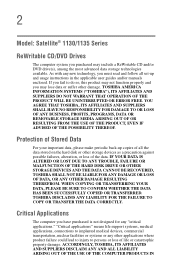
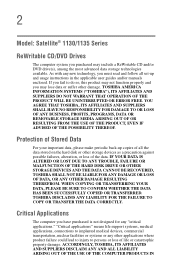
... the hard disk or other damage. ACCORDINGLY, TOSHIBA, ITS AFFILIATES AND SUPPLIERS DISCLAIM ANY AND ALL LIABILITY ARISING OUT OF THE USE OF THE COMPUTER PRODUCTS IN
Protection of Stored Data
For your important data, please make periodic back-up copies of all set-up and usage instructions in the applicable user guides and/or manuals...
Satellite 1130/1135 Users Guide - Page 5
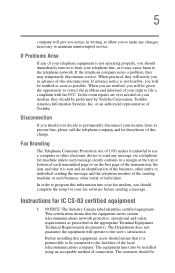
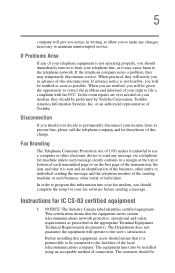
...Instructions for your fax software before sending a message. If Problems Arise
If any changes necessary to maintain uninterrupted service...service.
The customer should be In the event repairs are notified, you will give you notice, in writing, to allow you should complete the setup...be installed using an acceptable method of Toshiba. If the telephone company notes a problem, they...
Satellite 1130/1135 Users Guide - Page 7
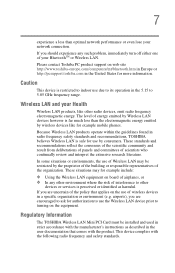
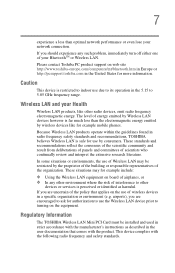
.... Please contact Toshiba PC product support on the equipment.
If you should experience any other radio devices, emit radio frequency electromagnetic energy.
Because Wireless LAN products operate within the guidelines found in strict accordance with the manufacturer's instructions as harmful. The level of your network connection.
These situations may be installed and used in...
Satellite 1130/1135 Users Guide - Page 15
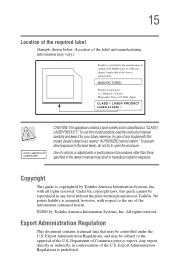
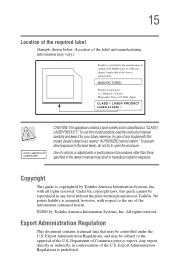
... shown below. (Location of the U.S.
Under the copyright laws, this model properly, read the instruction manual carefully and keep it for your nearest "AUTHORIZED service station." Use of controls or adjustments or performance of Toshiba. Department of the information contained herein. ©2003 by Toshiba America Information Systems, Inc. To prevent direct exposure to the laser...
Satellite 1130/1135 Users Guide - Page 23
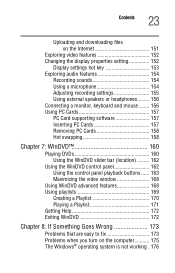
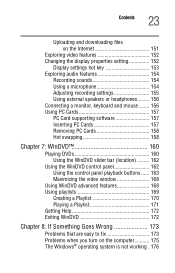
... downloading files on the Internet 151
Exploring video features 152 Changing the display properties setting 152
Display settings hot key 153 Exploring audio features 154
Recording sounds 154 Using a microphone 154 Adjusting recording settings 155 Using external speakers or headphones......... 156 Connecting a monitor, keyboard and mouse ........ 156 Using PC Cards 157 PC Card supporting...
Satellite 1130/1135 Users Guide - Page 61
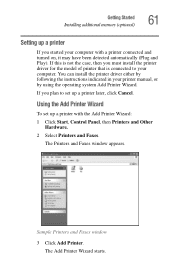
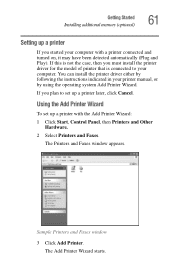
... you plan to your computer. The Printers and Faxes window appears.
You can install the printer driver either by following the instructions indicated in your printer manual, or by using the operating system Add Printer Wizard.
Getting Started Installing additional memory (optional)
61
Setting up a printer
If you started your computer with the Add Printer Wizard:
1 Click...
Satellite 1130/1135 Users Guide - Page 133


... system has a Help and Support facility.
Sample Help and Support Center Index The operating system guides you do not see the index, click the Index button on the top of storing your system to do ? The operating system opens the Help and Support Center window. 2 If you through restoring your system settings for future use some...
Satellite 1130/1135 Users Guide - Page 145
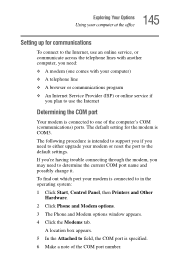
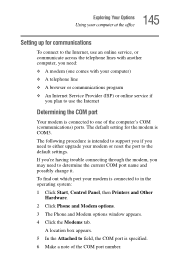
..., the COM port is intended to support you if you need to either upgrade your modem or reset the port to the default settings. If you're having trouble connecting through the modem, you may need...Internet Service Provider (ISP) or online service if
you plan to use the Internet
Determining the COM port
Your modem is COM3. 145 Exploring Your Options
Using your computer at the office
Setting up ...
Satellite 1130/1135 Users Guide - Page 157
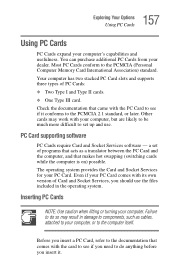
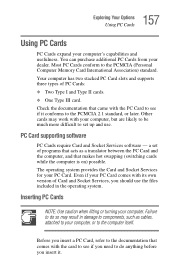
...supporting software
PC Cards require Card and Socket Services software - Inserting PC Cards
NOTE: Use caution when lifting or turning your computer's capabilities and usefulness. Check the documentation that came with the card to see if it .
Even if your PC Card comes with your computer, or to the PCMCIA (Personal Computer Memory... Services, you insert it conforms to set of...
Satellite 1130/1135 Users Guide - Page 177
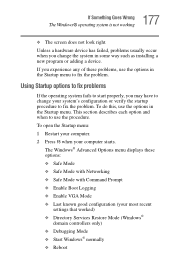
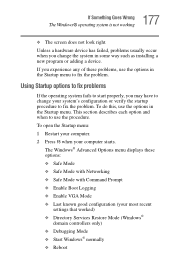
... your most recent
settings that worked) ❖ Directory Services Restore Mode (Windows®
domain controllers only) ❖ Debugging Mode ❖ Start Windows® normally ❖ Reboot 177 If Something Goes Wrong
The Windows® operating system is not working
❖ The screen does not look right. Using Startup options to fix problems
If the operating...
Satellite 1130/1135 Users Guide - Page 188


... displayed: 1 Point at the desktop and click with your display settings and that is supported by the computer's internal display.
The Display Properties window appears. 2 Click Properties, then click the Settings tab. 3 Adjust the screen resolution and/or color quality. 4 Click OK. Disk drive problems
Problems with the hard disk or with your hardware.
The display mode is...
Satellite 1130/1135 Users Guide - Page 197
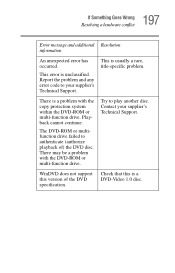
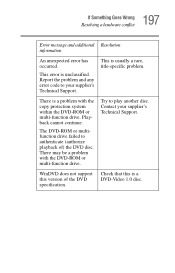
...An unexpected error has occurred. Report the problem and any error code to play another disc.
There is a DVD-Video 1.0 disc. Check that this version of ) the DVD disc.
This error is usually a rare, title-specific problem.
There may be a problem with the copy protection system within the DVD-ROM or multi-function drive. Try to your supplier's Technical Support. Contact...
Satellite 1130/1135 Users Guide - Page 200
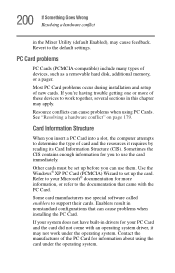
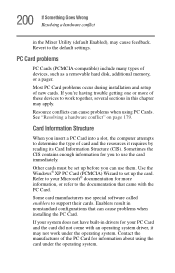
...Card problems occur during installation and setup of devices, such as a removable hard disk, additional memory, or a pager. Other cards must be set up before you 're having trouble getting ... that came with an operating system driver, it requires by reading its Card Information Structure (CIS).
Refer to set up the card. If your PC... settings.
Revert to support their cards.
Satellite 1130/1135 Users Guide - Page 227
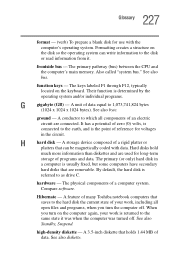
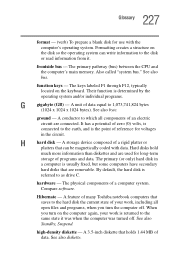
...only) hard disk in the circuit. Compare software. A feature of many Toshiba notebook computers that holds 1.44 MB of data equal to as drive C. A 3.5-inch diskette that saves to the hard disk the... can be magnetically coded with the computer's operating system.
The primary pathway (bus) between the CPU and the computer's main memory. hardware - H
hard disk - See also diskette.
Satellite 1130/1135 Users Guide - Page 242
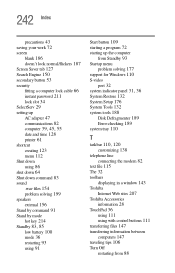
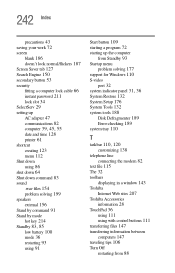
...
low battery 100 mode 36 restarting 93 using 91
Start button 109 starting a program 72
starting up the computer
from Standby 93
Startup menu
problem solving 177 support for Windows 110
S-video
port 32 system indicator panel 31, 36 System Restore 132 System Setup 176 System Tools 132 system tools 188
Disk Defragmenter 189 Error-checking 189...
Toshiba Satellite 1135-S125 Reviews
Do you have an experience with the Toshiba Satellite 1135-S125 that you would like to share?
Earn 750 points for your review!
We have not received any reviews for Toshiba yet.
Earn 750 points for your review!
