Toshiba SBX5065KU Support and Manuals
Get Help and Manuals for this Toshiba item
This item is in your list!

View All Support Options Below
Free Toshiba SBX5065KU manuals!
Problems with Toshiba SBX5065KU?
Ask a Question
Free Toshiba SBX5065KU manuals!
Problems with Toshiba SBX5065KU?
Ask a Question
Popular Toshiba SBX5065KU Manual Pages
User's Guide for Model SBX5065KU - Page 1
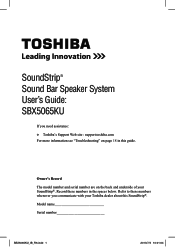
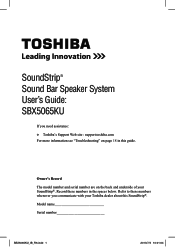
...; Sound Bar Speaker System User's Guide: SBX5065KU
If you communicate with your SoundStrip®.
Owner's Record
The model number and serial number are on page 18 in the spaces below. Refer to these numbers in this SoundStrip®. Model name
Serial number
SBX5065KU_IB_R6.indd 1
2013/7/3 10:01:04
Record these numbers whenever you need assistance:
Toshiba's Support Web...
User's Guide for Model SBX5065KU - Page 2


2
Contents
Introduction 6 Safety icons used in this manual 6 SoundStrip® speaker system controls 7 Remote control 10 SoundStrip® speaker system placement 12 SoundStrip® speaker system connections 13 Troubleshooting 18 Specifications 19 Maintenance 19
SBX5065KU_IB_R6.indd 2
2013/7/3 10:01:04
User's Guide for Model SBX5065KU - Page 3
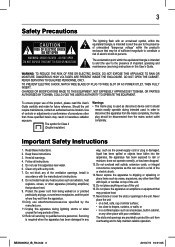
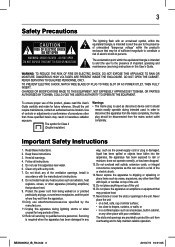
... can result in the unit. Servicing is used . Never place the unit: • on amplifiers or equipment that produce heat. 9. CHANGES OR MODIFICATIONS MADE TO THIS EQUIPMENT, NOT EXPRESSLY APPROVED BY TOSHIBA, OR PARTIES AUTHORIZED BY TOSHIBA, COULD VOID THE USER'S AUTHORITY TO OPERATE THE EQUIPMENT.
Follow all instructions. 5.
Install in
accordance with a dry cloth...
User's Guide for Model SBX5065KU - Page 4
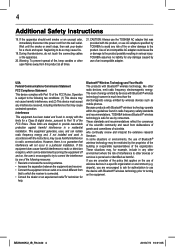
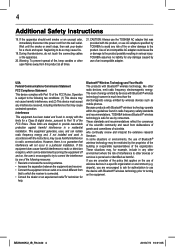
...instructions, may cause harmful interference to Part 15 of wireless devices in any damage caused by consumers. Operation is perceived or identified as mobile phones. Interference
This equipment has been tested and found in radio frequency safety standards and recommendations, TOSHIBA... frequency energy and, if not installed and used in a residential installation. If this product at all ...
User's Guide for Model SBX5065KU - Page 5
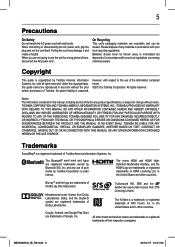
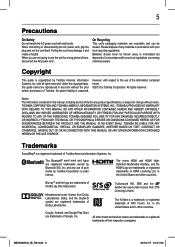
... of HDMI Licensing LLC in any product specifications, is assumed,
however, with respect to...guide cannot be reused. in the United States and in accordance with all rights reserved. TOSHIBA ASSUMES NO LIABILITY FOR ANY DAMAGES INCURRED DIRECTLY OR INDIRECTLY FROM ANY TECHNICAL OR TYPOGRAPHICAL ERRORS OR OMISSIONS CONTAINED HEREIN OR FOR DISCREPANCIES BETWEEN THE PRODUCT AND THE MANUAL...
User's Guide for Model SBX5065KU - Page 6
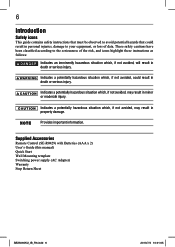
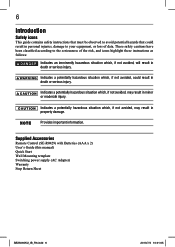
... safety instructions that must be observed to avoid potential hazards that could result in property damage. Provides important information. Supplied Accessories
Remote Control (SE-R0429) with Batteries (AAA x 2) User's Guide (this manual) Quick Start Wall Mounting template Switching power supply (AC Adapter) Warranty Stop Return Sheet
SBX5065KU_IB_R6.indd 6
2013/7/3 10:01:05
Indicates...
User's Guide for Model SBX5065KU - Page 9
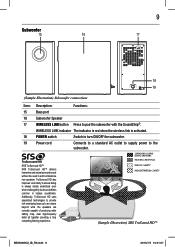
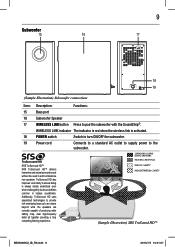
...red when the wireless link is always clearly understood even when challenged by loud sound effects common in today's soundtracks. TruSurround HD also improves vocal clarity to ensure...speakers. TM
SRS TruSurround HD™ SRS TruSurround HD™ delivers immersive and natural surround sound without the need to an octave beyond what the speakers are normally capable of producing while adding...
User's Guide for Model SBX5065KU - Page 10
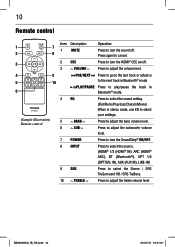
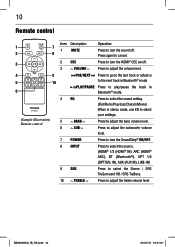
... volume level.
PLAY/PAUSE Press to play/pause the track in
6
Bluetooth® mode.
(Sample Illustration) Remote control
4 EQ
5
BASS
6
SUB
Press to select the sound setting. (Flat/Rock/Pop/Jazz/Classic/Movie) When in Bluetooth® mode. Press to adjust the subwoofer volume level.
7 POWER
Press to turn the HDMI®...
User's Guide for Model SBX5065KU - Page 11
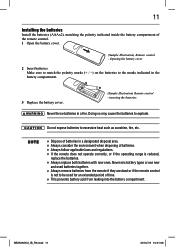
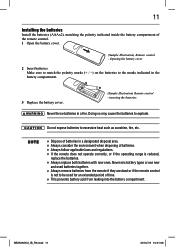
... if the remote control is reduced, replace the batteries. inserting the batteries
Never throw batteries in the battery compartment.
3 Replace the battery cover.
(Sample Illustration)...control -
Opening the battery cover
2 Insert batteries. Dispose of batteries. 11
Installing the batteries
Install the batteries (AAAx2), matching the polarity indicated inside the battery compartment of ...
User's Guide for Model SBX5065KU - Page 12
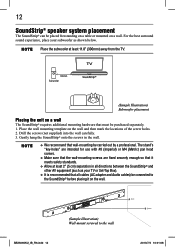
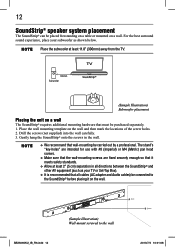
.... 3. For the best surround sound experience, place your subwoofer as your TV or Set-Top Box). Gently hang the ...SoundStrip® onto the screws in all cables (AC adapter and Audio cables) be connected to the wall
2013/7/3 10:01:08 We recommend that must be purchased separately. 1. The stand's "key-holes" are fixed securely enough so that all directions...
User's Guide for Model SBX5065KU - Page 14
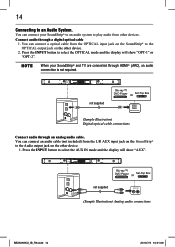
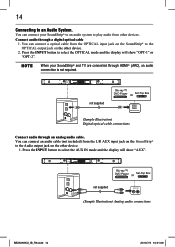
... and the display will show "OPT-1" or "OPT-2". Blu-ray™/ DVD Player
Set-Top Box
not supplied
(Sample Illustration) Analog audio connections
SBX5065KU_IB_R6.indd 14
2013/7/3 10:01... to the OPTICAL output jack on the other device.
2. Blu-ray™/ DVD Player
Set-Top Box
not supplied
OPTICAL OUT
(Sample Illustration) Digital optical cable connections
Connect audio through ...
User's Guide for Model SBX5065KU - Page 16
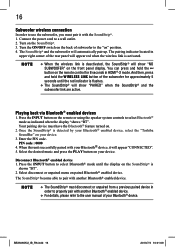
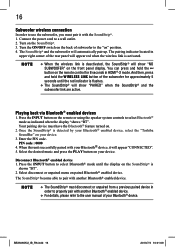
...174; enabled device. For details, please refer to the user manual of the subwoofer for 8 seconds in HDMI®-2 mode. ...is detected by your Bluetooth® enabled device, select the "Toshiba SoundBar" on your Bluetooth® device. The SoundStrip® ...on your Bluetooth® device, it with your device. PIN code : 0000
4. Connect the power cord to select Bluetooth® ...
User's Guide for Model SBX5065KU - Page 17
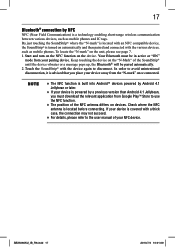
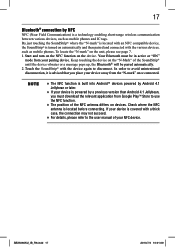
... the "N-mark" once connected. Keep touching the device on devices. If your NFC device.
Touch the SoundStrip® with the device again to the user manual of the SoundStrip® until the device vibrates or a message pops up, the Bluetooth® will be in active or "ON"
mode from Google PlayTM...
User's Guide for Model SBX5065KU - Page 18
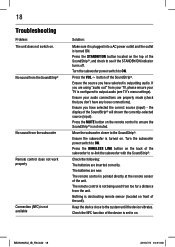
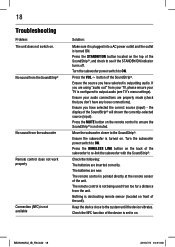
...you have selected is set to ON. Check the NFC function of the device is outputting audio. 18 Troubleshooting
Problem: The unit does not... and check to ensure the SoundStrip® is pointed directly at the remote sensor of the unit). Press the ...sound from the SoundStrip®
No sound from the unit. Press the STANDBY/ON button located on the remote control to see TV's menu settings...
User's Guide for Model SBX5065KU - Page 19
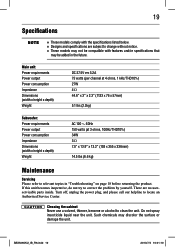
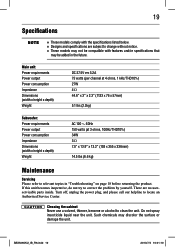
....5 lbs (6.6 kg)
Maintenance
Servicing Please refer to correct the problem by yourself. There are subject to change without notice. If this unit becomes inoperative, do not try to relevant topics in the future.
SBX5065KU_IB_R6.indd 19
2013/7/3 10:01:10 Designs and specifications are no userservicable parts inside. 19
Specifications
These models comply with features and...
Toshiba SBX5065KU Reviews
Do you have an experience with the Toshiba SBX5065KU that you would like to share?
Earn 750 points for your review!
We have not received any reviews for Toshiba yet.
Earn 750 points for your review!
