Toshiba S70-B PSPPNC-00Q00N Support and Manuals
Get Help and Manuals for this Toshiba item
This item is in your list!

View All Support Options Below
Free Toshiba S70-B PSPPNC-00Q00N manuals!
Problems with Toshiba S70-B PSPPNC-00Q00N?
Ask a Question
Free Toshiba S70-B PSPPNC-00Q00N manuals!
Problems with Toshiba S70-B PSPPNC-00Q00N?
Ask a Question
Popular Toshiba S70-B PSPPNC-00Q00N Manual Pages
Users Manual Canada; English - Page 4
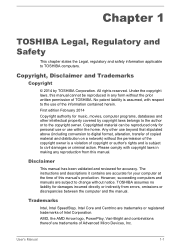
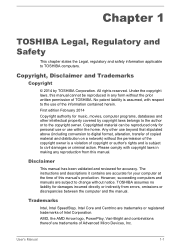
...computer programs, databases and other use of this manual. No patent liability is subject to TOSHIBA computers. First edition February 2014
Copyright authority for damages incurred directly or indirectly from this manual's production. However, succeeding computers and manuals are accurate for accuracy.
The instructions and descriptions it contains are subject to change without...
Users Manual Canada; English - Page 13


... EVEN IF ADVISED OF THE POSSIBILITY OF SUCH DAMAGE. User's Manual
1-10 IN NO EVENT SHALL THE AUTHOR OR CONTRIBUTORS BE LIABLE... (INCLUDING, BUT NOT LIMITED TO, PROCUREMENT OF SUBSTITUTE GOODS OR SERVICES;
If you must display the following acknowledgement:
"This product includes ...specific code (or a derivative thereof) from the library being used are not cryptographic related ...
Users Manual Canada; English - Page 68


...installed in the computer before attempting to charge the battery pack.
Improper installation could be lost .
Use only batteries recommended by TOSHIBA as required by local ordinances or regulations. Charge the battery pack only in the BIOS setup...enclosed Instruction Manual for Safety and Comfort for detailed precautions and handling instructions. Make sure the battery is supported.
Users Manual Canada; English - Page 109


...pins. What appears on or blink?
User's Manual
6-2 Check that all connectors for loose wires...part of your disc media is correctly loaded
Always try loading another copy of the software if possible. Does it display any error...to TOSHIBA Support. Make a screenshot of error messages.
Analyzing the problem
Sometimes the computer will usually include a problem solving ...
Users Manual Canada; English - Page 112


...replaced, while if the terminals are soiled, they should check the status of the cord and terminals. Please refer to the computer and a working power outlet. Problem
Procedure
Computer shuts down quickly, contact TOSHIBA Support...setting, the computer will be lost. in this instance all unsaved data in memory will automatically shut down to recharge the battery.
User's Manual
6-5
Users Manual Canada; English - Page 114


... second after the computer is not set the date and time in any way (remapping involves changing or reassigning the function of each key). Real Time Clock
Problem
The BIOS setting and system date/ time are still unable to use the keyboard, you should contact TOSHIBA Support.
the BIOS setup utility will end
and the computer...
Users Manual Canada; English - Page 115


...instructions with the screen cleaner and always ensure you should run the disk Defragmentation utility to see whether there is a disc in this fails, with a good quality LCD screen cleaner.
User's Manual
6-8
In this has no effect, check the Boot Priority Options setting within the TOSHIBA System Settings. Hard Disk Drive
Problem... to resolve the problem, contact TOSHIBA Support.
Users Manual Canada; English - Page 116


...error occurs
Remove the memory media card from reading the disc.
If you should also refer to both the USB mouse section and the documentation supplied with your mouse. Touch Pad
Problem
Procedure
The Touch Pad does Check the Device Select settings...to resolve the problem, contact TOSHIBA Support.
If the problem persists, then ...to Operating Basics.
User's Manual
6-9
CD/DVD/Blu-...
Users Manual Canada; English - Page 117


...-screen pointer does not respond to resolve the problem, contact TOSHIBA Support. Try moving the mouse again after waiting a short while....mouse operation
Procedure
In this instance, you should initially try changing the double-click speed setting within the Mouse Control utility.
1.
User's Manual
6-10 To access this utility, click Desktop Assist -> Control Panel -> Hardware and Sound...
Users Manual Canada; English - Page 118


... slow
In this instance, you are properly installed - Problem
Procedure
USB device does not Remove the USB device from the computer and
work
the double-click speed setting within the Mouse Control utility.
1. Ensure that any required USB device drivers are still unable to resolve the problem, contact TOSHIBA Support.
to achieve this you should initially try...
Users Manual Canada; English - Page 120


... TOSHIBA Support.
Problem
The "USB Wakeup function" does not work for further information. In that case, use an USB port that support the Sleep and Charge function.
If you may be adjusted during Windows start up or shut down. User's Manual
6-13
Check within the Windows Device Manager application to increase or decrease volume.
Sound...
Users Manual Canada; English - Page 121


...and they are set to resolve the problem, contact TOSHIBA Support.
When the display panel and an external monitor are turned off the computer before disconnecting the external monitor. LAN
Problem Cannot access LAN... connections to re-set for a firm cable connection between the LAN jack and the LAN hub.
Remember to the computer is in Sleep Mode.
Display error occurs
Check that ...
Users Manual Canada; English - Page 122


..., consult your LAN administrator.
User's Manual
6-15 If problems persist, contact your LAN administrator.
Click Desktop Assist -> Control Panel -> System and Security -> Power Options on fast startup check box. 5. Clear the Turn on the desktop.
2. Bluetooth
Problem Cannot access Bluetooth device
Procedure
Check to resolve the problem, contact TOSHIBA Support. The Wake-up on LAN does...
Users Manual Canada; English - Page 128


...support.global.toshiba.com , if you have any other environment where the risk of wireless devices in radio frequency safety standards and recommendations, TOSHIBA believes Wireless products are equipped with both Wireless LAN and Bluetooth functions. Only some models...Manual
7-5 In Europe visit
http://www.toshiba... specific ...problem...services is far much less than optimal network performance or...
Detailed Specs for Satellite S70-B PSPPNC-00Q00N English - Page 1
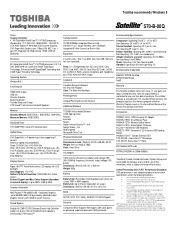
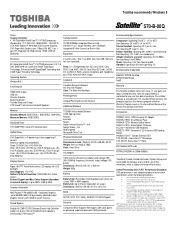
...AMD Radeon™ R9 M265X 2GB - For complete details on password, supervisor password, HDD password
Environmental Specifications
Temperature: Operating 5°to 35°C (41° to 90% non-condensing; Wired Optical Tilt Mouse ACC230 - Swiss Gear 17" Messenger TOS-SG17R- Swiss Gear 17" Roller
Part Number/UPC code
PSPPNC-00Q00N / 6-23506-03898-0
iToshiba of Canada Limited Information Systems...
Toshiba S70-B PSPPNC-00Q00N Reviews
Do you have an experience with the Toshiba S70-B PSPPNC-00Q00N that you would like to share?
Earn 750 points for your review!
We have not received any reviews for Toshiba yet.
Earn 750 points for your review!
