Toshiba S55T-C5264-4K Support and Manuals
Get Help and Manuals for this Toshiba item
This item is in your list!

View All Support Options Below
Free Toshiba S55T-C5264-4K manuals!
Problems with Toshiba S55T-C5264-4K?
Ask a Question
Free Toshiba S55T-C5264-4K manuals!
Problems with Toshiba S55T-C5264-4K?
Ask a Question
Popular Toshiba S55T-C5264-4K Manual Pages
Satellite/Satellite Pro L40/L50/L70/S50-C Series Windows 8.1 User's Guide - Page 2


... WILL BE UNINTERRUPTED OR ERROR FREE. Model: Satellite®/Satellite Pro® L40/L50/L70/S50-C Series
Recordable and/or ReWritable Drive(s) and Associated Software Warranty
The computer system you must read and follow all set-up and usage instructions in the applicable user guides and/or manuals enclosed or provided electronically.
YOU AGREE THAT TOSHIBA, ITS AFFILIATES AND...
Satellite/Satellite Pro L40/L50/L70/S50-C Series Windows 8.1 User's Guide - Page 7


...as harmful. These situations may interfere with any such problem, immediately turn off your network connection. Bluetooth® ... emit radio frequency electromagnetic energy.
Please contact Toshiba computer product support on Wireless LANs (Revision a/b/g/n/ ac), as ...be restricted by wireless devices like other
devices or services is far much less than optimal network performance or ...
Satellite/Satellite Pro L40/L50/L70/S50-C Series Windows 8.1 User's Guide - Page 28


... the index to perform tasks in Windows 8.1.
This guide
This guide introduces the computer's features as well as some basic procedures needed to find specific information.
For more detailed information about your particular model, please visit Toshiba's Web site at support.toshiba.com. You can:
❖ Read the entire guide from beginning to end.
❖ Skim through and...
Satellite/Satellite Pro L40/L50/L70/S50-C Series Windows 8.1 User's Guide - Page 30


... electronic version of the User's Guide (this guide. If you have all the features and specifications corresponding to accommodate all those features. 30
Introduction Documentation
Your computer's features and specifications
Certain computer chassis are available at warranty.toshiba.com. To stay current on the computer chassis, unless you have a problem or need to all the features...
Satellite/Satellite Pro L40/L50/L70/S50-C Series Windows 8.1 User's Guide - Page 69


...Support, or see "TOSHIBA Function Keys" on page 151. For more information, see "Exploring the Start screen" on page 96
❖ Application key-Has a similar function as the secondary mouse button
Backlit keyboard
(Available on certain models.) Your keyboard may come with a touch screen, enabling direct interaction with icons execute specific... setting is set to always on certain models.)...
Satellite/Satellite Pro L40/L50/L70/S50-C Series Windows 8.1 User's Guide - Page 73


... increase in the Properties setting of the optical disc drive. NOTE
For optimum DVD performance, it in data storage and support features that you manually change it is set to your computer. You... to use the Microsoft® Windows® file recovery program preinstalled on certain models.)
Optical storage is counted as an external hard drive. Learning the Basics Backing ...
Satellite/Satellite Pro L40/L50/L70/S50-C Series Windows 8.1 User's Guide - Page 121


... Creator utility enables you to create recovery media that can then choose to install the updates if you when updated software, firmware, documentation or other information is available for your system to its out-of-box state, if necessary.
Service Station
The Service Station helps you keep your new computer running at its best by notifying...
Satellite/Satellite Pro L40/L50/L70/S50-C Series Windows 8.1 User's Guide - Page 127


... Advanced Startup options manually:
1 From the Start or Desktop screen, move your pointer to the upper-right corner of these problems, use the options in the Startup menu to troubleshoot the Operating System and/or its settings.
If you experience any of the screen or swipe in some way such as installing a new program or...
Satellite/Satellite Pro L40/L50/L70/S50-C Series Windows 8.1 User's Guide - Page 130


...:
❖ Start screen-Type Help and Support
NOTE
As soon as you in troubleshooting the problem. Device Manager is a configuration tool for advanced users who understand configuration parameters and the ramifications of device, the drivers installed, and the system resources assigned to the online Help will differ depending on -screen instructions
❖ Click or touch one...
Satellite/Satellite Pro L40/L50/L70/S50-C Series Windows 8.1 User's Guide - Page 134


... problems
If you are using an external monitor:
❖ Check that the monitor is turned on.
❖ Check that the monitor's power cord/cable is firmly plugged into a working power outlet.
❖ Check that is incorrect or the current settings do not work with your display settings and that the adapter type is supported...
Satellite/Satellite Pro L40/L50/L70/S50-C Series Windows 8.1 User's Guide - Page 140


...problem disappears, the problem lies in the Wi-Fi® part of the screen and, in the Desktop screen, press the Windows® ( ) key to verify that the Service Set...Service Provider) service may be disrupted.
❖ Verify that the Wi-Fi® adapter is correct - If you are in the Search field type Control Panel. For more information see "TOSHIBA... any error messages... the driver is ...
Satellite/Satellite Pro L40/L50/L70/S50-C Series Windows 8.1 User's Guide - Page 141


...setting for when to view the optical disc drive properties.
7 Check the Toshiba Web site for recent firmware upgrades.
A dirty drive can also cause audio problems...supports.
2 Ensure that the disc is properly inserted in the list.
6 See "Checking device properties" on page 130 for instructions... your drive to an authorized service provider to fix the problem yourself. The optical disc drive...
Satellite/Satellite Pro L40/L50/L70/S50-C Series Windows 8.1 User's Guide - Page 146
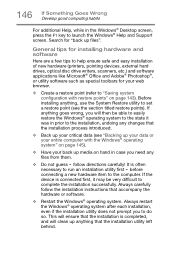
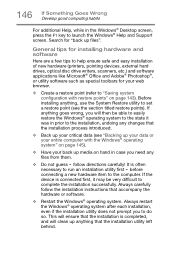
...set a restore point (see "Backing up your data or your back up files". Always carefully follow directions carefully! before
connecting a new hardware item to run an installation ... after each installation, even if the installation utility does not prompt you to launch the Windows® Help and Support screen. follow the installation instructions that the installation is connected ...
Satellite/Satellite Pro L40/L50/L70/S50-C Series Windows 8.1 User's Guide - Page 174


...on battery power 79
safety precautions 92 setting notifications 85 taking care of 92 battery indicator light 84
BIOS Setup
see System Settings
button eject, optical disc drive 74 mute... 97, 98
Device Manager fixing a problem 130
directing display output 62
disabling touch pad 60
display troubleshooting 134
display devices external 61
display output settings 62
display, external adjusting 63
disposal...
Satellite/Satellite Pro L40/L50/L70/S50-C Series Windows 8.1 User's Guide - Page 177


...printer troubleshooting 138
problem solving contacting Toshiba 149 Startup options 127
R
real-time clock (RTC) battery 81
recording sounds 102
recovery creating recovery media 47
installing drivers and ...cables 61
Service Station 121
setting low battery notifications 85
setting up AC adaptor 40 communications 101 computer 39 software 43 work environment 31
settings
customize computer settings 63
...
Toshiba S55T-C5264-4K Reviews
Do you have an experience with the Toshiba S55T-C5264-4K that you would like to share?
Earn 750 points for your review!
We have not received any reviews for Toshiba yet.
Earn 750 points for your review!
