Toshiba R850 PT525C-06P01K Support and Manuals
Get Help and Manuals for this Toshiba item
This item is in your list!

View All Support Options Below
Free Toshiba R850 PT525C-06P01K manuals!
Problems with Toshiba R850 PT525C-06P01K?
Ask a Question
Free Toshiba R850 PT525C-06P01K manuals!
Problems with Toshiba R850 PT525C-06P01K?
Ask a Question
Popular Toshiba R850 PT525C-06P01K Manual Pages
Users Manual Canada; English - Page 4
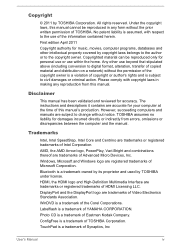
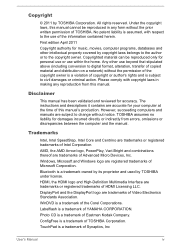
... from errors, omissions or discrepancies between the computer and the manual.
However, succeeding computers and manuals are trademarks...Manual
iv Any other intellectual property covered by copyright laws belongs to the author or to change without the prior written permission of Advanced Micro Devices, Inc.
The instructions and descriptions it contains are trademarks of TOSHIBA...
Users Manual Canada; English - Page 12
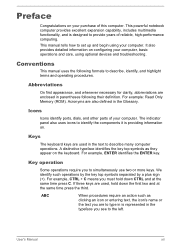
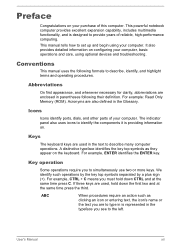
.... User's Manual
xii This manual tells how to describe many computer operations.
The indicator panel also uses icons to identify the components it is represented in the typeface you are also defined in the text to set up and begin using your computer, basic operations and care, using optional devices and troubleshooting.
Acronyms are...
Users Manual Canada; English - Page 150
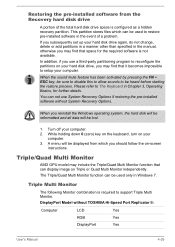
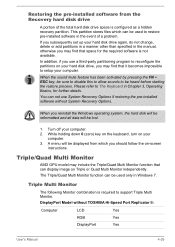
... System Recovery Options if restoring the pre-installed software without TOSHIBA Hi-Speed Port Replicator II:
Computer
LCD
Yes
RGB
Yes
DisplayPort
Yes
User's Manual
4-29 Turn off your computer.
3. The Triple/Quad Multi Monitor function can be displayed from the Recovery hard disk drive
A portion of a problem.
When the sound mute feature has...
Users Manual Canada; English - Page 155
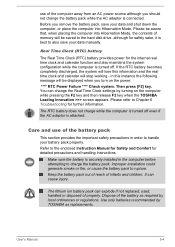
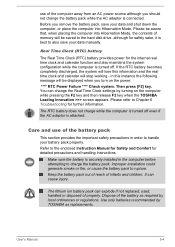
... disk drive, although for further information. Refer to the enclosed Instruction Manual for Safety and Comfort for the internal real time clock and ...replacements. It can explode if not replaced, used, handled or disposed of memory will be aware that, when placing the computer into Hibernation Mode. Please be displayed when you should not change the Real Time Clock settings by TOSHIBA...
Users Manual Canada; English - Page 163
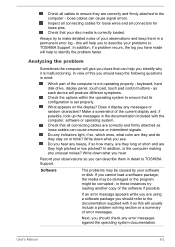
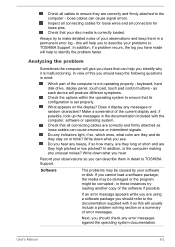
... a summary of this you should keep them in detail to TOSHIBA Support.
Does it as each device will give you clues that its configuration is malfunctioning.
in the documentation included with it display any error messages against the operating system documentation. Software
The problems may be damaged or the program might be caused by...
Users Manual Canada; English - Page 169
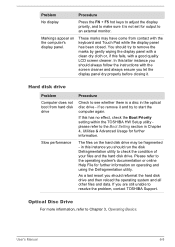
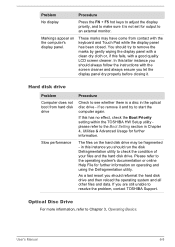
...instructions...Manual
6-8
Hard disk drive
Problem Computer does not boot from contact with the screen cleaner and always ensure you should try to Chapter 3, Operating Basics. Optical Disc Drive
For more information, refer to start the computer again. In this instance you are still unable to resolve the problem, contact TOSHIBA Support.
Problem... setting within the TOSHIBA HW Setup ...
Users Manual Canada; English - Page 170
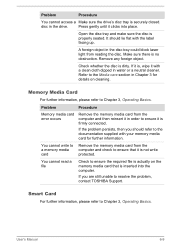
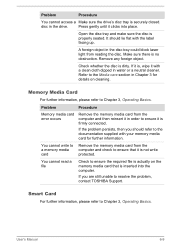
...Problem
Procedure
Memory media card error occurs
Remove the memory media card from the computer and then reinsert it in order to ensure that is dirty.
Memory Media Card
For further information, please refer to the Media care section in water or a neutral cleaner.
If the problem... please refer to resolve the problem, contact TOSHIBA Support. User's Manual
6-9 Open the disc tray ...
Users Manual Canada; English - Page 172


...you are still unable to resolve the problem, contact TOSHIBA Support.
Double-clicking does In this instance the system might be busy - Set the pointer speed as required and ... Mouse.
2.
User's Manual
6-11
Within the Mouse Properties window, click the Buttons tab.
3. If you should initially try changing
not work
the double-click speed setting within the Mouse Control ...
Users Manual Canada; English - Page 173
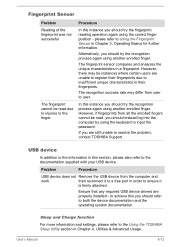
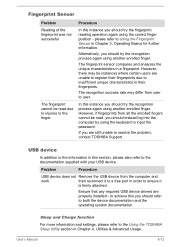
... TOSHIBA Support. Problem
Procedure
USB device does not Remove the USB device from all the enrolled fingers cannot be read , you are unable to input the password.
In... drivers are properly installed -
please refer to the Using the TOSHIBA Sleep Utility section in Chapter 3, Operating Basics for further information.
Sleep and Charge function
For more information and settings,...
Users Manual Canada; English - Page 175


...installed -
Additional memory module
Please also refer to resolve the problem, contact TOSHIBA Support. In that case, use an USB port that any required eSATA device drivers are still unable to Chapter 3, Operating Basics, for ports that support the Sleep and Charge function.
Problem...User's Manual
6-14 Procedure
When Sleep and Charge function is turned on installing and removing...
Users Manual Canada; English - Page 176


... connect the AC
adaptor. 6. To increase the volume click the volume up button, and to resolve the problem, contact TOSHIBA Support. Problem
Procedure
No sound is turned on the computer.
If you determine that the installed memory module(s) are errors in the following patterns; Turn off for 0.5 seconds, off the computer. 2. Remove the battery pack. 4. If...
Users Manual Canada; English - Page 177
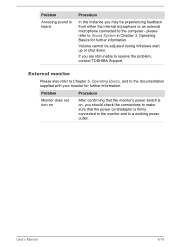
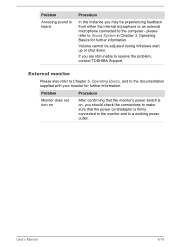
... power cord/adaptor is heard
Procedure
In this instance you are still unable to resolve the problem, contact TOSHIBA Support.
If you may be adjusted during Windows start up or shut down. please refer to the computer - User's Manual
6-16 Volume cannot be experiencing feedback from either the internal microphone or an external microphone...
Users Manual Canada; English - Page 178


...sure the AC adaptor is not set the display panel and external monitor to resolve the problem, contact TOSHIBA Support. To keep this occurs, press...Wake-up on again. User's Manual
6-17 Press the FN + F5 hot key in order to re-set for a firm cable connection ...between the LAN jack and the LAN hub.
Remember to the computer is in Sleep Mode. Display error...
Users Manual Canada; English - Page 179


... if you experience may need to ensure that power to resolve the problem, contact TOSHIBA Support. User's Manual
6-18
Before you call
Some problems you are still unable to the external Bluetooth device is installed in Bluetooth hardware cannot operate simultaneously with your LAN administrator.
If problems persist, contact your software and/or peripheral devices.
Check to...
Detailed Specs for Tecra R850 PT525C-06P01K English - Page 1


...x 26.0 mm
BIOS
TSETUP support, ACPI support, VESA support, SM BIOS support, PCI BIOS Support, Computrace BIOS Support, WMI Support, Panel Open-Power On
This Tecra notebook comes with Scroll function
Additional Software
Toshiba ConfigFree™ Adobe Acrobat Reader TOSHIBA Disc Creator Norton Internet Security™ - R850-06P
Model: i Tecra R850 PT525C-06P01K 2nd Generation Intel...
Toshiba R850 PT525C-06P01K Reviews
Do you have an experience with the Toshiba R850 PT525C-06P01K that you would like to share?
Earn 750 points for your review!
We have not received any reviews for Toshiba yet.
Earn 750 points for your review!
