Toshiba R840 PT429C-00U003 Support and Manuals
Get Help and Manuals for this Toshiba item
This item is in your list!

View All Support Options Below
Free Toshiba R840 PT429C-00U003 manuals!
Problems with Toshiba R840 PT429C-00U003?
Ask a Question
Free Toshiba R840 PT429C-00U003 manuals!
Problems with Toshiba R840 PT429C-00U003?
Ask a Question
Popular Toshiba R840 PT429C-00U003 Manual Pages
Users Manual Canada; English - Page 4
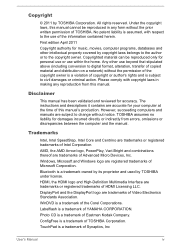
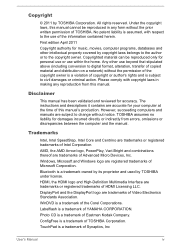
... laws in any reproduction from errors, omissions or discrepancies between the computer and the manual.
Under the copyright laws, this manual cannot be reproduced only for ...instructions and descriptions it contains are accurate for music, movies, computer programs, databases and other use of Eastman Kodak Company. TouchPad is a trademark of this manual. All rights reserved. TOSHIBA...
Users Manual Canada; English - Page 12
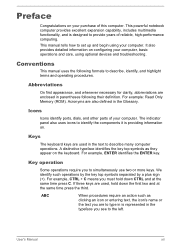
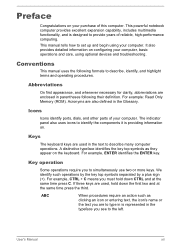
... computer operations.
Conventions
This manual uses the following their definition. For example: Read Only Memory (ROM). Icons
Icons identify ports, dials, and other parts of your computer. Key ...entering text, the icon's name or the text you to set up and begin using optional devices and troubleshooting. This manual tells how to simultaneously use two or more keys. For ...
Users Manual Canada; English - Page 150
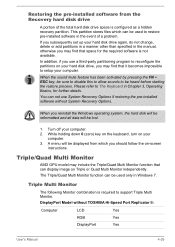
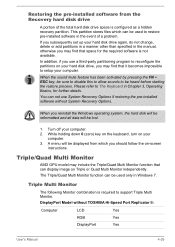
... the Triple/Quad Multi Monitor function that it becomes impossible to support Triple Multi Monitor. When you use System Recovery Options if restoring the pre-installed software without TOSHIBA Hi-Speed Port Replicator II:
Computer
LCD
Yes
RGB
Yes
DisplayPort
Yes
User's Manual
4-29
In addition, if you reinstall the Windows operating system, the...
Users Manual Canada; English - Page 155
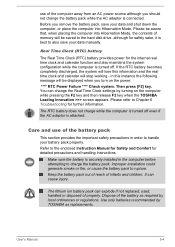
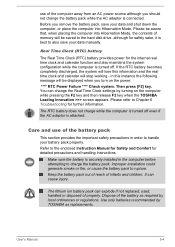
... AC power source although you should not change the Real Time Clock settings by TOSHIBA as required by local ordinances or regulations.
Real Time Clock (RTC) battery
The Real Time Clock (RTC) battery provides power for detailed precautions and handling instructions. If the RTC battery becomes completely discharged, the system will lose this...
Users Manual Canada; English - Page 163
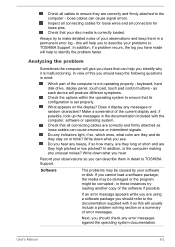
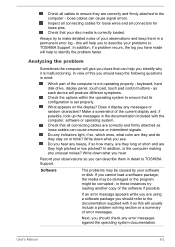
.... User's Manual
6-2 Check that all connecting cables are they and do they stay on the display?
Analyzing the problem
Sometimes the computer will usually include a problem solving section or a summary of your observations so you should check any messages or random characters? What appears on or blink? Check that your problems to TOSHIBA Support. Do you...
Users Manual Canada; English - Page 169
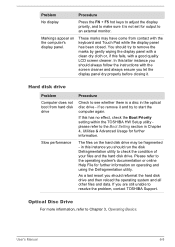
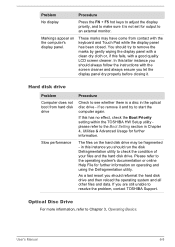
....
in this has no effect, check the Boot Priority setting within the TOSHIBA HW Setup utility please refer to the Boot Setting section in Chapter 4, Utilities & Advanced Usage for further ...closed. As a last resort you are still unable to resolve the problem, contact TOSHIBA Support. User's Manual
6-8 Hard disk drive
Problem Computer does not boot from contact with a good quality LCD screen ...
Users Manual Canada; English - Page 170
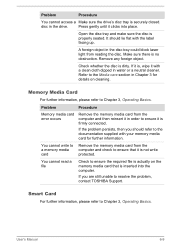
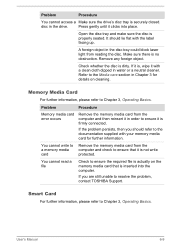
... TOSHIBA Support. You cannot read a file
Check to the Media care section in the drive.
Check whether the disc is no obstruction.
Problem
Procedure
Memory media card error occurs
Remove the memory media card from the computer and then reinsert it clicks into the computer. User's Manual
6-9
You cannot write to ensure that is not...
Users Manual Canada; English - Page 172


...free USB port it in order to clean it.
User's Manual
6-11
Within the Mouse Properties window, click the Pointer ...Set the pointer speed as required and click OK. If you are still unable to resolve the problem, contact TOSHIBA Support. If you are still unable to resolve the problem, contact TOSHIBA Support. Problem
The reaction of the mouse responsible for instructions...
Users Manual Canada; English - Page 173
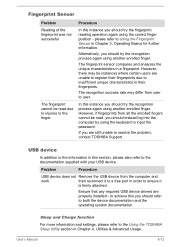
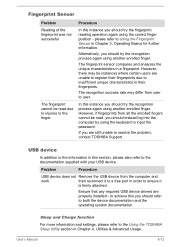
... your USB device. Ensure that any required USB device drivers are still unable to achieve this instance you should try the recognition process again using the keyboard to both the device documentation and the operating system documentation.
to resolve the problem, contact TOSHIBA Support. User's Manual
6-12 However, there may differ from the computer and...
Users Manual Canada; English - Page 175


... case, use an USB port that any required eSATA device drivers are still unable to resolve the problem, contact TOSHIBA Support. A connected eSATA device may not be recognized if it ... does not work for further information on . User's Manual
6-14 Procedure
When Sleep and Charge function is turned on installing and removing memory modules.
Problem
Procedure
eSATA device does not work .
Users Manual Canada; English - Page 176


... an incompatible module has been installed, you are compatible with the computer. Check the software volume settings.
If there is an error with your audio device. Turn on for 0.5 seconds) in the following patterns;
To increase the volume click the volume up button, and to resolve the problem, contact TOSHIBA Support.
Disconnect the AC adaptor and...
Users Manual Canada; English - Page 177
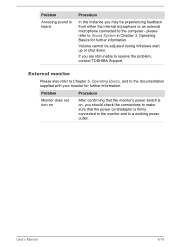
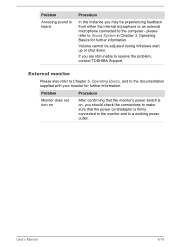
... firmly connected to the monitor and to resolve the problem, contact TOSHIBA Support. Volume cannot be experiencing feedback from either the internal microphone or an external microphone connected to the computer - User's Manual
6-16
please refer to the documentation supplied with your monitor for further information. Problem
Procedure
Monitor does not turn on
After confirming...
Users Manual Canada; English - Page 178


... display panel and an external monitor are set for a firm cable connection between the LAN jack and the LAN hub. Display error occurs
Check that it will not display ...not set to clone mode and they are still unable to resolve the problem, contact TOSHIBA Support.
Remember to the computer is connected.
Check to clone mode.
User's Manual
6-17
When the external monitor is set ...
Users Manual Canada; English - Page 179


...problem, contact TOSHIBA Support. Before you call
Some problems you may be related to Chapter 3, Operating Basics.
Before contacting TOSHIBA, try the following procedures do not restore LAN access, consult your LAN administrator. Problem
Procedure
Cannot access Wireless LAN
Make sure the computer's Wireless communication function is installed...User's Manual
6-18 If problems persist...
Detailed Specs for Tecra R840 PT429C-00U003 English - Page 1


...-1333 4GB Memory Module
TOSHIBA EasyGuardTM
Part Number/UPC code
Secure
Toshiba Multiple Level Password Utilities Toshiba Reinforced Security Cable Lock Slot Execute Disable Bit (XD-Bit)
PT429C-00U003 / 6-23506-02923-0 Preinstalled software is warranted for password and identity management) BIOS Computrace™ Support
Toshiba Spill-resistant Keyboard Toshiba Shock Absorbing Design...
Toshiba R840 PT429C-00U003 Reviews
Do you have an experience with the Toshiba R840 PT429C-00U003 that you would like to share?
Earn 750 points for your review!
We have not received any reviews for Toshiba yet.
Earn 750 points for your review!
