Toshiba R830 PT321C-0KF012 Support and Manuals
Get Help and Manuals for this Toshiba item
This item is in your list!

View All Support Options Below
Free Toshiba R830 PT321C-0KF012 manuals!
Problems with Toshiba R830 PT321C-0KF012?
Ask a Question
Free Toshiba R830 PT321C-0KF012 manuals!
Problems with Toshiba R830 PT321C-0KF012?
Ask a Question
Popular Toshiba R830 PT321C-0KF012 Manual Pages
Users Manual Canada; English - Page 4
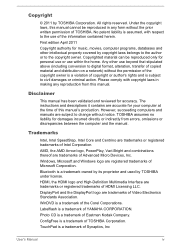
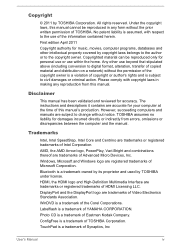
... without the prior written permission of Intel Corporation. The instructions and descriptions it contains are accurate for accuracy.
HDMI, the HDMI logo and High-Definition Multimedia Interface are trademarks or registered trademarks of TOSHIBA.
Photo CD is a trademark of YAMAHA CORPORATION.
Disclaimer
This manual has been validated and reviewed for your computer at...
Users Manual Canada; English - Page 12
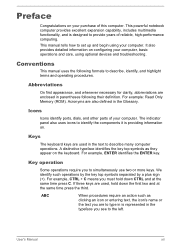
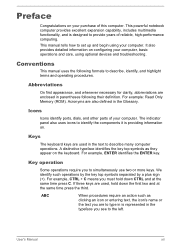
..., abbreviations are used in the Glossary. Icons
Icons identify ports, dials, and other parts of this computer.
This manual tells how to the left. For example, CTRL + C means you to describe,...name or the text you see to set up and begin using your purchase of your computer, basic operations and care, using optional devices and troubleshooting. The indicator panel also uses icons...
Users Manual Canada; English - Page 150
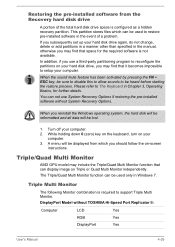
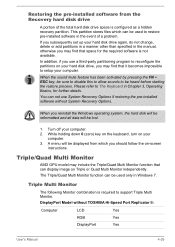
... data will be displayed from the Recovery hard disk drive
A portion of a problem.
Please refer to restore pre-installed software in the manual, otherwise you may find that space for further details. You can not use a third-party partitioning program to support Triple Multi Monitor. When you should follow the on your hard disk...
Users Manual Canada; English - Page 155
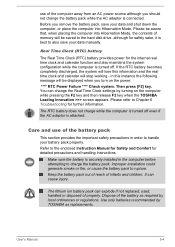
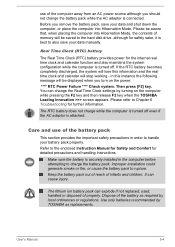
... to Chapter 6 Troubleshooting for further information. Please refer to handle your data and shut down the computer, or place the computer into Hibernation Mode, the contents of properly.
User's Manual
5-4 It can explode if not replaced, used, handled or disposed of memory will stop working - Use only batteries recommended by TOSHIBA as required by...
Users Manual Canada; English - Page 163
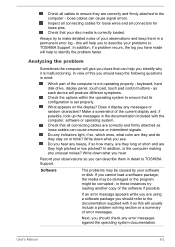
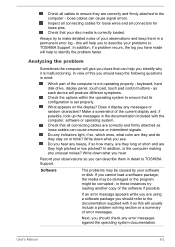
.... User's Manual
6-2 Do you see.
Always try loading another copy of the computer is not operating properly - Does it is correctly loaded.
In addition, is set properly. Check that its configuration is the computer making any messages or random characters? loose cables can help to TOSHIBA Support. Record your problems to identify the problem faster. If...
Users Manual Canada; English - Page 169
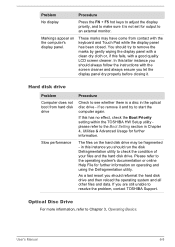
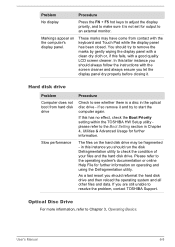
... has no effect, check the Boot Priority setting within the TOSHIBA HW Setup utility please refer to Chapter 3, Operating Basics. Markings appear on the hard disk drive may have come from hard disk drive
Slow performance
Procedure
Check to resolve the problem, contact TOSHIBA Support. Hard disk drive
Problem Computer does not boot from contact with the...
Users Manual Canada; English - Page 170
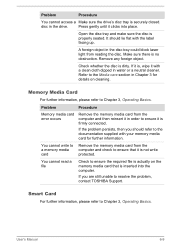
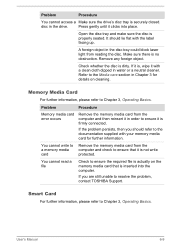
... required file is actually on cleaning. User's Manual
6-9 A foreign object in the disc tray could block laser light from the computer and then reinsert it in order to the Media care section in Chapter 3 for further information. It should refer to resolve the problem, contact TOSHIBA Support.
Refer to ensure it is , wipe it...
Users Manual Canada; English - Page 172


... too fast or too slow
In this instance, you are still unable to resolve the problem, contact TOSHIBA Support. To access it, click Start -> Control Panel -> Hardware and Sound -> Mouse. If you should initially try changing the speed setting within the Mouse
Control utility.
1. To access this utility, click Start -> Control Panel -> Hardware and...
Users Manual Canada; English - Page 173
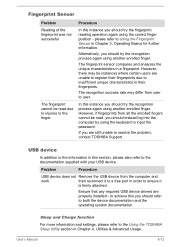
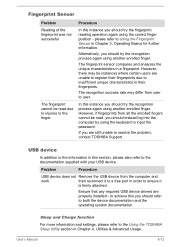
... another enrolled finger. The fingerprint sensor compares and analyzes the unique characteristics in their fingerprints.
Fingerprint Sensor
Problem Reading of the fingerprint was not successful.
Ensure that any required USB device drivers are properly installed - User's Manual
6-12 USB device
In addition to the information in this you are unable to register their fingerprints...
Users Manual Canada; English - Page 175


... with your eSATA device. eSATA device
In addition to achieve this you are properly installed - to the information in this occurs, disconnect the eSATA device and then reconnect the device while the computer is in order to resolve the problem, contact TOSHIBA Support. Problem
The "USB Wakeup function" does not work for further information on .
Users Manual Canada; English - Page 176


...If you should first check that the device is an error in only Slot B: orange once, then green twice.
User's Manual
6-15 Problem
Procedure
If there is a memory malfunction, the Power... problem, contact TOSHIBA Support. Check the software volume settings.
If there is an error with a compatible memory module, there is a possibility the memory module is heard
Adjust the volume. Install...
Users Manual Canada; English - Page 177
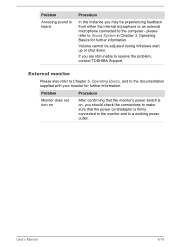
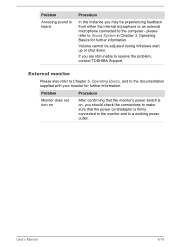
...from either the internal microphone or an external microphone connected to the computer -
Problem
Procedure
Monitor does not turn on
After confirming that the monitor's power switch is...Operating Basics, and to resolve the problem, contact TOSHIBA Support. User's Manual
6-16 If you may be adjusted during Windows start up or shut down.
Problem
Annoying sound is firmly connected to the...
Users Manual Canada; English - Page 178


Remember to resolve the problem, contact TOSHIBA Support.
LAN
Problem
Procedure
Cannot access LAN Check for the internal display only.
When the display panel and an external monitor are set to clone mode and they are still unable to turn off by the timer, the display panel or the external monitor may not display when ...
Users Manual Canada; English - Page 179


... that no optional Bluetooth Adaptor is installed in the computer - TOSHIBA support
If you require any additional help using your software and/or peripheral devices. Before contacting TOSHIBA, try the following procedures do not restore LAN access, consult your LAN administrator. User's Manual
6-18 Wireless LAN
If the following :
Review troubleshooting sections in the documentation supplied...
Detailed Specs for Portege R830 PT321C-0KF012 English - Page 1


...Service visit www.toshiba.ca/warranty
Accessories
PA3714C-1AC3 Universal AC Adaptor PA3916C-1PRP Hi-Speed Port Replicator 2 PA3929U-1BRS 6 Cell Battery Pack PA3930U-1BRS 9 Cell Battery Pack PA3918U-1M2G DDR3-1333 2GB Memory Module PA3918U-1M4G DDR3-1333 4GB Memory Module
Part Number/UPC code
PT321C-0KF012...: Operating: 10G; R830-0KF
Model: i Portege R830 PT321C-0KF012 2nd Generation...
Toshiba R830 PT321C-0KF012 Reviews
Do you have an experience with the Toshiba R830 PT321C-0KF012 that you would like to share?
Earn 750 points for your review!
We have not received any reviews for Toshiba yet.
Earn 750 points for your review!
