Toshiba R600-OracleNW Support and Manuals
Get Help and Manuals for this Toshiba item
This item is in your list!

View All Support Options Below
Free Toshiba R600-OracleNW manuals!
Problems with Toshiba R600-OracleNW?
Ask a Question
Free Toshiba R600-OracleNW manuals!
Problems with Toshiba R600-OracleNW?
Ask a Question
Popular Toshiba R600-OracleNW Manual Pages
Maintenance Manual - Page 3
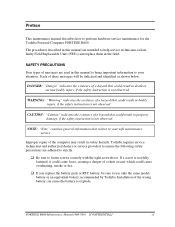
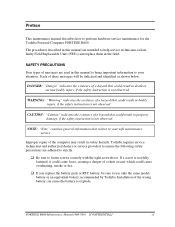
...used in safety hazards. Installation of a hazard that could cause overheating, smoke or fire.
‰ If you replace the battery pack or RTC battery, be italicized and identified as shown below.
PORTEGE R600 Maintenance Manual (960-709) [CONFIDENTIAL]
iii
Preface
This maintenance manual describes how to perform hardware service maintenance for the Toshiba Personal Computer PORTEGE...
Maintenance Manual - Page 8


...Test 3-1 3.2 Executing the Diagnostic Test 3-4 3.3 Setting of the hardware configuration 3-9 3.4 Heatrun Test...3-11...Expansion Test...3-32 3.17 CD-ROM/DVD-ROM Test 3-34 3.18 Error Code and Error Status Names 3-35 3.19 Hard Disk Test Detail Status 3-38 3.... Program (Atheros 3-62 3.27 Wireless LAN Test Program (Intel-made a/b/g/n Setting up of REF PC 3-64 3.28 Wireless LAN Test Program on DUT ...
Maintenance Manual - Page 31


...
Storage size (formatted)
Data transfer speed
TOSHIBA G8BC0004X641
Specifications
TOSHIBA G8BC0004X121
53.60
3.0
70.6
15
64GB
128GB. Host Interface : Max 300MB/s
Sustained Data Read : Max 100MB/s
Sustained Data Write : Max 40MB/s
PORTEGE R600 Maintenance Manual (960-709) [CONFIDENTIAL]
1-17 The computer supports a 64GB and 128GB.
The specifications of a hard disk drive.
Maintenance Manual - Page 47


... displaying debug port test result
PORTEGE R600 Maintenance Manual (960-709)
[CONFIDENTIAL]
2-1 Optical Disk Drive 9. Also update with debug port test cable • PC for the Diagnostics procedures is referred to execute the subtest 03 DMI Information save of the 3.4 Setting of the hardware configuration in Chapter 3.
NOTE: Before replacing the system board, it is...
Maintenance Manual - Page 56


... Supply Troubleshooting
Procedure 2 Error Code Check
If the power supply microprocessor detects a malfunction, the DC IN icon blinks orange. Example: Error code 11h (Error codes are given in hexadecimal format.)
Start
2-10
[CONFIDENTIAL]
PORTEGE R600 Maintenance Manual (960-709) The blink pattern indicates an error as shown below.
‰ Start
Off for 2 seconds
‰ Error code (8 bit...
Maintenance Manual - Page 59
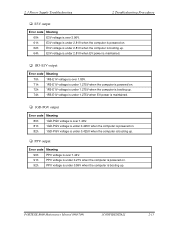
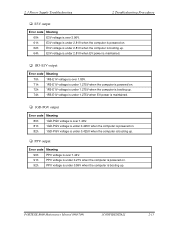
...Troubleshooting
2 Troubleshooting Procedures
‰ E3V output
Error code Meaning
60h
E3V voltage is over 3.96V.
61h
E3V voltage is under 2.81V when the computer is powered on.
62h
E3V voltage is under 2.81V when the computer is booting up.
64h
E3V voltage is under 2.81V when EV power is maintained.
‰ 1R5-E1V output
Error code...output
Error code Meaning...output
Error code Meaning
...
Maintenance Manual - Page 60


2 Troubleshooting Procedures
2.3 Power Supply Troubleshooting
‰ 1R05-E1V output
Error code A0h A1h A2h A4h
Meaning 1R05-E1V voltage is over 1.26V. 1R05-E1V voltage is ...is booting up. 1R8-E1V voltage is under 1.53V when EV power is maintained.
‰ Miscellaneous
Error code Meaning
F0h
The sub clock does not oscillate.
2-14
[CONFIDENTIAL]
PORTEGE R600 Maintenance Manual (960-709)
Maintenance Manual - Page 66
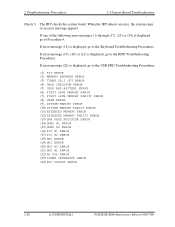
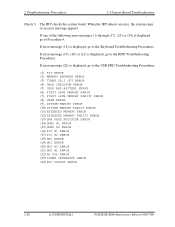
...(10) SYSTEM MEMORY PARITY ERROR (11) EXTENDED MEMORY ERROR (12) EXTENDED MEMORY PARITY ERROR (13) DMA PAGE REGISTER ERROR (14) DMAC #1 ERROR (15) DMAC #2 ERROR (16) PIC #1 ERROR (17) PIC #2 ERROR (18) KBC ERROR (19) HDC ERROR (20) HDD #0 ERROR (21) HDD #1 ERROR (22) NO FDD ERROR (23) TIMER INTERRUPT ERROR (24) RTC UPDATE ERROR
2-20
[CONFIDENTIAL]
PORTEGE R600 Maintenance Manual (960-709)
When...
Maintenance Manual - Page 114
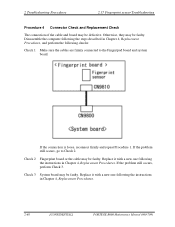
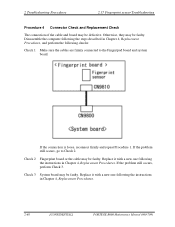
... Procedures. If the problem still occurs, perform Check 3. 2 Troubleshooting Procedures
2.17 Fingerprint sensor Troubleshooting
Procedure 4 Connector Check and Replacement Check
The connection of the cable and board may be faulty. Disassemble the computer following the steps described in Chapter 4, Replacement Procedures.
2-68
[CONFIDENTIAL]
PORTEGE R600 Maintenance Manual (960-709) If...
Maintenance Manual - Page 115


...is malfunctioning or not, follow the troubleshooting procedures below as instructed. 2.18 Web camera Troubleshooting
2 Troubleshooting Procedures
2.18 Web camera Troubleshooting
To check if the computer's web camera is loose, reconnect it firmly and check each connection. Procedure 2 Connector Check and Replacement Check
The connection of the screen. If the problem still occurs, perform Check...
Maintenance Manual - Page 121


...Executing the Diagnostic Test 3-4 3.2.1 Diagnostics menu (T&D 3-5 3.2.2 H/W initial information setting tool 3-8 3.2.3 Heatrun test program 3-8
3.3 Setting of the hardware configuration 3-9 3.4 Heatrun Test...3-11 3.5 Subtest Names...3-12 3.6...34 3.18 Error Code and Error Status Names 3-35 3.19 Hard Disk Test Detail Status 3-38
PORTEGE R600 Maintenance Manual (960-709)
[CONFIDENTIAL]
3-iii
Maintenance Manual - Page 132


...3-8
[CONFIDENTIAL]
PORTEGE R600 Maintenance Manual (960-709) For more details on the right side of ERROR STOP stops the test program when an error is found . Table 3-2 in section 3.19 describes the error codes and error status for each test on this test, the following functions respectively:
1. Table 3-1 in the display.
###### Repair Initial config set
####
*
1 Entry of...
Maintenance Manual - Page 159
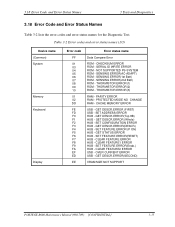
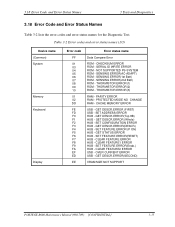
...Test. SERIAL ID WRITE ERROR ROM - SENSING ERROR(2nd Batt) ROM - PARITY ERROR RAM - GET DESCR.ERROR(DESCR.) HUB - CLEAR FEATURE ERROR HUB - GET DESCR.ERROR(Top 8B) HUB - SET FEATURE ERROR(Enab.) HUB - SENSING ERROR(AC-ADAPT) ROM - THORMISTOR ERROR(2) ROM - GET STATUS ERROR HUB - GET DESCR.ERROR(SECOND)
VRAM SIZE NOT SUPPORT
PORTEGE R600 Maintenance Manual (960-709...
Maintenance Manual - Page 160
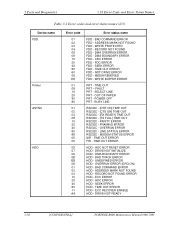
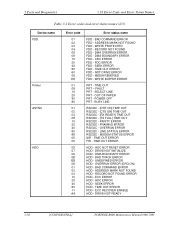
... - TIME OUT ERROR FIR - DMA BOUNDARY ERROR HDD - OVERRUN ERROR (DRQ ON) HDD - DRIVE NOT READY
3-36
[CONFIDENTIAL]
PORTEGE R600 Maintenance Manual (960-709) DMA BOUNDARY ERROR FDD - NOT DRIVE ERROR FDD - TIME OUT PRT - LINE STATUS ERROR RS232C - BAD TRACK ERROR HDD - BAD COMMAND ERROR HDD - RECORD NOT FOUND ERROR HDD - HDC ERROR HDD - UNDEFINED ERROR HDD - WRITE...
Maintenance Manual - Page 174


...E2PROM (MAC/GUID)
It checks whether the MAC address, GUID of IEEE1394 information are carried out. BIOS should be used in WINDOWS, check the product specification.
.
3-50
[CONFIDENTIAL]
PORTEGE R600 Maintenance Manual (960-709...information are not supported
As for an Intel AMT check. If it is O.K., remove the SD card.
Intel Kedron is required for the SD card specification which can ...
Toshiba R600-OracleNW Reviews
Do you have an experience with the Toshiba R600-OracleNW that you would like to share?
Earn 750 points for your review!
We have not received any reviews for Toshiba yet.
Earn 750 points for your review!
