Toshiba R30-A PT341C-00W00T Support and Manuals
Get Help and Manuals for this Toshiba item
This item is in your list!

View All Support Options Below
Free Toshiba R30-A PT341C-00W00T manuals!
Problems with Toshiba R30-A PT341C-00W00T?
Ask a Question
Free Toshiba R30-A PT341C-00W00T manuals!
Problems with Toshiba R30-A PT341C-00W00T?
Ask a Question
Popular Toshiba R30-A PT341C-00W00T Manual Pages
Users Manual Canada; English - Page 4


...manual's production.
TOSHIBA assumes no liability for accuracy. Chapter 1
TOSHIBA Legal, Regulatory and Safety
This chapter states the Legal, regulatory and safety information applicable to civil damages or criminal action. The instructions... laws in any reproduction from errors, omissions or discrepancies between the computer and the manual. All rights reserved. Copyrighted ...
Users Manual Canada; English - Page 13


... NOT LIMITED TO, PROCUREMENT OF SUBSTITUTE GOODS OR SERVICES;
This can be copied and put under another distribution licence [including the GNU Public Licence.]
*/
FreeType License Issues
The FreeType Project LICENSE
2006-Jan-27
User's Manual
1-10
The licence and distribution terms for any Windows specific code (or a derivative thereof) from the library being...
Users Manual Canada; English - Page 75


...indicator will be shortened. User's Manual
4-27 Dispose of the battery as replacements. Otherwise, the electrolyte solution might...installed in Sleep Mode, as data will glow amber while the battery is being charged. Refer to charge the battery pack. Never remove the battery pack while the Wake-up on LAN function is in the computer before attempting to the enclosed Instruction Manual...
Users Manual Canada; English - Page 100


... to be expected with multiple user accounts registered.
User's Manual
5-2 Please execute BIOS setup after Windows shut down or Restart accordingly.
When setting password (e.g. The efficient performance might not be restarted because of Windows update, drivers update or applications installation, please Shut down .
When set the boot-up certification (single sign-on) on how...
Users Manual Canada; English - Page 117


... have not created "Recovery Media", please contact TOSHIBA support for the required software is no recovery partition." If you subsequently set up and down 0 (zero) key on the keyboard, turn on your
computer. 3. When you should follow the on screen instructions to restore pre-installed software in the manual, otherwise you can be launched because there...
Users Manual Canada; English - Page 119


... a summary of error messages. If an error message appears while you are using a software package you should check any messages or random characters? What appears on or blink? Software
The problems may be damaged or the program might be caused by your observations and keep the following questions in detail to TOSHIBA Support.
User's Manual
6-2
In...
Users Manual Canada; English - Page 125


... foreign object. Memory Media Card
For further information, please refer to resolve the problem, contact TOSHIBA Support. User's Manual
6-8 If you are still unable to Operating Basics.
Make sure there is
properly...disc tray and make sure the disc is no effect, check the Boot Setting within the TOSHIBA HWSetup.
in water or a neutral cleaner. Optical Disc Drive
For further ...
Users Manual Canada; English - Page 126


Pointing device
If you are still unable to resolve the problem, contact TOSHIBA Support. To access this instance the system might be busy - ... further information. If you should initially try changing the double-click speed setting within the Mouse Control utility.
1.
Problem
Procedure
Memory media card error occurs
Remove the memory media card from the computer and check to ensure...
Users Manual Canada; English - Page 127


...setting within the Mouse
Control utility.
1. Set the pointer speed as required and click OK. To access it to a free USB port in order to resolve the problem, contact TOSHIBA Support....
Problem
On-screen pointer does not respond to mouse operation
Procedure
In this instance, you should initially try changing the speed setting within the Mouse Control utility.
1. User's Manual
6-10 Set ...
Users Manual Canada; English - Page 128


... port in this you are properly installed -
please refer to the documentation supplied with your USB device. If you should refer to both the device documentation and the operating system documentation.
Ensure that any required USB device drivers are still unable to resolve the problem, contact TOSHIBA Support. User's Manual
6-11
to achieve this section, please...
Users Manual Canada; English - Page 130


... TOSHIBA Support.
Problem
Procedure
No sound is properly working. Annoying sound is enabled, the "USB WakeUp" function does not work .
Procedure
When "System ON CDP Charge Mode" or "USB Sleep and Charge function" is heard
In this section, please also refer to the computer -
Check the software volume settings.
In that case, use an...
Users Manual Canada; English - Page 131


...monitor are set to clone mode and they are still unable to resolve the problem, contact TOSHIBA Support.
User's Manual
6-14 If...set the display panel and external monitor to the computer is not set as the primary display device in extended desktop mode, it is firmly attached. Replace...error occurs
Check that the monitor's power switch is in Sleep Mode. LAN
Problem Cannot access LAN...
Users Manual Canada; English - Page 132


... system is disabled:
1.
Click Change settings that no optional Bluetooth Adaptor is connected. Bluetooth
Problem Cannot access Bluetooth device
Procedure
Check to ensure that are still unable to resolve the problem, contact TOSHIBA Support. User's Manual
6-15 If you are currently unavailable.
4. Problem
Wake-up on .
If problems persist, consult your LAN administrator.
Click...
Detailed Specs for Portege R30-A PT341C-00W00T English - Page 1
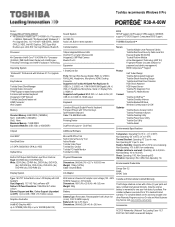
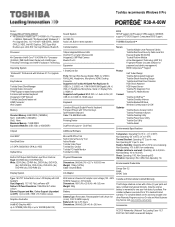
... Toshiba Assist
Environmental Specifications
Temperature: Operating 5to 35C (41 to 8.5 hours Dimensions: (WxHxD) 206 x 43.6 x 20.9 mm
Canada and International Limited Warranty
This Portege notebook comes with Intel® HyperThreading Technology and Intel® Virtualization Technology. Toshiba recommends Windows 8 Pro
R30-A-00W
Model: i Portege R30-A PT341C-00W00T...
Detailed Specs for Portege R30-A PT341C-00W00T English - Page 2


... 8 Pro
PA5162U-1BRS 6 Cell Replacment Battery PA5163U-1BRS 9 Cell Replacement Battery PA3844U-1ETB 2.4Ghz Wireless Optical Mouse PA3927C-1PRP Dynadock U3.0 USB Docking Station PA5116C-1PRP Toshiba High Speed Port Replicator III PA5022C-1LC3 Toshiba 15.6" USB-powered Mobile Monitor ACC233 13.3" Widescreen Laptop Privacy Screen (16:9)
Part Number/UPC code
PT341C-00W00T / 6-23506-03798-3
your...
Toshiba R30-A PT341C-00W00T Reviews
Do you have an experience with the Toshiba R30-A PT341C-00W00T that you would like to share?
Earn 750 points for your review!
We have not received any reviews for Toshiba yet.
Earn 750 points for your review!
