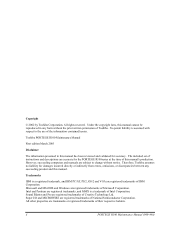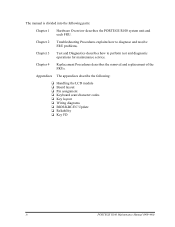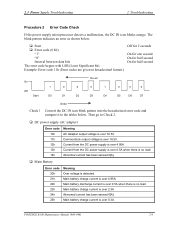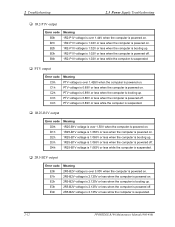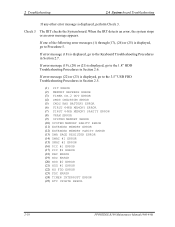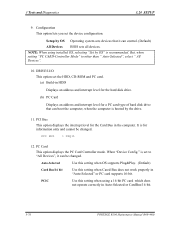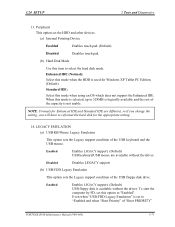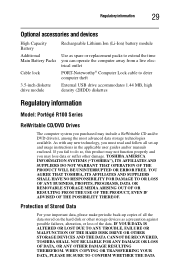Toshiba R100 Support and Manuals
Get Help and Manuals for this Toshiba item

View All Support Options Below
Free Toshiba R100 manuals!
Problems with Toshiba R100?
Ask a Question
Free Toshiba R100 manuals!
Problems with Toshiba R100?
Ask a Question
Toshiba R100 Videos
Popular Toshiba R100 Manual Pages
Toshiba R100 Reviews
We have not received any reviews for Toshiba yet.