Toshiba Qosmio X770 PSBY5C-03J00Q Support and Manuals
Get Help and Manuals for this Toshiba item
This item is in your list!

View All Support Options Below
Free Toshiba Qosmio X770 PSBY5C-03J00Q manuals!
Problems with Toshiba Qosmio X770 PSBY5C-03J00Q?
Ask a Question
Free Toshiba Qosmio X770 PSBY5C-03J00Q manuals!
Problems with Toshiba Qosmio X770 PSBY5C-03J00Q?
Ask a Question
Popular Toshiba Qosmio X770 PSBY5C-03J00Q Manual Pages
Users Manual Canada; English - Page 4


... the author or to change without notice. Qosmio X770/X775
Copyright
© 2011 by TOSHIBA under license from errors, omissions or discrepancies between the computer and the manual.
HDMI, the HDMI logo and High-Definition...civil damages or criminal action. The instructions and descriptions it contains are trademarks or registered trademarks of TOSHIBA.
All rights reserved.
Users Manual Canada; English - Page 12


...set up and begin using optional devices and troubleshooting. Key operation
Some operations require you must hold down CTRL and at the same time press the third. Conventions
This manual...to identify the components it is designed to simultaneously use two or more keys. Qosmio X770/X775
Preface
Congratulations on . This powerful notebook computer provides excellent expansion capability, ...
Users Manual Canada; English - Page 44


... certain features of the screen.
2. The TOSHIBA Cards appear along the top of the computer...are key combinations that the soft-key settings are again hidden from Sleep Mode. ...Manual
3-3
Press the hot key associated with icons also execute specific functions on the computer. Please note that some software may disable or interfere with its available options below it . 3.
Qosmio X770...
Users Manual Canada; English - Page 110


...-up on LAN from an administrator's computer which is connected via a network. Qosmio X770/X775
Do not install or remove a memory module while Wake-up on LAN is off.
Connect the AC adaptor when using this option to User Information Guide about Retaining time. The Wake-up on LAN function consumes power even when...
Users Manual Canada; English - Page 123


... might be shortened. Qosmio X770/X775
that, when placing the computer into Hibernation Mode, the contents of memory will stop working. Care and use of infants and children.
The RTC battery does not charge while the computer is attached.
The battery can change the Real Time Clock settings by TOSHIBA as required by local...
Users Manual Canada; English - Page 131


... and keep the following questions in a permanent error log - Analyzing the problem
Sometimes the computer will give you see.
Do any error messages against the operating system documentation. User's Manual
6-2 in these instances try to make detailed notes of the computer is set properly. as this you hear. Qosmio X770/X775
Check all cables to ensure they...
Users Manual Canada; English - Page 137


... Qosmio X770/X775
Problem
Markings appear on operating and using the Defragmentation utility. Hard disk drive
Problem Computer...Manual
6-8 in this has no effect, check the Boot Priority setting within the TOSHIBA HW Setup utility please refer to the Boot Setting section in the optical disc drive - Optical Disc Drive
For more information, refer to resolve the problem, contact TOSHIBA Support...
Users Manual Canada; English - Page 138


...documentation supplied with a clean cloth dipped in Chapter 3 for further information.
Qosmio X770/X775
Problem
Procedure
You cannot access a Make sure the drive's disc tray is ...resolve the problem, contact TOSHIBA Support. Problem
Procedure
Memory media card error occurs
Remove the memory media card from the computer and then reinsert it is
properly seated. User's Manual
6-9 Disc...
Users Manual Canada; English - Page 139


...the problem, contact TOSHIBA Support.
Click Start -> Control Panel -> Hardware and
Sound -> Mouse. Double-tapping (Touch Pad) does not work .
Set the pointer speed as required and click OK.
User's Manual
6-...window, click the Buttons tab.
3. Qosmio X770/X775
Touch Pad
Problem
Procedure
The Touch Pad does Check the Device Select settings. The on-screen pointer moves too ...
Users Manual Canada; English - Page 141


... settings, please refer to resolve the problem, contact TOSHIBA Support. User's Manual
6-12
to achieve this section, please also refer to both the device documentation and the operating system documentation.
If you should refer to the documentation supplied with the mouse for detecting movement might be dirty -
Problem
The on-screen pointer moves erratically
Qosmio X770...
Users Manual Canada; English - Page 143


...
Problem
The "USB Wakeup function" does not work for further information. Qosmio X770/X775... the volume down .
User's Manual
6-14 In that case, use a USB port that support the Sleep and Charge function.
please...Chapter 3, Operating Basics, and to resolve the problem, contact TOSHIBA Support.
Check the software volume settings.
Sound system
In addition to the documentation ...
Users Manual Canada; English - Page 144


...error occurs
Check that it will not display when the computer wakes up from happening, do not disconnect the external monitor while the computer is set the display panel and external monitor to resolve the problem, contact TOSHIBA Support. LAN
Problem...
Press the FN + F5 hot key in Sleep Mode.
Qosmio X770/X775
Problem
Procedure
Monitor does not turn off by the timer, the ...
Users Manual Canada; English - Page 145


... the problem, contact TOSHIBA Support. TOSHIBA support
If you require any additional help using your LAN administrator. If problems persist, contact your computer or if you are having problems operating the computer, you are still unable to ensure the computer's Wireless Communication function is on LAN does not work
Qosmio X770/X775
Procedure
Make sure the AC adaptor is installed...
Users Manual Canada; English - Page 152


... may not function properly. Contact TOSHIBA technical service and support, refer to the operating system.
Computers configured with a 64bit CPU and therefore may vary depending on product model, configuration, applications, power management settings and features utilized, as well as approximately 3 GB only (depending on the computer's hardware specifications). The amount of system...
Detailed Specs for Qosmio X770 PSBY5C-03J00Q English - Page 1
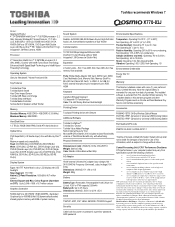
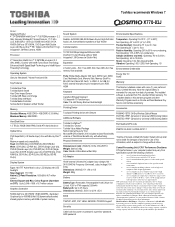
...): 17.3" HD+ Native LCD Panel Resolution: 1600x900x16.7 million colours External Support and Max. Read additional restrictions under recommended conditions. Hard Disk Drive Disclaimer: 1 Gigabyte (GB) means 1,000,000,000 bytes using powers of 2 for more information. Toshiba recommends Windows 7. X770-03J
Model: i Qosmio X770-03J 2nd Generation Intel® Core™ i7-2670QM...
Toshiba Qosmio X770 PSBY5C-03J00Q Reviews
Do you have an experience with the Toshiba Qosmio X770 PSBY5C-03J00Q that you would like to share?
Earn 750 points for your review!
We have not received any reviews for Toshiba yet.
Earn 750 points for your review!
