Toshiba Portege Z930-S9301 Support and Manuals
Get Help and Manuals for this Toshiba item
This item is in your list!

View All Support Options Below
Free Toshiba Portege Z930-S9301 manuals!
Problems with Toshiba Portege Z930-S9301?
Ask a Question
Free Toshiba Portege Z930-S9301 manuals!
Problems with Toshiba Portege Z930-S9301?
Ask a Question
Popular Toshiba Portege Z930-S9301 Manual Pages
User Guide - Page 2
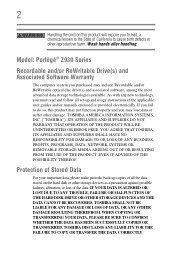
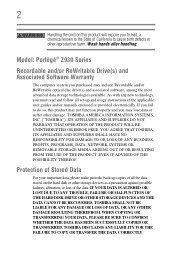
... Data
For your important data, please make periodic back-up and usage instructions in the applicable user guides and/or manuals enclosed or provided electronically. Protection of the data. WHEN COPYING OR TRANSFERRING...UNINTERRUPTED OR ERROR FREE. TOSHIBA DISCLAIMS ANY LIABILITY FOR THE FAILURE TO COPY OR TRANSFER THE DATA CORRECTLY.
IF YOUR DATA IS ALTERED OR LOST DUE TO ANY TROUBLE, FAILURE ...
User Guide - Page 21
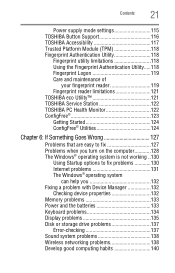
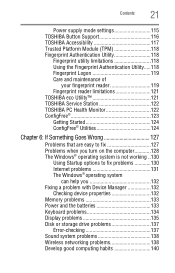
... mode settings 115 TOSHIBA Button Support 116 TOSHIBA Accessibility 117 Trusted Platform Module (TPM 118 Fingerprint Authentication Utility 118
Fingerprint utility limitations 118 Using the Fingerprint Authentication Utility.....118 Fingerprint Logon 119 Care and maintenance of
your fingerprint reader 119 Fingerprint reader limitations 121 TOSHIBA eco Utility 121 TOSHIBA Service Station...
User Guide - Page 25
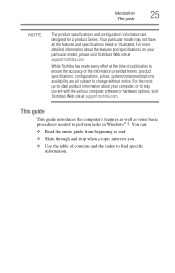
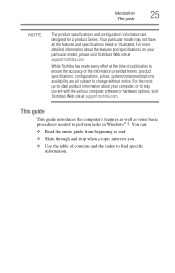
... about your particular model, please visit Toshiba's Web site at support.toshiba.com.
This guide
This guide introduces the computer's features as well as some basic procedures needed to stay current with the various computer software or hardware options, visit Toshiba's Web site at support.toshiba.com. Introduction
25
This guide
NOTE
The product specifications and configuration...
User Guide - Page 27
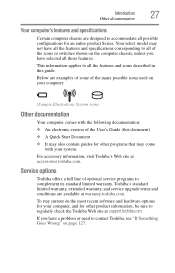
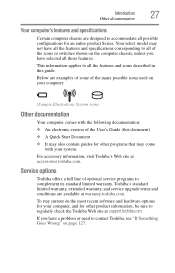
... the User's Guide (this guide. This information applies to all of optional service programs to all the features and icons described in this document) ❖ A Quick Start Document ❖ It may not have all the features and specifications corresponding to complement its standard limited warranty.
If you have a problem or need to contact Toshiba, see "If...
User Guide - Page 103
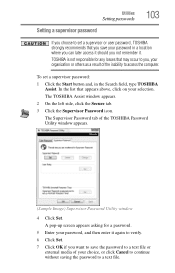
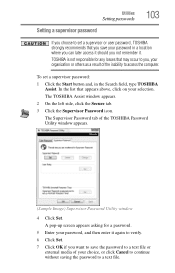
...organization or others as a result of the TOSHIBA Password Utility window appears.
(Sample Image) Supervisor Password Utility window
4 Click Set. The TOSHIBA Assist window appears. 2 On the left side, click the Secure tab. 3 Click the Supervisor Password icon. In the list that may occur to you, your selection.
Utilities
Setting passwords
Setting a supervisor password
103
If you choose to...
User Guide - Page 105
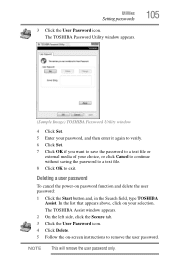
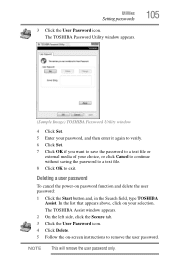
Utilities
Setting passwords
3 Click the User Password icon. The TOSHIBA Password Utility window appears.
105
(Sample Image) TOSHIBA Password Utility window
4 Click Set. 5 Enter your password, and then enter it again to verify. 6 Click Set. 7 Click OK if you want to save the password to a text file or
external media of your selection.
Deleting a user password
To cancel the power-on your ...
User Guide - Page 122
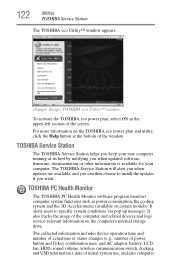
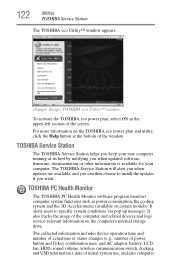
... its best by notifying you wish.
The TOSHIBA Service Station will alert you when updates are available, and you can then choose to specific system conditions via pop-up messages.
It also tracks the usage of the window. It alerts users to install the updates if you when updated software, firmware, documentation or other information is available for...
User Guide - Page 130
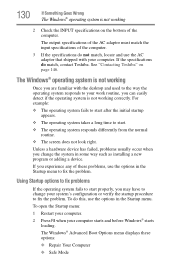
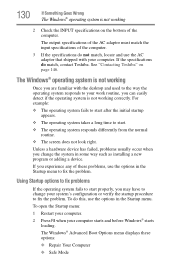
... problems
If the operating system fails to your computer starts and before Windows® starts
loading.
The output specifications of the AC adaptor must match the input specifications of the computer.
3 If the specifications do this, use the options in some way such as installing a new program or adding a device. If the specifications do match, contact Toshiba...
User Guide - Page 139
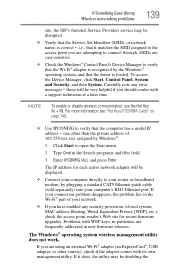
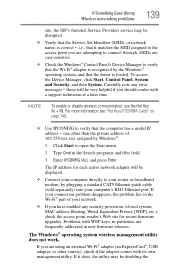
..."Hot Keys/TOSHIBA Cards" on page 148.
❖ Use IPCONFIG to verify that the Service Set Identifier (SSID), or network
name, is correct - If you should confer with
a support technician at ... problems
139
site, the ISP's (Internet Service Provider) service may be disabling the The IP address for recent firmware upgrades.
SSIDs are frequently addressed in the Wi-Fi® part of...
User Guide - Page 140
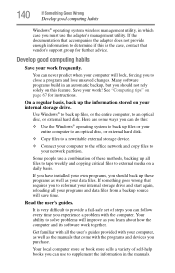
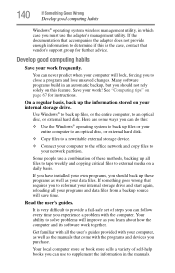
... problems will save time. Here are some ways you purchase. Read the user's guides...set of self-help books you to external media on this feature. If something goes wrong that requires you experience a problem...backup source will improve as the manuals that come with the computer.
...vendor's support group for instructions.
Save your work together.
If you have installed your...
User Guide - Page 143
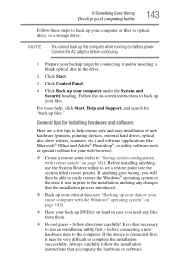
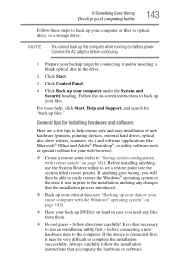
...Support, and search for your web browser).
❖ Create a restore point (refer to back up your computer under the System and Security heading. If anything , use the System Restore utility to the installation...will then be very difficult to complete the installation successfully.
follow the installation instructions that the installation process introduced.
❖ Back up your entire...
User Guide - Page 145
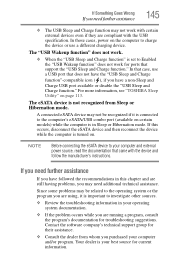
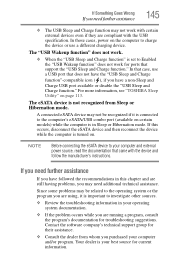
... computer is your computer and/or program. If this chapter and are still having problems, you may not be related to investigate other sources.
❖ Review the troubleshooting information in Sleep or Hibernation mode. Your dealer is turned on certain models) while the computer is important to the operating system or the program you...
User Guide - Page 178
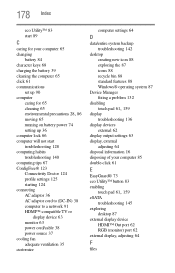
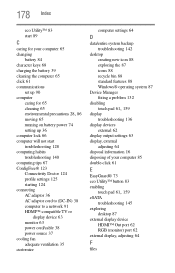
... the 87 icons 88 recycle bin 88 standard features 88 Windows® operating system 87
Device Manager fixing a problem 132
disabling
touch pad 61, 159
display troubleshooting 136
display devices external 62
display output settings 63 display, external
adjusting 64 disposal information 16 disposing of your computer 85 double-click 61
E
EasyGuard®...
User Guide - Page 181


... Application Installer 101 TOSHIBA Assist 96 Connect tab 97 Optimize tab 100 Protect & Fix tab 99 Secure tab 98 TOSHIBA Button Support 116 Toshiba EasyGuard® 73 TOSHIBA eco power plan 83 TOSHIBA eco Utility™ 121 TOSHIBA Face Recognition Utility 106 TOSHIBA Hardware Setup 111 TOSHIBA PC Diagnostic Tool Utility 109 TOSHIBA PC Health Monitor 122 TOSHIBA Security Assist 107 TOSHIBA Service...
User Guide - Page 182


... 129 Error-checking 137 eSATA 145 external display problems 136 external keyboard 135 external monitor 135 good computing habits 140 hard disk drive is slow 137 Help and Support, Windows®
operating system 132 high-pitched noise 138 installing hardware/software 143 keyboard 134 keyboard will not respond 128 memory problems 133 missing files/trouble accessing...
Toshiba Portege Z930-S9301 Reviews
Do you have an experience with the Toshiba Portege Z930-S9301 that you would like to share?
Earn 750 points for your review!
We have not received any reviews for Toshiba yet.
Earn 750 points for your review!
