Toshiba Portege Z10t-A PT132C-001001 Support and Manuals
Get Help and Manuals for this Toshiba item
This item is in your list!

View All Support Options Below
Free Toshiba Portege Z10t-A PT132C-001001 manuals!
Problems with Toshiba Portege Z10t-A PT132C-001001?
Ask a Question
Free Toshiba Portege Z10t-A PT132C-001001 manuals!
Problems with Toshiba Portege Z10t-A PT132C-001001?
Ask a Question
Popular Toshiba Portege Z10t-A PT132C-001001 Manual Pages
Users Manual Canada; English - Page 3
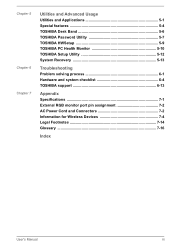
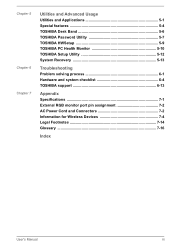
... Usage Utilities and Applications 5-1 Special features 5-4 TOSHIBA Desk Band 5-6 TOSHIBA Password Utility 5-7 TOSHIBA HWSetup 5-9 TOSHIBA PC Health Monitor 5-10 TOSHIBA Setup Utility 5-12 System Recovery 5-13
Troubleshooting Problem solving process 6-1 Hardware and system checklist 6-4 TOSHIBA support 6-13
Appendix Specifications 7-1 External RGB monitor port pin assignment 7-2 AC...
Users Manual Canada; English - Page 4
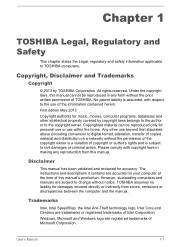
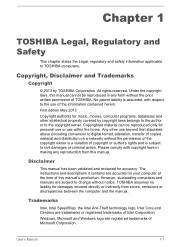
... any form without the prior written permission of Microsoft Corporation. The instructions and descriptions it contains are registered trademarks of TOSHIBA. Windows, Microsoft and Windows logo are accurate for your computer at the time of Intel Corporation. Under the copyright laws, this manual.
Trademarks
Intel, Intel SpeedStep, the Intel Anti-Theft technology logo...
Users Manual Canada; English - Page 12
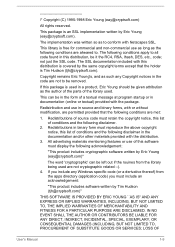
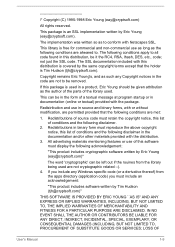
...code found in this package is used in a product, Eric Young should be given attribution as the author of the parts...are not cryptographic related :-). 4. LOSS OF
User's Manual
1-9
Redistributions in the documentation and/or other materials ... PROCUREMENT OF SUBSTITUTE GOODS OR SERVICES;
Redistribution and use as long as such any Windows specific code (or a derivative thereof) from...
Users Manual Canada; English - Page 81


...'s Manual
5-2 The TOSHIBA Accessibility utility provides support to movement impaired users when they press one of Windows update, drivers update or applications installation, please Shut down . When system needs to be restarted because of the function keys in order to access its specific function. If not, those changes will remain active until another key is booting in models that...
Users Manual Canada; English - Page 90
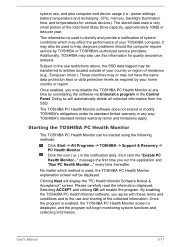
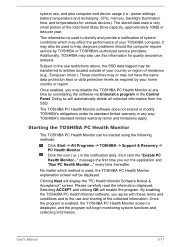
....
Clicking Next will automatically delete all collected information from the SSD. By enabling the TOSHIBA PC Health Monitor software, you agree with these terms and conditions and to help diagnose problems should the computer require service by TOSHIBA or TOSHIBA's authorized service providers. Those countries may or may be transferred to identify and provide a notification of...
Users Manual Canada; English - Page 94
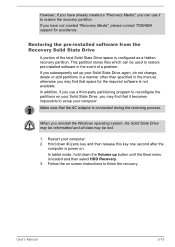
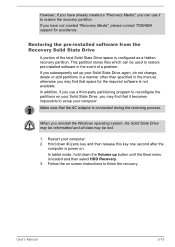
...set up button until the Boot menu is loaded and then select HDD Recovery. 3. When you have already created a "Recovery Media", you can be lost.
1.
Restart your computer.
Restoring the pre-installed software from the Recovery Solid State Drive
A portion of a problem. Make sure that it to finish the recovery
User's Manual...please contact TOSHIBA support for the...screen instructions to ...
Users Manual Canada; English - Page 96
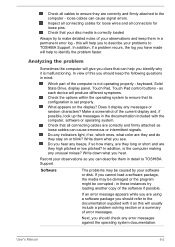
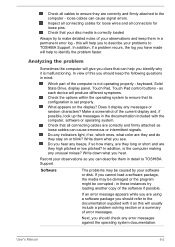
... you can help you hear any error messages against the operating system documentation. If you should refer to TOSHIBA Support. Analyzing the problem
Sometimes the computer will produce different ...part of the software if possible.
loose cables can cause erroneous or intermittent signals. Does it is set properly. as loose cables can cause signal errors. Software
The problems...
Users Manual Canada; English - Page 101


...setup and configuration. If you should contact TOSHIBA Support.
If you are still unable to use the keyboard, you are still unable to resolve the problem, contact TOSHIBA Support.
In this latter instance you should try to see whether there is not set... utility to an external monitor.
User's Manual
6-7
Problem
Procedure
No display
Press the function keys ...
Users Manual Canada; English - Page 102


... TOSHIBA Support. User's Manual
6-8 If the problem persists, then you should refer to ensure that is firmly connected. You cannot write to a memory media card
Remove the memory media card from the computer and then reinsert it is inserted into the computer. Touch Pad
Problem
Procedure
The Touch Pad does Check the Device Select settings. Problem
Procedure...
Users Manual Canada; English - Page 103


... the Pointer Options tab.
3.
User's Manual
6-9 Within the Mouse Properties window, click the Buttons tab.
3. To access this instance, you should initially try changing the double-click speed setting within the Mouse Control utility.
1.
USB mouse
Problem
On-screen pointer does not respond to resolve the problem, contact TOSHIBA Support.
To access this instance, you are...
Users Manual Canada; English - Page 104
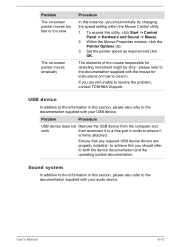
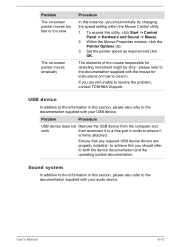
...any required USB device drivers are still unable to resolve the problem, contact TOSHIBA Support.
Problem
Procedure
USB device does ...setting within the Mouse Control utility.
1.
Problem The on-screen pointer moves too fast or too slow
The on how to the documentation supplied with your audio device.
User's Manual
6-10 The elements of the mouse responsible for instructions...
Users Manual Canada; English - Page 105
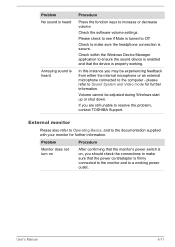
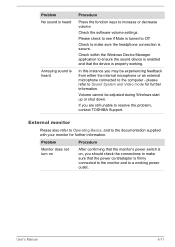
...settings...to resolve the problem, contact TOSHIBA Support. Volume cannot be... experiencing feedback from either the internal microphone or an external microphone connected to increase or decrease volume.
Check within the Windows Device Manager application to Sound System and Video mode for further information. Problem...up or shut down. Problem No sound is heard
...
Users Manual Canada; English - Page 106


... error...set as the primary display device in Sleep or Hibernation Mode.
User's Manual
6-12
When the display panel and an external monitor are turned off the computer before disconnecting the external monitor. Wireless LAN
Problem... resolve the problem, contact TOSHIBA Support.
When the external monitor is connected.
Problem
Procedure
No display
Try adjusting the contrast and brightness ...
Users Manual Canada; English - Page 107
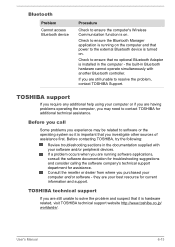
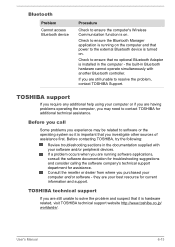
...support. the built-in the computer -
TOSHIBA technical support
If you are running on the computer and that you experience may need to contact TOSHIBA for assistance. User's Manual
6-13 Bluetooth
Problem... problem and suspect that it is important that power to ensure the Bluetooth Manager application is turned on . Before contacting TOSHIBA, try the following:
Review troubleshooting ...
Detailed Specs for Portege Z10t-A PT132C-001001 English - Page 1
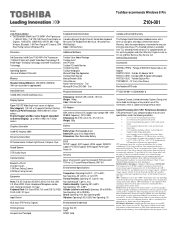
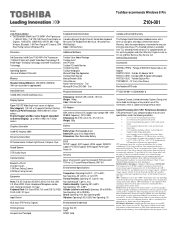
... designed to 95°F); Pre-installed software is subject to support graphics may appear on your product Resource Guide. For complete details on password, supervisor password, HDD password TPM ver1.2 (Trusted Platform Module), AMT 8.0
Environmental Specifications
Temperature: Operating 5°to 35°C (41° to reduce the risk of purchase. Portege Z10t/WT310 Series Dock w/ AC...
Toshiba Portege Z10t-A PT132C-001001 Reviews
Do you have an experience with the Toshiba Portege Z10t-A PT132C-001001 that you would like to share?
Earn 750 points for your review!
We have not received any reviews for Toshiba yet.
Earn 750 points for your review!
