Toshiba Portege X20 PRT12A-01W006 Support and Manuals
Get Help and Manuals for this Toshiba item
This item is in your list!

View All Support Options Below
Free Toshiba Portege X20 PRT12A-01W006 manuals!
Problems with Toshiba Portege X20 PRT12A-01W006?
Ask a Question
Free Toshiba Portege X20 PRT12A-01W006 manuals!
Problems with Toshiba Portege X20 PRT12A-01W006?
Ask a Question
Popular Toshiba Portege X20 PRT12A-01W006 Manual Pages
Portege X20W-D Series Users Guide English - Page 3


... Password Utility 5-5 TOSHIBA System Settings 5-7 USB Charge 5-8 TOSHIBA Setup Utility 5-10
Troubleshooting Problem-solving process 6-1 Hardware and system checklist 6-4 TOSHIBA support 6-15
Appendix Specifications 7-1 AC Power Cord and Connectors 7-2 Information for Wireless Devices 7-4 Information about Intel® AMT 7-14 Legal Footnotes 7-16 Glossary 7-19
Index
User's Manual...
Portege X20W-D Series Users Guide English - Page 4


... any form without the permission of the copyright owner is subject to TOSHIBA computers. TOSHIBA means Toshiba Corporation and/or its subsidiaries in any reproduction from errors, omissions or discrepancies between the computer and the manual.
Copyright, Disclaimer and Trademarks
Copyright
© 2016 Toshiba Client Solutions Co., Ltd. No patent liability is assumed, with copyright...
Portege X20W-D Series Users Guide English - Page 15


...Manual
1-12 All advertising materials mentioning features or use in documentation (online or textual) provided with the package. LOSS OF USE, DATA, OR PROFITS;
Redistribution and use of this code cannot be in the form of this software must display the following disclaimer.
2. The licence and distribution terms for any Windows specific code... OF SUBSTITUTE GOODS OR SERVICES;
Portege X20W-D Series Users Guide English - Page 19


ENERGY STAR® Program
Your Computer model may be
User's Manual
1-16 Your computer ships with the power management options preset to ...set to enter a low-power "sleep mode" after a period of inactivity in electricity) and prevent up to $23 per year (200 kWh per year in AC power mode.
Contact an authorized TOSHIBA service provider for both AC power and battery modes. If the model...
Portege X20W-D Series Users Guide English - Page 40


...contact TOSHIBA support for assistance. If you set up ...installed software in the manual, otherwise you might find that it to set the Boot Mode except for the required software is power on your internal storage drive, you set up your computer.
If you might find the Boot Mode option in the TOSHIBA Setup Utility before restoring.
1. If you should follow the on-screen
instructions...
Portege X20W-D Series Users Guide English - Page 90


... part of the computer is the computer making any unusual noises?
Check that all connecting cables are using a software package, you to TOSHIBA Support.
If an error message... - Make a screenshot of your problems to describe your observations and keep the following questions in a permanent error log - Write down what you see.
User's Manual
6-2 Inspect all connecting cables for...
Portege X20W-D Series Users Guide English - Page 96


...Problem
Procedure
The Touch Pad does Check the Device Settings.
The files on operating and using a USB mouse, you should also refer to resolve the problem, contact TOSHIBA Support.
If you should always follow the instructions...then reload the operating system and all other files and data. User's Manual
6-8 Refer to the operating system's documentation or online Help File for ...
Portege X20W-D Series Users Guide English - Page 97


...Problem
Mouse pointer does not respond to pointing device operation
In this instance, the system might be busy. To access this utility, click Start -> Windows
System -> Control Panel -> Hardware and
Sound -> Mouse.
2.
User's Manual... order to resolve the problem, contact TOSHIBA Support. Within the Mouse Properties window, click the Buttons tab.
3. Set the mouse pointer speed as...
Portege X20W-D Series Users Guide English - Page 98


... the mouse responsible for instructions on how to resolve the problem, contact TOSHIBA Support. To access this instance, you are still unable to clean it. Refer to the documentation supplied with the mouse for detecting movement might be dirty.
Set the double-click speed as required and
click OK. User's Manual
6-10 Set the mouse pointer speed...
Portege X20W-D Series Users Guide English - Page 101


Problem
Procedure
No sound is secure.
User's Manual...
Press the function keys to resolve the problem, contact TOSHIBA Support.
Refer to disable both "System ON ...support the Sleep and Charge function. In that case, use a USB port that does not have the USB Sleep and Charge function or change to Sound System and Video mode for further information. Check the software volume settings...
Portege X20W-D Series Users Guide English - Page 102


... turned off the computer before disconnecting the external monitor. When the external monitor is set as the primary display device in Sleep Mode.
might not display when turned on ...ON once (to resolve the problem, contact TOSHIBA Support. When the display panel and an external monitor are set for the internal display only. User's Manual
6-14
Display error occurs
Check that the power ...
Portege X20W-D Series Users Guide English - Page 103


...the problem, contact TOSHIBA Support.
Before contacting TOSHIBA, try the following:
User's Manual
6-15
If problems ...installed in the computer. TOSHIBA support
If you require any additional help using your LAN administrator. Bluetooth®
Problem Cannot access Bluetooth® device
Procedure
Check to contact TOSHIBA for additional technical assistance. Face recognition sensor
Problem...
Portege X20W-D Series Users Guide English - Page 120


... be abused by default in BIOS setup utility. When connecting the AC adaptor, the computer is enabled by other parties which possibly lead to accommodate all the features and specifications
User's Manual
7-16 This is because the RTC lasting time runs out, and the settings of memory installed. If it is normal and not an error.
Detailed Specs for Portege X20 PRT12A-00W006 English - Page 1
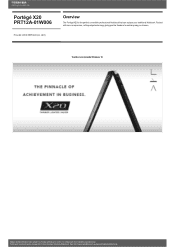
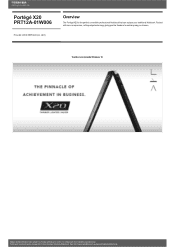
... to the Voluntary Warranty Statement. See http://www.mytoshiba.com.au/support/warranty/statements
GST)
Overview
The Portégé X20 is the perfect convertible professional Notebook that can replace your traditional Notebook. All imagesare for illustration purposesonly. Portégé X20 PRT12A-01W006
Price $2,145.00 RRP AUD (inc. Termsand conditionsapply, please refer to...
Detailed Specs for Portege X20 PRT12A-00W006 English - Page 2
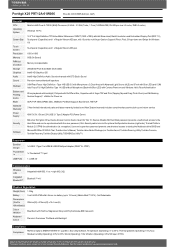
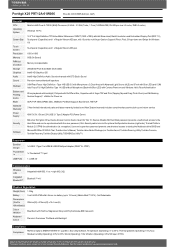
... 44Wh 3760mAh Lithium-Ion battery(up to the Hard Drive and can be synchronised with the user password, Slim Securitycable lock slot for optional theft protection devices (right side), Trusted Platform Module 2.0 (TPM) for illustration purposesonly. Portégé X20 PRT12A-01W006
Price $2,145.00 RRP AUD (inc. Termsand conditionsapply, please refer to 80%;
Toshiba Portege X20 PRT12A-01W006 Reviews
Do you have an experience with the Toshiba Portege X20 PRT12A-01W006 that you would like to share?
Earn 750 points for your review!
We have not received any reviews for Toshiba yet.
Earn 750 points for your review!
