Toshiba Portege R930-Landis-PT331U-0KN0D7G1 Support and Manuals
Get Help and Manuals for this Toshiba item
This item is in your list!

View All Support Options Below
Free Toshiba Portege R930-Landis-PT331U-0KN0D7G1 manuals!
Problems with Toshiba Portege R930-Landis-PT331U-0KN0D7G1?
Ask a Question
Free Toshiba Portege R930-Landis-PT331U-0KN0D7G1 manuals!
Problems with Toshiba Portege R930-Landis-PT331U-0KN0D7G1?
Ask a Question
Popular Toshiba Portege R930-Landis-PT331U-0KN0D7G1 Manual Pages
User Guide - Page 27
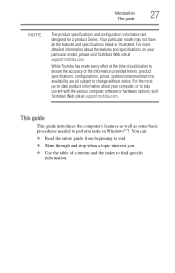
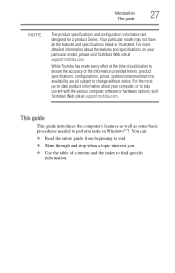
... hardware options, visit Toshiba's Web site at support.toshiba.com. For more detailed information about your particular model, please visit Toshiba's Web site at support.toshiba.com. While Toshiba has made every effort at the time of publication to ensure the accuracy of contents and the index to -date product information about the features and specifications on your computer...
User Guide - Page 127
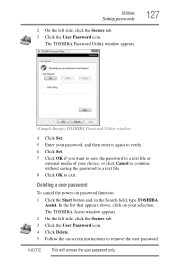
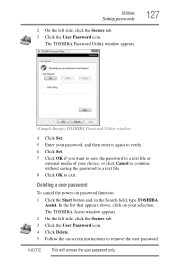
.... 5 Follow the on-screen instructions to exit.
In the list that appears above, click on password function: 1 Click the Start button and, in the Search field, type TOSHIBA
Assist. NOTE This will remove the user password only. The TOSHIBA Password Utility window appears.
127
(Sample Image) TOSHIBA Password Utility window
4 Click Set. 5 Enter your password, and then enter it again...
User Guide - Page 145
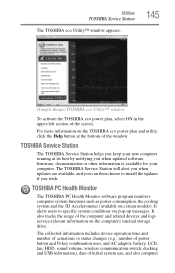
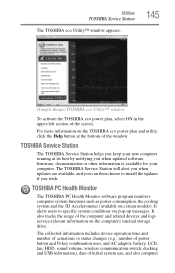
... alerts users to install the updates if you when updated software, firmware, documentation or other information is available for your new computer running at the bottom of the computer and related devices and logs service-relevant information on certain models).
Utilities
TOSHIBA Service Station
The TOSHIBA eco Utility™ window appears.
145
(Sample Image) TOSHIBA eco Utility™...
User Guide - Page 154
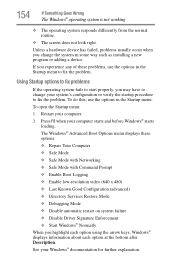
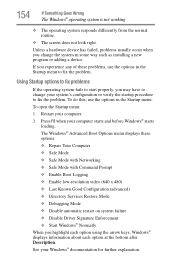
...; Repair Your Computer ❖ Safe Mode ❖ Safe Mode with Networking ❖ Safe Mode with Command Prompt ❖ Enable Boot Logging ❖ Enable low-resolution video (640 x 480) ❖ Last Known Good Configuration (advanced) ❖ Directory Services Restore Mode ❖ Debugging Mode ❖ Disable automatic restart on system failure ❖ Disable Driver Signature...
User Guide - Page 164


.... ExpressCard® problems
(Available on certain models.) ExpressCards® include many types of new cards.
If another computer with an operating system driver, it may apply.
If your ExpressCard and the card did not come with a ExpressCard slot is inserted properly into the slot. ❖ Make sure all cables are having trouble getting one...
User Guide - Page 173
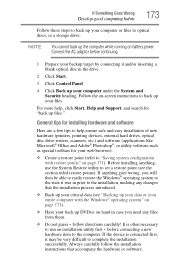
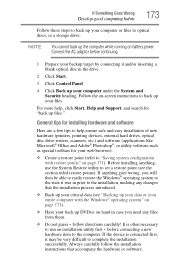
General tips for installing hardware and software
Here are a few tips to help , click Start, Help and Support, and search for your web browser).
❖ Create a restore..., use the System Restore utility to set a restore point (see "Backing up your data or your entire computer with restore points" on -screen instructions to complete the installation successfully. If the device is often ...
User Guide - Page 207


... the 106 icons 107 recycle bin 107 standard features 107 Windows® operating system 106
Device Manager fixing a problem 156
disabling
touch pad 72, 188
display troubleshooting 160
display devices external 73
display output settings 74 display, external
adjusting 75 disposal information 16 disposing of used batteries 103 double-click 72 DVD
removing...
User Guide 2 - Page 28
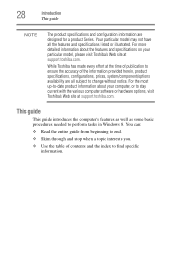
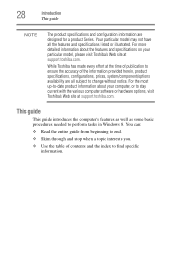
... specifications, configurations, prices, system/component/options availability are designed for a product Series. You can:
❖ Read the entire guide from beginning to stay current with the various computer software or hardware options, visit Toshiba's Web site at support.toshiba.com. For more detailed information about your particular model, please visit Toshiba's Web site at support...
User Guide 2 - Page 132


...Subject to specific system conditions via the Windows® Control Panel. It alerts users to the use , and also computer and device usage (e.g.: power settings, battery temperature... TOSHIBA's obligations under its standard limited warranty in any time by TOSHIBA or TOSHIBA's authorized service providers. You may be used to help diagnose problems should the computer require service by...
User Guide 2 - Page 133


The Service Station will alert you when updates are available, and you can be used to return your system to its best by notifying you when updated software, firmware, documentation or other information is available for your new computer ...see "Creating recovery media" on using the utility to install the updates if you wish. Service Station
The Service Station helps you keep your computer.
User Guide 2 - Page 145


... has failed, problems usually occur when you installed from the normal routine.
❖ The screen does not look right. Reset your computer
❖ All of your personal files and apps are removed ❖ Your computer settings are removed ❖ A list of these problems, use the options in the Startup menu to troubleshoot the Operating System...
User Guide 2 - Page 157


... during installation and setup of devices, such as a removable hard disk, additional memory, or a pager. If your system does not have built-in that the volume control on certain models.)
ExpressCards® include many types of new cards. If Something Goes Wrong
Sound system problems
157
Sound system problems
No sound is coming from a microphone...
User Guide 2 - Page 166


... back up files". Follow these steps to back up your computer or files to set a restore point (see "Backing up your data or your web browser).
❖ Create a restore point (refer to run an installation utility first -
follow the installation instructions that appears.
2 Click Save backup copies of new hardware (printers, pointing devices, external...
User Guide 2 - Page 194


... bin 104
standard features 102, 103
Desktop Assist 115 Media & Entertainment tab 116 Support & Recovery tab 118 Tools & Utilities tab 117
Device Manager fixing a problem 148
directing display output 70
disabling touch pad 68
display troubleshooting 152
display output settings 71 display, external
adjusting 72 disposal information 18 disposing of used batteries 98 double...
User Guide 2 - Page 198


... & Charge 125 Sleep mode
computer 45 TOSHIBA Function key 172 software Setup Wizard 43 software program starting 77 solid state drive (SSD) 80 sounds recording 107 speakers using external 107 Start screen exploring the 101 starting a program 77 Startup menu problem solving 145 supervisor password, deleting 121 supervisor password, set up 120 system indicator lights AC...
Toshiba Portege R930-Landis-PT331U-0KN0D7G1 Reviews
Do you have an experience with the Toshiba Portege R930-Landis-PT331U-0KN0D7G1 that you would like to share?
Earn 750 points for your review!
We have not received any reviews for Toshiba yet.
Earn 750 points for your review!
