Toshiba Portege R700-S1311 Support and Manuals
Get Help and Manuals for this Toshiba item
This item is in your list!

View All Support Options Below
Free Toshiba Portege R700-S1311 manuals!
Problems with Toshiba Portege R700-S1311?
Ask a Question
Free Toshiba Portege R700-S1311 manuals!
Problems with Toshiba Portege R700-S1311?
Ask a Question
Popular Toshiba Portege R700-S1311 Manual Pages
User Guide - Page 2
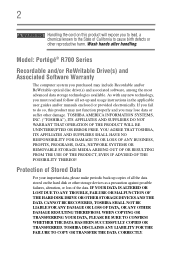
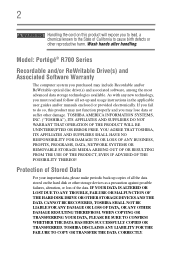
..., please make periodic back-up and usage instructions in the applicable user guides and/or manuals enclosed or provided electronically. If you may include Recordable and/or ReWritable optical disc drive(s) and associated software, among the most advanced data storage technologies available. TOSHIBA AMERICA INFORMATION SYSTEMS, INC. ("TOSHIBA"), ITS AFFILIATES AND SUPPLIERS DO NOT WARRANT...
User Guide - Page 5
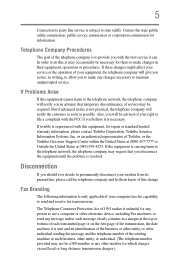
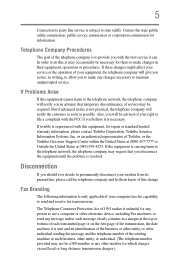
...(949) 859-4273. If trouble is to provide you should ever...service commission or corporation commission for repair or standard limited warranty information, please contact Toshiba Corporation, Toshiba America Information Systems, Inc.
Also, you disconnect the equipment until the problem...or an authorized representative of Toshiba, or the Toshiba Customer Support Center within the United ...
User Guide - Page 34
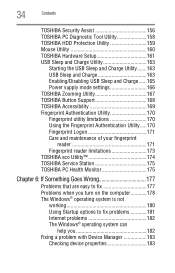
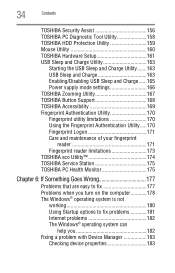
... Protection Utility 159 Mouse Utility 160 TOSHIBA Hardware Setup 161 USB Sleep and Charge Utility 163
Starting the USB Sleep and Charge Utility.......163 USB Sleep and Charge 163 Enabling/Disabling USB Sleep and Charge......165 Power supply mode settings 166 TOSHIBA Zooming Utility 167 TOSHIBA Button Support 168 TOSHIBA Accessibility 169 Fingerprint Authentication Utility 170 Fingerprint...
User Guide - Page 153
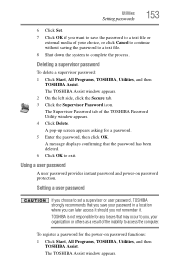
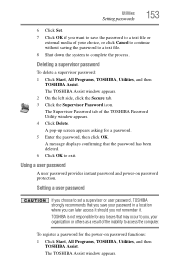
..., click the Secure tab. 3 Click the Supervisor Password icon. Setting a user password
If you choose to set a supervisor or user password, TOSHIBA strongly recommends that you save the password to a text file or
external media of the TOSHIBA Password Utility window appears. 4 Click Delete. TOSHIBA is not responsible for any losses that the password has been deleted. 6 Click OK to exit...
User Guide - Page 154
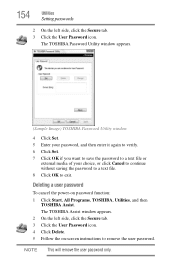
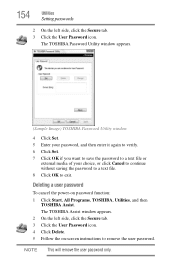
..., click the Secure tab. 3 Click the User Password icon. 4 Click Delete. 5 Follow the on password function: 1 Click Start, All Programs, TOSHIBA, Utilities, and then
TOSHIBA Assist.
The TOSHIBA Password Utility window appears.
(Sample Image) TOSHIBA Password Utility window
4 Click Set. 5 Enter your password, and then enter it again to verify. 6 Click Set. 7 Click OK if you want to save the...
User Guide - Page 175
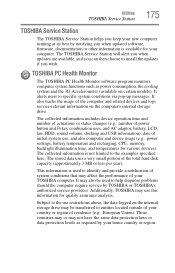
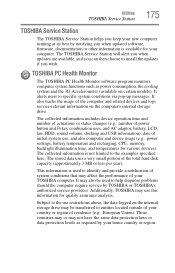
... collected information is used to help diagnose problems should the computer require service by TOSHIBA or TOSHIBA's authorized service providers. Utilities
TOSHIBA Service Station
175
TOSHIBA Service Station
The TOSHIBA Service Station helps you keep your new computer running at its best by notifying you when updated software, firmware, documentation or other information is available for...
User Guide - Page 181
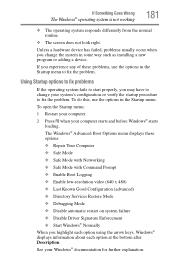
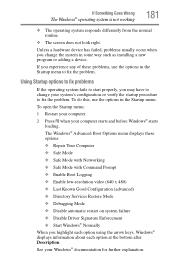
...; Repair Your Computer ❖ Safe Mode ❖ Safe Mode with Networking ❖ Safe Mode with Command Prompt ❖ Enable Boot Logging ❖ Enable low-resolution video (640 x 480) ❖ Last Known Good Configuration (advanced) ❖ Directory Services Restore Mode ❖ Debugging Mode ❖ Disable automatic restart on system failure ❖ Disable Driver Signature...
User Guide - Page 189
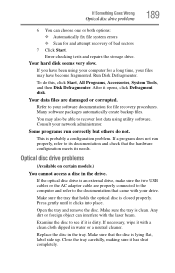
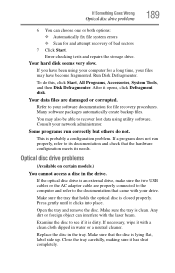
Error-checking tests and repairs the storage drive.
Run Disk Defragmenter. Refer to your software documentation for a long ...one or both options: ❖ Automatically fix file system errors ❖ Scan for and attempt recovery of bad sectors
7 Click Start. Replace the disc in the drive. Optical disc drive problems
(Available on certain models.)
You cannot access a disc in the tray.
If...
User Guide - Page 191
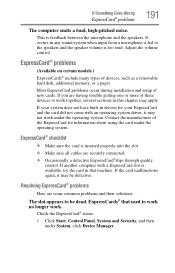
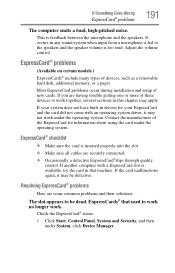
... ExpressCard problems occur during installation and setup of...® problems
(Available on certain models.) ExpressCards® include many types of new cards.
If you are some common problems and their...drivers for information about using the card under System, click Device Manager.
ExpressCards® that machine. Resolving ExpressCard® problems
Here are having trouble...
User Guide - Page 194
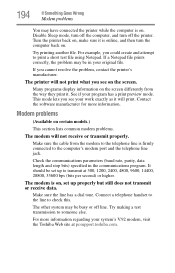
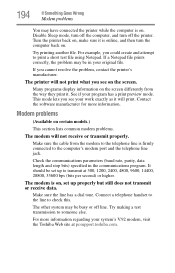
... to check this.
It should be set up to transmit at pcsupport.toshiba.com. Connect a telephone handset to ...set up properly but still does not transmit or receive data. Check the communications parameters (baud rate, parity, data length and stop bits) specified in your program has a print preview mode.
Modem problems
(Available on certain models.)
This section lists common modem problems...
User Guide - Page 195
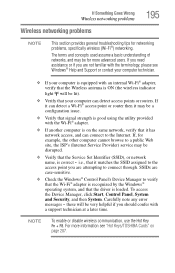
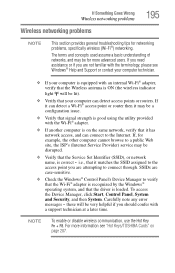
... system, and that the Service Set Identifier (SSID), or network
name, is good using the utility provided with
a support technician at a later time. To access the Device Manager, click Start, Control Panel, System and Security, and then System.
If it can detect access points or routers. If, for networking problems, specifically wireless (Wi-Fi®...
User Guide - Page 201
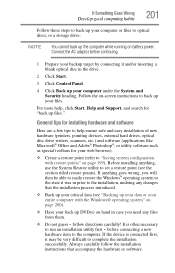
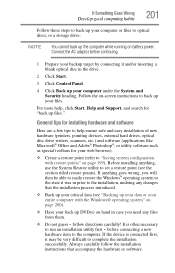
... installing hardware and software
Here are a few tips to help , click Start, Help and Support,...is often necessary to run an installation utility first -
If anything , use the System Restore utility to set a restore point (see "Backing... Panel.
4 Click Back up files."
follow the installation instructions that the installation process introduced.
❖ Back up your critical data (see ...
User Guide - Page 239


Index 239
running computer on battery power 114
safety precautions 128 setting notifications 120 battery indicator light 119 BIOS Setup see TOSHIBA Hardware Setup button eco Utility™ 124 eject, optical disc drive 108 power 50
Shut down 53, 87
start 134
C
Call2Recycle™ battery 130
caring for your ...
User Guide - Page 244


...again from
Hibernation mode 92 Sleep mode 95 Startup menu problem solving 181 supervisor password, deleting 153 supervisor password, set up 152 system indicator lights AC power 46 drive ...computing 97 Toshiba
online resources 112 registering computer
Toshiba Web site 51 worldwide offices 205 TOSHIBA Accessibility 169 Toshiba accessories memory 51 TOSHIBA Application Installer 150 TOSHIBA Assist 145 ...
User Guide - Page 245
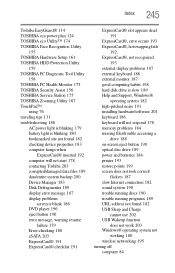
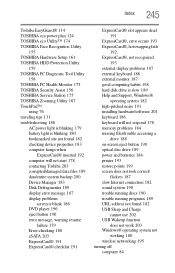
...
Toshiba EasyGuard® 114 TOSHIBA eco power plan 124 TOSHIBA eco Utility™ 174 TOSHIBA Face Recognition Utility
155 TOSHIBA Hardware Setup 161 TOSHIBA HDD Protection Utility
159 TOSHIBA PC Diagnostic Tool Utility
158 TOSHIBA PC Health Monitor 175 TOSHIBA Security Assist 156 TOSHIBA Service Station 175 TOSHIBA Zooming Utility 167 TouchPad™
using 76 traveling tips 131 troubleshooting...
Toshiba Portege R700-S1311 Reviews
Do you have an experience with the Toshiba Portege R700-S1311 that you would like to share?
Earn 750 points for your review!
We have not received any reviews for Toshiba yet.
Earn 750 points for your review!
