Toshiba Portege R600-SP2803C Support and Manuals
Get Help and Manuals for this Toshiba item
This item is in your list!

View All Support Options Below
Free Toshiba Portege R600-SP2803C manuals!
Problems with Toshiba Portege R600-SP2803C?
Ask a Question
Free Toshiba Portege R600-SP2803C manuals!
Problems with Toshiba Portege R600-SP2803C?
Ask a Question
Popular Toshiba Portege R600-SP2803C Manual Pages
User Manual - Page 3
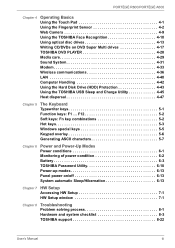
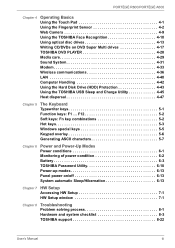
... 4-1 Using the Fingerprint Sensor 4-2 Web Camera 4-9 Using the TOSHIBA Face Recognition 4-10 Using optical disc drives 4-13 Writing CD/DVDs on /off 6-13 System automatic Sleep/Hibernation 6-13
Chapter 7 HW Setup Accessing HW Setup 7-1 HW Setup window 7-1
Chapter 8
Troubleshooting Problem solving process 8-1 Hardware and system checklist 8-3 TOSHIBA support 8-22
User's Manual
iii
User Manual - Page 5


... herein. ConfigFree is a trademark of the Wi-Fi Alliance. User's Manual
v Under the copyright laws, this manual cannot be reproduced in any reproduction from errors, omissions or discrepancies between the computer and the manual. TOSHIBA PORTÉGÉ R600/PORTÉGÉ A600 Portable Personal Computer User's Manual First edition September 2008 Copyright authority for music, movies...
User Manual - Page 10


... require maintenance, contact an authorized service location.
■ Use of controls, adjustments or the performance of this product, please read this instruction manual carefully and retain for future reference...177;R Double Layer) UJ862
User's Manual
x PORTÉGÉ R600/PORTÉGÉ A600
Optical disc drive standards
TOSHIBA PORTÉGÉ R600/PORTÉGÉ A600 computer is...
User Manual - Page 12
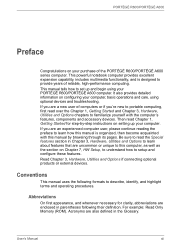
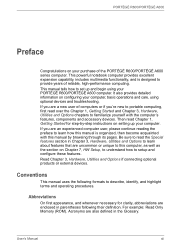
... sure to read the Special features section in Chapter 3, Hardware, Utilities and Options to learn how this manual by -step instructions on setting up and begin using your computer, basic operations and care, using optional devices and troubleshooting. For example: Read Only Memory (ROM).
If you are enclosed in the Glossary. If you are...
User Manual - Page 30


...supports the blank media you have chosen before proceeding.
3. A recovery image of the above media may cause unstable operation and damage data.
■ Do not shut down/log off or Sleep/Hibernate while writing or rewriting the disc.
■ Set...DVD+R, DVD+RW. User's Manual
1-13
Getting Started
Restoring the pre-installed Software
Depending on the model you purchased, different ways for ...
User Manual - Page 65
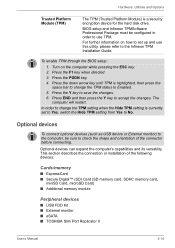
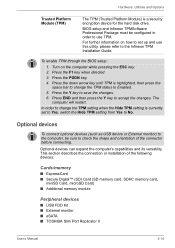
...9632; External monitor ■ eSATA ■ TOSHIBA Slim Port Replicator II
User's Manual
3-14 Press END and then press the Y key to the Infineon TPM Installation Guide.
For further information on the computer while pressing... bar to change the TPM setting when the Hide TPM setting is currently set up and use TPM.
To enable TPM through the BIOS setup:
1. Press the PGDN key. 4.
User Manual - Page 74


...it
with one screw. PORTEGE R600: Seat the memory module cover in serious injury.
■ Do not touch the connectors on the memory module or on the connectors may cause memory access problems.
Align the grooves along...that you find it difficult to enter the computer.
User's Manual
3-23 if you hold the memory module along the edges of your finger. Debris on the computer.
User Manual - Page 76


... with two screws. In this screw is firmly closed.
10. PORTEGE R600: Seat the memory module cover in place and secure it with one screw. refer to Replacing the battery pack section in order to room temperature before you will become hot. User's Manual
3-25 Hardware, Utilities and Options
5. please note that the memory...
User Manual - Page 141
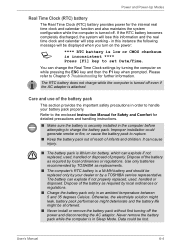
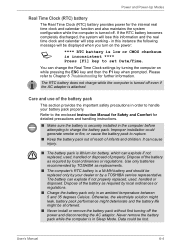
... a TOSHIBA service representative.
You can change the Real Time Clock settings by local ordinances or regulations.
■ Charge the battery pack only in Sleep Mode.
Dispose of infants and children. The RTC battery does not charge while the computer is turned off the power and disconnecting the AC adaptor. Refer to the enclosed Instruction Manual...
User Manual - Page 163
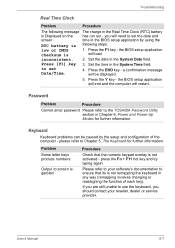
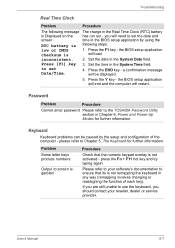
... the keyboard in the System Time field.
Problem Some letter keys produce numbers
Output to Chapter 5, The Keyboard for further information. User's Manual
8-7 the BIOS setup application will restart. Press the Y key -
Troubleshooting
Real Time Clock
Problem
Procedure
The following steps:
1. Set the date in the BIOS setup application by the setup and configuration of each key...
User Manual - Page 171


... section, please also refer to the documentation supplied with your reseller, dealer or service provider. User's Manual
8-15
Problem
I cannot use a USB mouse and/or USB keyboard by setting the USB KB/Mouse Emulation option within the TOSHIBA HW Setup utility to Enabled.
Troubleshooting
USB device
In addition to the information in this happens, disconnect an external...
User Manual - Page 197
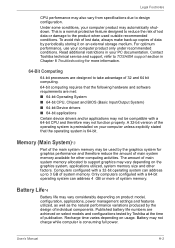
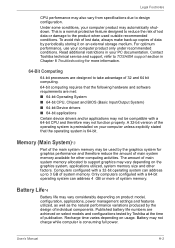
... vary from specifications due to support graphics may vary depending on the graphics system, applications utilized, system memory size and other computing activities. Battery Life*4
Battery life may vary considerably depending on product model, configuration, applications, power management settings and features utilized, as well as the natural performance variations produced by Toshiba at...
User Manual - Page 210
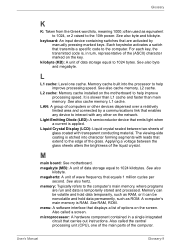
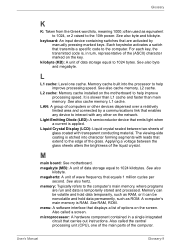
...Greek word kilo, meaning 1000;
L2 cache: Memory cache installed on the screen. It is temporarily stored and processed. ...in a single integrated circuit that transmits a specific code to help improve processing speed. M
main board: See motherboard. User's Manual
Glossary-9 Each keystroke activates a switch that carries out instructions.
See also byte and megabyte. See ...
portege_R600-SP2803.pdf - Page 1


...8482; 2008, 30-day trial
Environmental Specifications
This product is subject to your notebook PC.
Portégé R600-SP2803
Page 1 of programs, please visit www.pcsupport.toshiba.com. Accessories
For additional and most updated accessories, please visit
www.accessories.toshiba.com
Expansion
Part Number PA3681U-1PRP PA3579U-1ETC
Description Toshiba Slim Port Replicator III...
portege_R600-SP2803.pdf - Page 3


... Technical Service and Support for the definition of the computer ON to your computer or visit the Toshiba web site at www.pcsupport.toshiba.com for specific battery measurement test. For PC's configured with , or support all batteries. When the computer is manufactured using powers of the screen while on product model, design configuration, applications, power management settings...
Toshiba Portege R600-SP2803C Reviews
Do you have an experience with the Toshiba Portege R600-SP2803C that you would like to share?
Earn 750 points for your review!
We have not received any reviews for Toshiba yet.
Earn 750 points for your review!
