Toshiba Portege R600-SP2801C Support and Manuals
Get Help and Manuals for this Toshiba item
This item is in your list!

View All Support Options Below
Free Toshiba Portege R600-SP2801C manuals!
Problems with Toshiba Portege R600-SP2801C?
Ask a Question
Free Toshiba Portege R600-SP2801C manuals!
Problems with Toshiba Portege R600-SP2801C?
Ask a Question
Popular Toshiba Portege R600-SP2801C Manual Pages
Toshiba User's Guide for Portege R600 - Page 2
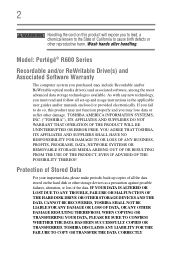
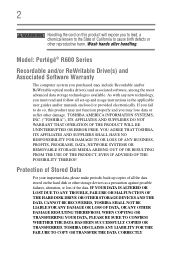
... OR LOST DUE TO ANY TROUBLE, FAILURE OR MALFUNCTION OF THE HARD DISK DRIVE OR OTHER STORAGE DEVICES AND THE DATA CANNOT BE RECOVERED, TOSHIBA SHALL NOT BE LIABLE FOR ...failures, alteration, or loss of all set-up and usage instructions in the applicable user guides and/or manuals enclosed or provided electronically. Model: Portégé® R600 Series
Recordable and/or ReWritable Drive(s) ...
Toshiba User's Guide for Portege R600 - Page 5


... long-distance transmission charges.)
In order to program this information into your right to file a complaint with this equipment, for repair or standard limited warranty information, please contact Toshiba Corporation, Toshiba America Information Systems, Inc. 5
Connection to party line service is to provide you with the best service it can. If Problems Arise
If this computer.
Toshiba User's Guide for Portege R600 - Page 32
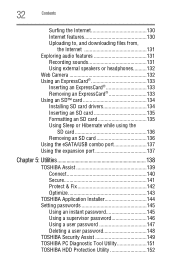
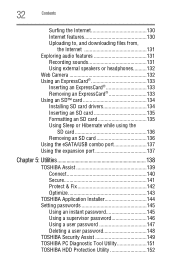
...SD™ card 134 Installing SD card drivers 134 Inserting an SD...TOSHIBA Assist 139 Connect 140 Secure 141 Protect & Fix 142 Optimize 143
TOSHIBA Application Installer 144 Setting passwords 145
Using an instant password 145 Using a supervisor password 146 Using a user password 147 Deleting a user password 148 TOSHIBA Security Assist 149 TOSHIBA PC Diagnostic Tool Utility 151 TOSHIBA...
Toshiba User's Guide for Portege R600 - Page 33
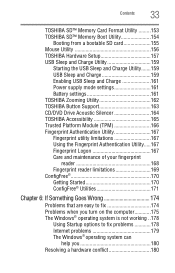
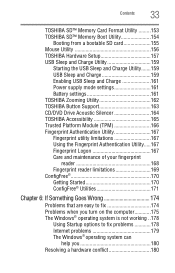
...TOSHIBA Hardware Setup 157 USB Sleep and Charge Utility 159
Starting the USB Sleep and Charge Utility.......159 USB Sleep and Charge 159 Enabling USB Sleep and Charge 161 Power supply mode settings 161 Battery settings 161 TOSHIBA Zooming Utility 162 TOSHIBA Button Support... 6: If Something Goes Wrong 174
Problems that are easy to fix 174 Problems when you turn on the computer...............
Toshiba User's Guide for Portege R600 - Page 100
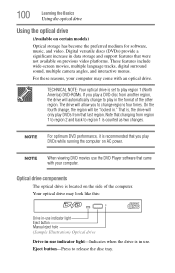
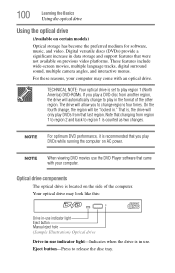
...drive is set to play region 1 (North America) DVD-ROMs. If you to play in data storage and support features that ... may look like this:
Drive in-use indicator light Eject button Manual eject hole (Sample Illustration) Optical drive
Drive in-use . On...times. Eject button-Press to region 1 is located on certain models)
Optical storage has become the preferred medium for software, music,...
Toshiba User's Guide for Portege R600 - Page 134
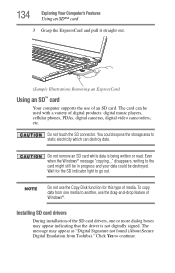
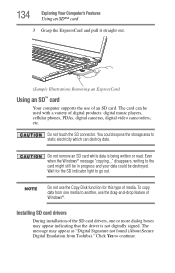
...8482; card
Your computer supports the use the drag-...installation of the SD card drivers, one or more dialog boxes may appear as "Digital Signature not found (About Secure Digital Emulation from one media to another, use of digital products: digital music players, cellular phones, PDAs, digital cameras, digital video camcorders, etc.
The card can destroy data. To copy data from Toshiba...
Toshiba User's Guide for Portege R600 - Page 147
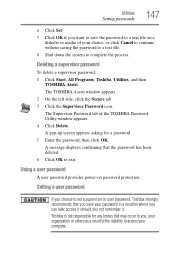
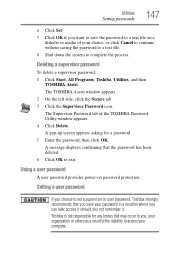
... On the left side, click the Secure tab. 3 Click the Supervisor Password icon. Using a user password
A user password provides power-on a
diskette or media of the TOSHIBA Password Utility window appears. 4 Click Delete. Setting a user password
If you choose to set a supervisor or user password, Toshiba strongly recommends that the password has been deleted. 6 Click OK to complete the process...
Toshiba User's Guide for Portege R600 - Page 148
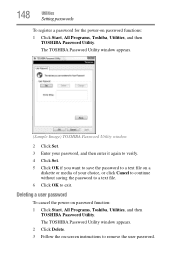
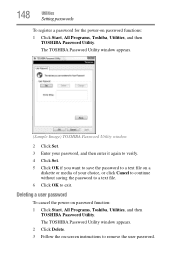
... a text file on -screen instructions to exit. The TOSHIBA Password Utility window appears.
(Sample Image) TOSHIBA Password Utility window
2 Click Set. 3 Enter your choice, or click Cancel to continue without saving the password to a text file. 6 Click OK to remove the user password. 148
Utilities
Setting passwords
To register a password for the power-on password function: 1 Click Start, All...
Toshiba User's Guide for Portege R600 - Page 178
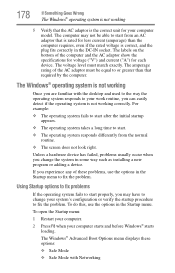
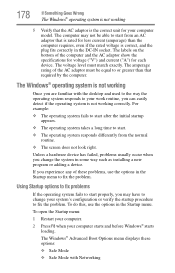
... hardware device has failed, problems usually occur when you experience... to fix the problem. If you change... options to fix problems
If the operating ...installing a new program or adding a device.
The Windows® Advanced Boot Options menu displays these problems, use the options in the Startup menu to fix the problem... Press F8 when your computer model.
178
If Something Goes Wrong
...
Toshiba User's Guide for Portege R600 - Page 188
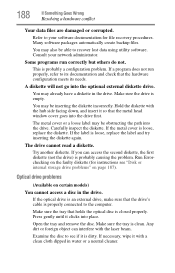
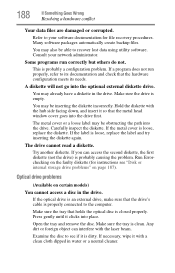
...documentation for instructions see if...Errorchecking on certain models)
You cannot access a disc in the drive.
Open the tray and remove the disc.
If the label is probably causing the problem. The metal ...a hardware conflict
Your data files are damaged or corrupted.
This is loose, replace the diskette.
You may be obstructing the path into the optional external diskette ...
Toshiba User's Guide for Portege R600 - Page 193
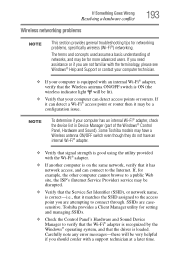
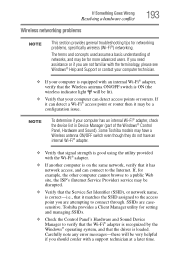
... to the Internet. Some Toshiba models may be very helpful if you are casesensitive. Carefully note any error messages-these will be ...Support or contact your computer technician.
❖ If your computer has an internal Wi-Fi® adapter, check the device list in Device Manager (part of networks, and may be lit).
❖ Verify that it may be for networking problems, specifically...
Toshiba User's Guide for Portege R600 - Page 225
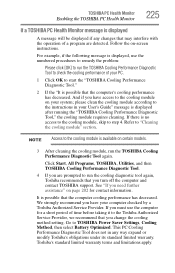
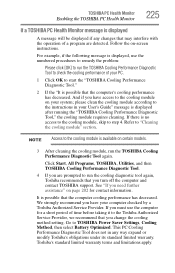
... cooling method setting. We strongly recommend you have access to the instructions in any changes that may interfere with the operation of your computer checked by a Toshiba Authorized Service Provider. If there is possible that you turn off the computer and contact TOSHIBA support. TOSHIBA PC Health Monitor
Enabling the TOSHIBA PC Health Monitor
225
If a TOSHIBA PC Health...
Toshiba User's Guide for Portege R600 - Page 245


... discs
handling 102 inserting 101 removing 104 optical drive problems 188 troubleshooting 188
Index 245
using 100 optical media
recording 103 other documentation 40 overlay keys 93
P
password deleting a supervisor 147 disabling a user 148 setting a user 147 supervisor set up 146 types 145
passwords instant, using 145 setting 145
port RGB 72
power computer will not start...
Toshiba User's Guide for Portege R600 - Page 246


... not found 179 Internet connection is slow 179 keyboard not responding 176 missing files/trouble accessing a disk 187 no sound 189 non-system disk or disk error 177 power and batteries 183 printer 192 program not responding 174
program not working ...files 96 screen
blank 185 does not look normal/flickers 185 SD card formatting 135 installing drivers 134 using 134
using in Hibernation mode 135,
136
Toshiba User's Guide for Portege R600 - Page 247


... from Sleep 86 Startup menu problem solving 178 supervisor password, deleting 147 supervisor password, set up 146 S-video 72
T
Taskbar 126 television
adjusting display 73 Toshiba
registering computer 46 worldwide offices 203 TOSHIBA Assist 139 TOSHIBA Hardware Setup 157
Index 247
Toshiba online resources 105 traveling tips 123 troubleshooting
DVD player general problems 195
external keyboard 184...
Toshiba Portege R600-SP2801C Reviews
Do you have an experience with the Toshiba Portege R600-SP2801C that you would like to share?
Earn 750 points for your review!
We have not received any reviews for Toshiba yet.
Earn 750 points for your review!
