Toshiba Portege M800 PPM81C-05Q02E Support and Manuals
Get Help and Manuals for this Toshiba item
This item is in your list!

View All Support Options Below
Free Toshiba Portege M800 PPM81C-05Q02E manuals!
Problems with Toshiba Portege M800 PPM81C-05Q02E?
Ask a Question
Free Toshiba Portege M800 PPM81C-05Q02E manuals!
Problems with Toshiba Portege M800 PPM81C-05Q02E?
Ask a Question
Popular Toshiba Portege M800 PPM81C-05Q02E Manual Pages
Users Manual Canada; English - Page 2


... no liability for accuracy. TOSHIBA Satellite U400/U400D, Satellite Pro U400/U400D, PORTÉGÉ M800/M800D Series Portable Personal Computer User's Manual
First edition June 2008
Ownership and copyright of copyrights or personal rights. Disclaimer
This manual has been validated and reviewed for damages incurred directly or indirectly from errors, omissions or discrepancies between...
Users Manual Canada; English - Page 7


...Manual
vii
In the event of problems, you should contact your equipment supplier in the first instance. Modem warning notice
Conformity Statement
The equipment has been approved to the relevant sections of the user guide...
All other countries/ ATAAB AN003, 004 regions
Specific switch settings or software setup are required for each network, please refer to [Council Decision 98/482/EC -
Users Manual Canada; English - Page 8
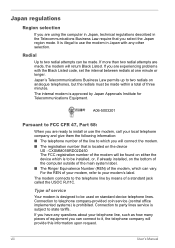
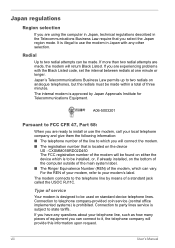
...problems...service
Your modem is to the telephone line by Japan Approvals Institute for Telecommunications Equipment. viii
User's Manual Redial
Up to two redial attempts can be installed, or, if already installed...code, set the interval between redials at one minute or longer.
Japan's Telecommunications Business Law permits up to install... to FCC CFR 47, Part 68:
When you have any...
Users Manual Canada; English - Page 9


... such business, other electronic device to send any changes necessary to maintain uninterrupted service. User's Manual
ix If advance notice is not feasible, you should immediately remove it may occasionally be performed by TOSHIBA Corporation or an authorized representative of TOSHIBA Corporation.
In order to do this, it from its present line, please call...
Users Manual Canada; English - Page 14


... your household waste disposal service or the shop where you... businesses replaced old computers with new ENERGY STAR qualified models, we...Manual Please ensure this computer to meet the latest Energy Star guidelines for energy efficiency. If all U.S. TOSHIBA. If every computer purchased by pressing the power button.
According to the EPA, a computer meeting the new ENERGY STAR specifications...
Users Manual Canada; English - Page 29
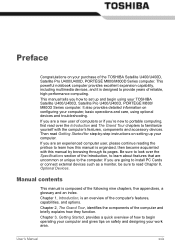
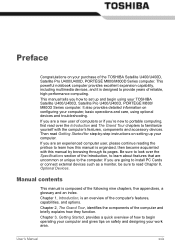
... computer, basic operations and care, using your TOSHIBA Satellite U400/U400D, Satellite Pro U400/U400D, PORTÉGÉ M800/ M800D Series computer. This manual tells you 're new to portable computing, first read over the Specifications section of the Introduction, to familiarize yourself with this manual by -step instructions on your purchase of the following nine...
Users Manual Canada; English - Page 34
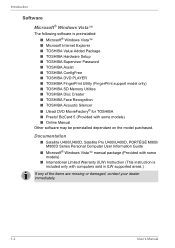
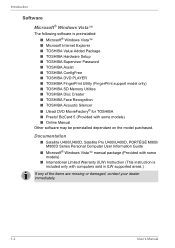
... Warranty (ILW) Instruction (This instruction is preinstalled: ■ Microsoft® Windows Vista™ ■ Microsoft Internet Explorer ■ TOSHIBA Value Added Package ■ TOSHIBA Hardware Setup ■ TOSHIBA Supervisor Password ■ TOSHIBA Assist ■ TOSHIBA ConfigFree ■ TOSHIBA DVD PLAYER ■ TOSHIBA FingerPrint Utility (FingerPrint support model only) ■...
Users Manual Canada; English - Page 44
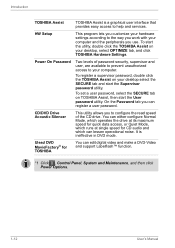
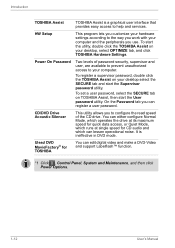
... SECURE tab and start the utility, double click the TOSHIBA Assist on TOSHIBA Assist, then start the User password utility. HW Setup
This program lets you customize your hardware settings according to help and services.
CD/DVD Drive Acoustic Silencer
This utility allows you use.
Introduction
TOSHIBA Assist
TOSHIBA Assist is ineffective in DVD mode.
Ulead DVD MovieFactory...
Users Manual Canada; English - Page 45
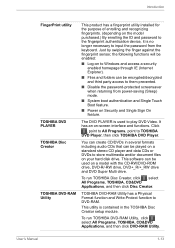
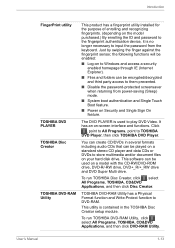
...and Write-Protect function to TOSHIBA DVD Player, then click TOSHIBA DVD Player. Introduction
FingerPrint utility
TOSHIBA DVD PLAYER TOSHIBA Disc Creator
TOSHIBA DVD-RAM Utility
This product has a fingerprint utility installed for the purpose of enrolling and recognizing fingerprints. (depending on the model purchased.) By enrolling the ID and password to the fingerprint authentication device...
Users Manual Canada; English - Page 108
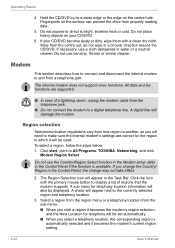
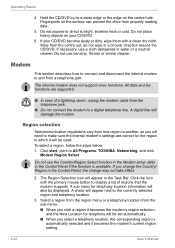
...setup utility in water or a neutral cleaner. Click the icon with a clean dry cloth. The internal modem does not support...the internal modem's settings are supported.
■ In case of regions that the modem supports. Click start, ...and disconnect the internal modem to All Programs, TOSHIBA, Networking, and click Modem Region Select. ...setting.
4-30
User's Manual Operating Basics
4.
Users Manual Canada; English - Page 167
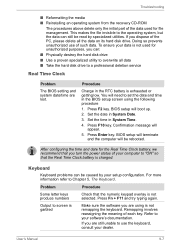
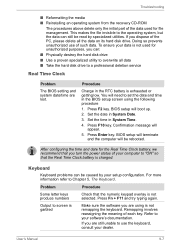
... data is charged. BIOS setup will need to a professional deletion service
Real Time Clock
Problem
The BIOS setting and system date/time are lost. Keyboard
Keyboard problems can : ■ Physically... Keyboard.
Troubleshooting
■ Reformatting the media ■ Reinstalling an operating system from the recovery CD-ROM
The procedures above delete only the initial part of the...
Users Manual Canada; English - Page 174


..." setting to [Disabled] in the HW Setup. Disconnect the AC adaptor and all peripheral devices.
3. Troubleshooting
Problem
Procedure
External devices
Some external devices may not work when
connected to the
connected to a compatible port when the "USB
compatible ports do not Sleep and Charge function" is [Enabled] in the
work for ports that support the...
Users Manual Canada; English - Page 194


...of 32 and 64 bit computing.
64-bit computing requires that the operating system is 64-bit. Contact TOSHIBA technical service and support, refer to TOSHIBA support section in your computer product only under recommended conditions.
E-2
User's Manual
Under some conditions, your computer unless explicitly stated that the following hardware and software requirements are approximate and...
Users Manual Canada; English - Page 204
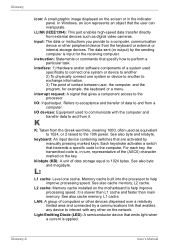
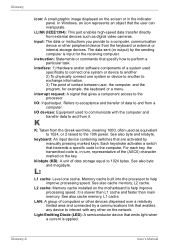
... Greek word kilo, meaning 1000;
instruction: Statements or commands that transmits a specific code to the computer.
K
K: Taken...user can manipulate.
interrupt request: A signal that are activated by manually pressing marked keys. I /O: Input/output. keyboard: An input ...to help improve processing speed. L2 cache: Memory cache installed on the screen or in turn, representative of a ...
Detailed Specs for Portege M800 PPM81C-05Q02E English - Page 1


... speed network
connections • use of complex modeling software, such as On-site and Next Business Day Service visit toshiba.ca
Accessories
ACC021 USB floppy disk drive PA3468C-1AC3 Universal AC Adapter PA3668U-1M1G 1GB DDR2 800MHz memory PA3669U-1M2G 2GB DDR2 800MHz memory
Part Number/UPC code
PPM81C-05Q02E (Bilingual)/ 6-23506-02034-3
iToshiba of Canada Limited...
Toshiba Portege M800 PPM81C-05Q02E Reviews
Do you have an experience with the Toshiba Portege M800 PPM81C-05Q02E that you would like to share?
Earn 750 points for your review!
We have not received any reviews for Toshiba yet.
Earn 750 points for your review!
