Toshiba PSM40C-JM800E Support and Manuals
Get Help and Manuals for this Toshiba item
This item is in your list!

View All Support Options Below
Free Toshiba PSM40C-JM800E manuals!
Problems with Toshiba PSM40C-JM800E?
Ask a Question
Free Toshiba PSM40C-JM800E manuals!
Problems with Toshiba PSM40C-JM800E?
Ask a Question
Popular Toshiba PSM40C-JM800E Manual Pages
User Manual - Page 2
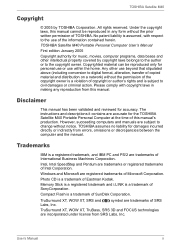
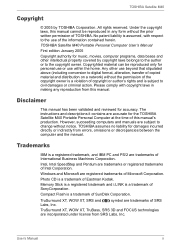
... Disclaimer
This manual has been validated and reviewed for personal use or use beyond that stipulated above (including conversion to change without the permission of the copyright owner is a trademark of Microsoft Corporation. The instructions and descriptions it contains are registered trademarks of SunDisk Corporation. TOSHIBA assumes no liability for the TOSHIBA Satellite M40 Portable...
User Manual - Page 3


... be used in the base. The resulting excessive current follow installation instructions closely.
■ Do not carry a battery in damage from burns.
■ Be sure that noting...-circuit the battery terminals. Safety Instructions
Use the following safety guidelines to service the computer yourself. Use of another type of this manual. User's Manual
iii TOSHIBA Satellite M40
InterVideo and ...
User Manual - Page 4
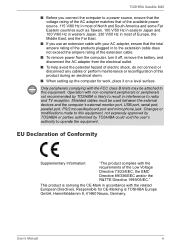
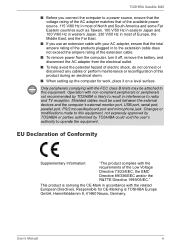
...Manual
iv Changes or modifications made to this equipment. EU Declaration of Conformity
Supplementary Information:
"The product complies with the related European Directives. TOSHIBA Satellite M40... the battery, and...setting up the computer for CE-Marking is likely to result in interference to this equipment, not expressly approved by TOSHIBA or parties authorised by TOSHIBA is TOSHIBA...
User Manual - Page 7


...,004 regions
Specific switch settings or software setup are required for each network, please refer to the relevant sections of the user guide for conformity to...problems, you should contact your equipment supplier in EG 201 121. The hookflash (timed break register recall) function is compatible with the additional requirements conditional in the first instance.
TOSHIBA Satellite M40...
User Manual - Page 8


...optional battery pack.
Unless specifically ...manual. ■ Replace only with the same or equivalent type battery recommended by copyright laws. TOSHIBA assumes no liability for damages and penalties. ■ Avoid using a telephone (other country, the drive is certified to the manufacturer's instructions.
TOSHIBA Satellite M40
Optical disk drive standards
TOSHIBA Satellite M40...
User Manual - Page 19
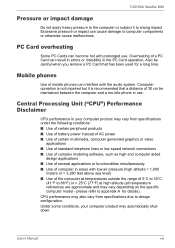
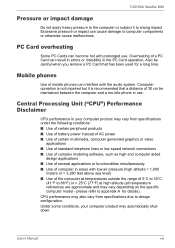
... functionalities simultaneously ■ Use of computer in the PC Card operation. TOSHIBA Satellite M40
Pressure or impact damage
Do not apply heavy pressure to the computer or subject it is not impaired but it to strong impact. CPU performance may vary from specifications due to appendix A for a long time.
Overheating of a PC Card can...
User Manual - Page 20
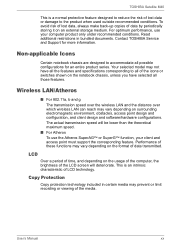
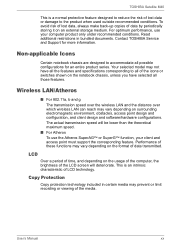
...model... Manual
...specifications corresponding to reduce the risk of lost data, always make back-up copies of data by periodically storing it on an external storage medium.
TOSHIBA Satellite M40
This is an intrinsic characteristic of LCD technology. This is a normal protective feature designed to all possible configurations for more information.
Contact TOSHIBA Service and Support...
User Manual - Page 21
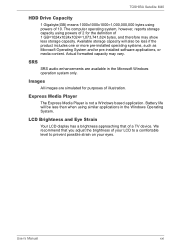
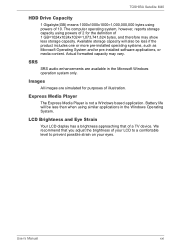
... Battery life will also be less than when using similar applications in the Microsoft Windows operation system only. TOSHIBA Satellite M40
...HDD Drive Capacity
1 Gigabyte(GB) means 1000x1000x1000=1,000,000,000 bytes using powers of 2 for purposes of your LCD to a comfortable level to prevent possible strain on your eyes.
We recommend that of 10. User's Manual...
User Manual - Page 29
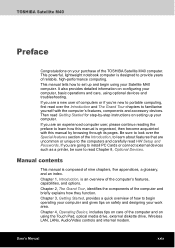
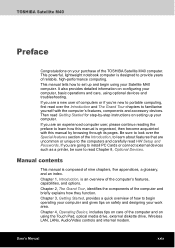
... 're new to set up your computer. User's Manual
xxix
This powerful, lightweight notebook computer is organised, then become acquainted with the computer's features, components and accessory devices. TOSHIBA Satellite M40
Preface
Congratulations on configuring your computer, basic operations and care, using optional devices and troubleshooting. This manual tells how to portable...
User Manual - Page 114


TOSHIBA Satellite M40
Chapter 6
Power and Power-Up Modes
The computer's power resources include the AC adaptor and internal batteries. Power conditions
The computer's operating capability and battery charge status are affected by the power conditions: whether an AC adaptor is connected, whether a battery is installed and what the charge level is for saving battery power, and power up...
User Manual - Page 133


...), SM, MMC, xD memory cards ■ Memory expansion ■ Express cards
Power devices
■ Additional battery pack (12 cell and 6 cell) ■ Additional AC adaptor
Peripheral devices
■ USB FDD Kit ■ Parallel printer ■ External monitor ■ Television ■ IEEE 1394
Other
■ Security lock
User's Manual
8-1 TOSHIBA Satellite M40
Chapter 8
Optional Devices...
User Manual - Page 183


...service points. You will find it. Before contacting TOSHIBA, please prepare the following information which country was your notebook. To register the theft online, please follow these procedures:
■ Visit www.toshiba...page, open the Support & Downloads menu ...Manual
E-1
TOSHIBA Satellite M40
Appendix E
If your computer is stolen
Always take care of your computer's machine type, model...
User Manual - Page 184


...
Send to: TOSHIBA Europe GmbH Technical Service and Support Leibnizstr. 2 93055 Regensburg Germany
Fax number: +49 (0) 941 7807 921
Country stolen:
If your computer is stolen
Machine type: (e.g. Satellite M40)
Model number: (e.g. PSA50 YXT)
Serial number: (e.g. 12345678G)
Date stolen:
Year
Month
Day
Owner's details Last name, first name: Company: Street: Postal Code/City: Country...
User Manual - Page 193


...instructions.
Applying a voltage between two sheets of glass coated with leads that extend to 1024 kilobytes.
See also hertz.
User's Manual
Glossary-9 Each keystroke activates a switch that transmits a specific code... drive TTL displays that supports a monochrome 720x350 text mode.
Also called the central processing unit (CPU), one of the main parts of wave frequency that...
User Manual - Page 198


TOSHIBA Satellite M40
Index
A
AC adaptor, 1-7, 2-5, 2-15 Accessing, 7-1 adaptor, 1-16, 2-15, 8-10 Additional, 8-10 additional, 1-16 Analyzing the problem, 9-2 Arrow mode, 5-7 ASCII characters, 5-8 Attach, 8-14 automatic power off, 1-11
B
Battery indicator, 6-1
battery life, 6-10 Battery pack, 2-6 battery... Fn + F11, 5-2 Fn + F12 (ScrLock), 5-3 Fn + F2, 5-4 Fn + F3, 5-4
User's Manual
Index-1
Toshiba PSM40C-JM800E Reviews
Do you have an experience with the Toshiba PSM40C-JM800E that you would like to share?
Earn 750 points for your review!
We have not received any reviews for Toshiba yet.
Earn 750 points for your review!
