Toshiba PSM30C-0QQ31 Support and Manuals
Get Help and Manuals for this Toshiba item
This item is in your list!

View All Support Options Below
Free Toshiba PSM30C-0QQ31 manuals!
Problems with Toshiba PSM30C-0QQ31?
Ask a Question
Free Toshiba PSM30C-0QQ31 manuals!
Problems with Toshiba PSM30C-0QQ31?
Ask a Question
Popular Toshiba PSM30C-0QQ31 Manual Pages
User Manual - Page 2
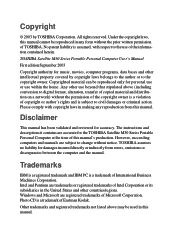
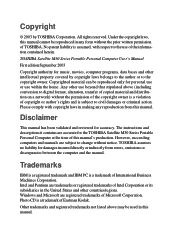
...used in the United States and other intellectual property covered by TOSHIBA Corporation. The instructions and descriptions it contains are registered trademarks of Microsoft Corporation.... in any reproduction from errors, omissions or discrepancies between the computer and the manual.
TOSHIBA Satellite M30 Series Portable Personal Computer User's Manual
First edition September 2003
...
User Manual - Page 7
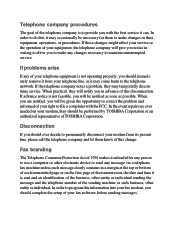
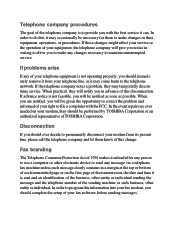
... setup of the sending machine or such business, other electronic device to the telephone network. Fax branding
The Telephone Consumer Protection Act of this change. If the telephone company notes a problem, they should be given the opportunity to correct the problem and informed of TOSHIBA Corporation. In order to file a complaint with the best service...
User Manual - Page 26
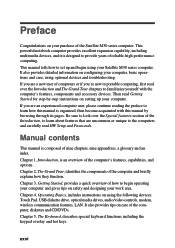
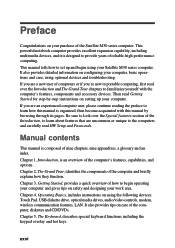
...setting up and begin operating your work area. If you are a new user of nine chapters, nine appendixes, a glossary and an index. Then read HW Setup and Passwords. Manual contents
This manual...re new to set up your Satellite M30 series computer. Chapter 4, Operating Basics, includes instructions on your computer, basic operations and care, using optional devices and troubleshooting. Be sure...
User Manual - Page 31


... unpack your computer.
CAUTION: Some of the features described in this manual might not function properly if you have all the following items: y Satellite M30 Series Portable Personal Computer y Universal AC adaptor and power cord y USB diskette drive (Provided with some models) y Modular cable
Software
y The following software is preinstalled: • Microsoft®...
User Manual - Page 82


...the recorded contents.
Disclaimer
TOSHIBA does not bear responsibility for...errors due to disc quality or problems with this product.
If you fail to do so, the DVD-R/-RW drive may not function properly, and you write or rewrite to CD-R/RW or DVD-R/-RW disc, read and follow all setup and operating instructions...errors may be caused by using third party equipment or software. User's Manual
...
User Manual - Page 155
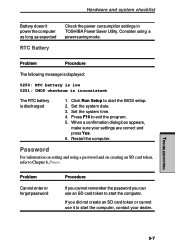
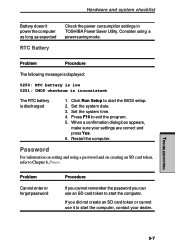
...TROUBLESHOOTING
9-7
Press F10 to start the BIOS setup. 2. Problem
Cannot enter or forgot password
Procedure
If you cannot remember the password you did not create an SD card token or cannot use an SD card token to start the computer. Set... consumption settings in TOSHIBA Power Saver Utility.
Password
For information on setting and using a power saving mode. Problem
Procedure
The...
User Manual - Page 156
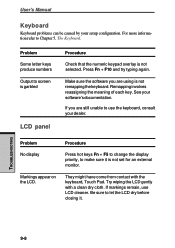
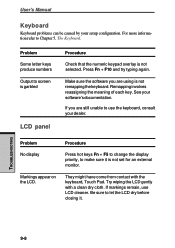
... let the LCD dry before closing it is not remapping the keyboard. TROUBLESHOOTING
9-8 Problem Some letter keys produce numbers Output to Chapter 5, The Keyboard. Markings appear on the LCD. They might have come from contact with a clean dry cloth.
See your setup configuration. For more information refer to screen is garbled
LCD panel...
User Manual - Page 162


...-ROM drive.
Region codes are listed in the Optical media drives section in Chapter 2, The Grand Tour. It must match that on the DVD. TROUBLESHOOTING
9-14
If problems persist, contact your dealer.
User's Manual
Check the type of CD/DVD you are observing the following precautions:
• Use only media recommended by TOSHIBA. • Do...
User Manual - Page 166
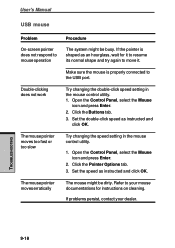
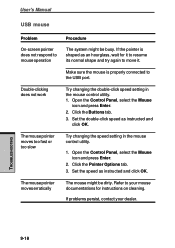
... again to move it. Make sure the mouse is shaped as an hourglass, wait for instructions on cleaning.
TROUBLESHOOTING
9-18 Click the Buttons tab.
3. The mouse pointer moves erratically
The mouse might be dirty.
User's Manual
USB mouse
Problem
On-screen pointer does not respond to mouse operation
Procedure
The system might be busy...
User Manual - Page 188


... DETECTED V1 Displays result codes as digits. User's Manual
APPENDIX C
T Select tone dialing
This command instructs the modem to send DTMF tones while dialing. Result Codes: OK n=0,1 ERROR Otherwise
Xn Result code selection, call progress and negotiation progress messages) are tone dialed until a P command or dial modifier is the default setting. V0 Displays result codes as text (default...
User Manual - Page 205
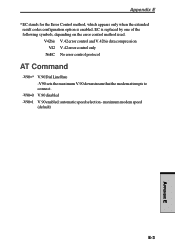
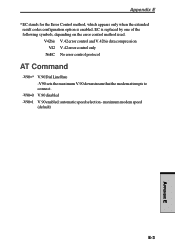
... only when the extended result codes configuration option is replaced by one of the following symbols, depending on the error control method used. maximum modem speed
(default)
E-3
APPENDIX E V42bis V.42 error control and V.42bis data compression V42 V.42 error control only NoEC No error control protocol
AT Command
-V90=* V.90DialLineRate -V90 sets the maximum V.90 downstream that...
User Manual - Page 225
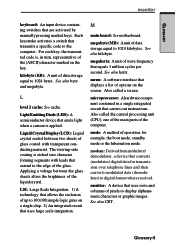
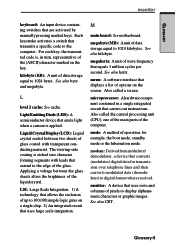
... Emitting Diode (LED): A semiconductor device that transmits a specific code to the computer. See also kilobyte. Also called a ...instructions.
modem: Derived from modulator/ demodulator, a device that equals 1 million cycles per second.
LSI: Large Scale Integration. 1) A technology that are activated by manually...unit (CPU), one of the main parts of data storage equal to 1024 bytes...
User Manual - Page 232


...'s manual
INDEX
DVD Video Player 1-9
E
Environment 3-1 Equipment checklist 1-1 Equipment setup
general...automatic power off 1-7
problems 9-9 Headphone jack, See Sound system Heat dispersal, See Cooling Hibernation 1-7
automatic 1-8 setting 3-8 Hot keys 1-7 ... mode 5-4 sound mute 5-4 standby 5-5 Touch Pad setting 5-6 wireless setting 5-6 HW Setup 1-9 accessing 7-1 boot priority 7-2 CPU 7-4 display ...
User Manual - Page 234


...3-10 turning on 3-6 Power supply 1-8 Power-up modes 6-17 Printer HW Setup 7-2 parallel 1-5, 2-3, 8-11 port location 2-2 problems 9-24 Problems AC power 9-5 analyzing symptoms 9-2 battery 9-6 CD-RW/DVD-ROM drive ... 9-18 overheating power down 9-5 password 9-7 PC card 9-16 power 9-4 printer 9-24 RTC battery 9-7 SD card 9-15 self test 9-4 sound system 9-20 support from TOSHIBA 9-25 system start-up 9-3 ...
Brochure - Page 4


.... To avoid risk of computer at temperatures outside recommended conditions. To purchase a new battery pack, see www.isd.toshiba.com.au for international warranty service locations or your Toshiba mobile computing solution. Specifications subject to be replaced.
CPU performance may vary depending on Aus 1800 680 662, NZ 0800 445 439. Under some conditions, your...
Toshiba PSM30C-0QQ31 Reviews
Do you have an experience with the Toshiba PSM30C-0QQ31 that you would like to share?
Earn 750 points for your review!
We have not received any reviews for Toshiba yet.
Earn 750 points for your review!
