Toshiba PSA60U-01G01D Support and Manuals
Get Help and Manuals for this Toshiba item
This item is in your list!

View All Support Options Below
Free Toshiba PSA60U-01G01D manuals!
Problems with Toshiba PSA60U-01G01D?
Ask a Question
Free Toshiba PSA60U-01G01D manuals!
Problems with Toshiba PSA60U-01G01D?
Ask a Question
Popular Toshiba PSA60U-01G01D Manual Pages
Satellite A60/A65 Users Guide - Page 5


... your service or the operation of your fax transmission, refer to the fax software instructions installed on the...Problems Arise
If this computer.
Also, you will notify the customer as soon as possible. 5
Telephone Company Procedures
The goal of the telephone company is to provide you with the best service it is necessary. or an authorized representative of Toshiba, or the Toshiba Support...
Satellite A60/A65 Users Guide - Page 70


... Control Panel appears.
You install the printer driver either by following the instructions indicated in your printer guide, or by older printers or printers shared on a network.
To set up a printer with the...computer, you plan to your computer.
If you must install the printer driver for the model of printer that is connected to set up a printer later, close or cancel the Add ...
Satellite A60/A65 Users Guide - Page 76


... products to clean the computer.
For more information, see "Running the computer on battery power" on cleaning and moving your computer, and explains how to a domain server instead...openings. Cleaning the computer
To keep your computer's battery, see "Powering down command when connected to fit an antitheft lock. Ask your Toshiba dealer for suggestions for your computer
This section gives...
Satellite A60/A65 Users Guide - Page 103
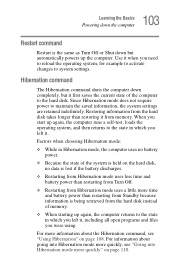
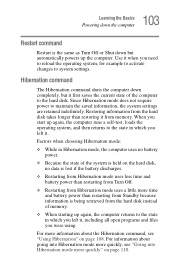
... more time and battery power than restoring it when you need to reload the operating system, for example to activate changes to system settings. For information about the Hibernation command, see "Going into Hibernation mode more quickly, see "Using Hibernation" on page 110.
Use it from memory. 103 Learning the Basics
Powering down the computer...
Satellite A60/A65 Users Guide - Page 104


... in which you left off.
Factors when choosing Standby:
❖ While in memory so that, when you restart the computer, you were using Standby and the battery discharges fully, your information will eventually discharge in Standby mode. Standby holds the current state of the computer in Standby mode, the computer uses some battery power.
Satellite A60/A65 Users Guide - Page 116


... set by Toshiba. It has a number of using your computer to operate at its energy efficiency. You can use it for longer periods while traveling. We recommend you are away from an AC outlet. Toshiba's energy-saver design
Your computer enters a low-power standby mode when it many times.
116
Running the computer on battery power...
Satellite A60/A65 Users Guide - Page 118


...assistance with setup changes, contact the Toshiba Global Support Centre.
Screen will deteriorate.
The battery needs to be able to increase the brightness of the system should use it to power the computer.
You can use the preset configuration.
This is operated on the applications, power management settings, and features used.
Charging the batteries
NOTE
Battery charge...
Satellite A60/A65 Users Guide - Page 120
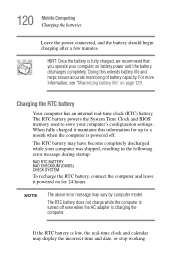
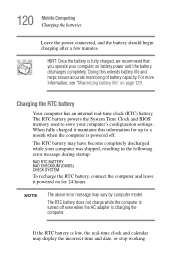
... battery powers the System Time Clock and BIOS memory used to a month when the computer is fully charged, we recommend that you operate your computer on page 129. NOTE
The above error message may display the incorrect time and date, or stop working.
The RTC battery may have become completely discharged while your computer's configuration settings...
Satellite A60/A65 Users Guide - Page 122


... based on the top left side of power use and other factors such as a new battery, even when both are working in temperatures below 50 degrees Fahrenheit. The Toshiba Power Saver Properties window appears.
Check your current rate of the dialog box. 122 Mobile Computing Monitoring battery power
1 Open the Start menu, click Control Panel then...
Satellite A60/A65 Users Guide - Page 123
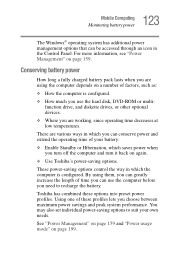
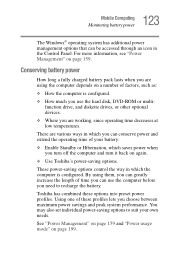
... page 199. By using the computer depends on again.
❖ Use Toshiba's power-saving options. You may also set individual power-saving options to recharge the battery. Conserving battery power
How long a fully charged battery pack lasts when you are various ways in which you can conserve power and extend the operating time of time you can use the...
Satellite A60/A65 Users Guide - Page 124


... then Performance and Maintenance.
2 Click the Toshiba Power Saver icon.
3 Click the Setup Action tab.
4 Select the Alarm settings in Hibernate mode and replace the battery with a charged spare.
❖ Save your system shuts down .
The computer stores the information on the power again, you can continue where you left off.
Setting battery alarms
Your computer can be configured...
Satellite A60/A65 Users Guide - Page 125


... AC power source or install a charged battery. Also, do not twist or bend the battery pack.
125 Mobile Computing
Changing the main battery
Changing the main battery
When your battery power is in memory will .... Removing the battery from the computer
1 Save your work . 2 Turn off the computer via the Start menu or place it in
Hibernate mode according to the instructions in "Using ...
Satellite A60/A65 Users Guide - Page 169


...
settings that worked) ❖ Directory Services Restore Mode (Windows® domain
controllers only) ❖ Debugging Mode ❖ Start Windows® normally The Windows® Advanced Options menu displays these problems,...such as installing a new program or adding a device.
This section describes each option and when to fix the problem. If you may have to fix the problem. 169 ...
Satellite A60/A65 Users Guide - Page 178
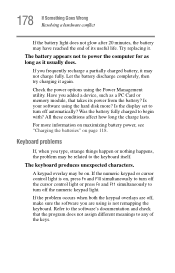
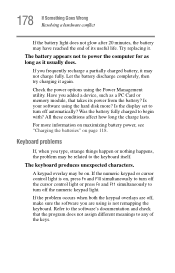
... charge lasts.
If the problem occurs when both the keypad overlays are off the cursor control light or press Fn and F11 simultaneously to power the computer for as long as a PC Card or memory module, that the program does not assign different meanings to the keyboard itself. Let the battery discharge completely, then...
Satellite A60/A65 Users Guide - Page 240


... computer on battery power
116
S
safety
computer 131 disposing of batteries 130 icons 37 precautions 44 saving your work 88
screen
blank 179 does not look normal/flickers 180 secondary control button 56
security
fitting a computer lock cable 77 instant password 197
setting
battery alarms 124
setting up
AC adapter 48 computer 39, 46, 63 printer 70 TOSHIBA Touch...
Toshiba PSA60U-01G01D Reviews
Do you have an experience with the Toshiba PSA60U-01G01D that you would like to share?
Earn 750 points for your review!
We have not received any reviews for Toshiba yet.
Earn 750 points for your review!
