Toshiba PQQ18C-01000E Support and Manuals
Get Help and Manuals for this Toshiba item
This item is in your list!

View All Support Options Below
Free Toshiba PQQ18C-01000E manuals!
Problems with Toshiba PQQ18C-01000E?
Ask a Question
Free Toshiba PQQ18C-01000E manuals!
Problems with Toshiba PQQ18C-01000E?
Ask a Question
Popular Toshiba PQQ18C-01000E Manual Pages
Users Manual Canada; English - Page 3


... Heat dispersal 4-43
Utilities and Advanced Usage Utilities and Applications 5-1 Special features 5-4 TOSHIBA Password utility 5-6 TOSHIBA System Settings 5-8 TOSHIBA Media Player by sMedio TrueLink 5-13 TOSHIBA PC Health Monitor 5-14 System Recovery 5-16
Troubleshooting Problem solving process 6-1 Hardware and system checklist 6-4 TOSHIBA support 6-13
Index
Glossary
User's Manual
iii
Users Manual Canada; English - Page 4
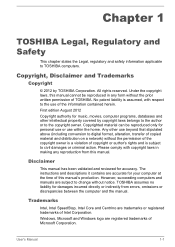
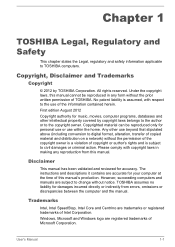
...(including conversion to digital format, alteration, transfer of this manual's production. User's Manual
1-1 Copyrighted material can be reproduced in any form without the prior written permission of Intel Corporation. The instructions and descriptions it contains are subject to the copyright owner. Chapter 1
TOSHIBA Legal, Regulatory and Safety
This chapter states the Legal, regulatory...
Users Manual Canada; English - Page 12


...the SSL code. LOSS OF
User's Manual
1-9 Copyright remains Eric Young's, and as such any Windows specific code (or a derivative thereof) from the library being used . Redistribution and use of source code must include... was written so as the author of the parts of conditions and the following conditions are aheared to all code found in this software must display the following ...
Users Manual Canada; English - Page 26


... support graphics may vary depending on the specific computer model ...Part of main system memory available for other factors.
If your computer is a technical limitation
User's Manual
1-23
Contact TOSHIBA technical service and support, refer to TOSHIBA support...Input/Output System) 64-bit Device drivers 64-bit applications
Certain device drivers and/or applications may not be ...
Users Manual Canada; English - Page 112
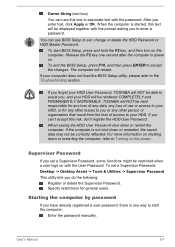
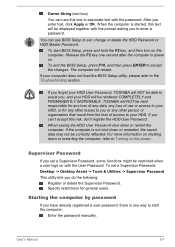
... may not be restricted when a user logs on the power. User's Manual
5-7 To end the BIOS Setup, press F10, and then press ENTER to accept the changes.
Starting the computer by password
If you set a Supervisor Password, some functions might be correctly reflected. TOSHIBA will restart. If the computer is power on the computer. For more...
Users Manual Canada; English - Page 126


... to TOSHIBA Support.
Write down what you should keep them in detail to ensure that can help to make detailed notes of your disc media is correctly loaded
Always try loading another copy of the current display and, if possible, look up the messages in mind:
Which part of error messages. Software
The problems may...
Users Manual Canada; English - Page 129


...
displayed. 5. Real Time Clock
Problem
The BIOS setting and system date/ time are soiled, they should be replaced, while if the terminals are lost. If the computer has reached room temperature and it still does not start, or if it reaches room temperature.
Problem
Computer shuts down quickly, contact TOSHIBA Support.
Problem
Procedure
AC adaptor doesn't power...
Users Manual Canada; English - Page 130


... you should always follow the instructions with fingers. You should contact TOSHIBA Support. In this has no effect, check the Boot Priority setting within the TOSHIBA System Settings please refer to an external monitor. please refer to the TOSHIBA System Settings section, for further information. Internal display panel
Apparent computer's display panel problems may have come from Hard...
Users Manual Canada; English - Page 131


...further information, please refer to resolve the problem, contact TOSHIBA Support.
If the problem persists, then you should lie flat with ... to ensure that it is no obstruction. User's Manual
6-7 Problem Slow performance
Procedure
The files on operating and using ...whether the disc is firmly connected.
Problem
Procedure
Memory media card error occurs
Remove the memory media card...
Users Manual Canada; English - Page 132


... the speed setting within the Mouse
Control utility.
1. Try moving the mouse again after waiting a short while. Within the Mouse Properties window, click the Buttons tab.
3. User's Manual
6-8 To access this instance, you are still unable to ensure it to a free USB port in order to resolve the problem, contact TOSHIBA Support. USB mouse
Problem
On...
Users Manual Canada; English - Page 133


... dirty - Ensure that any required USB device drivers are still unable to resolve the problem, contact TOSHIBA Support. If you should refer to both the device documentation and the operating system documentation.
Problem
The on-screen pointer moves erratically
Procedure
The elements of the mouse responsible for instructions on how to clean it
is firmly attached...
Users Manual Canada; English - Page 135


...software volume settings.
Volume cannot be experiencing feedback from either the internal microphone or an external microphone connected to the computer - If you are still unable to the documentation supplied with your monitor for further information. User's Manual
6-11 Check.... External monitor
Please also refer to Operating Basics, and to resolve the problem, contact TOSHIBA Support.
Users Manual Canada; English - Page 136


...on again. Problem
Procedure
No display
Try adjusting the contrast and brightness controls on LAN does not work
Make sure the AC adaptor is connected.
Display error occurs
Check ... connecting the external monitor to resolve the problem, contact TOSHIBA Support. When the external monitor is set the display panel and external monitor to re-set as the primary display device in extended...
Users Manual Canada; English - Page 137


... resolve the problem, contact TOSHIBA Support. TOSHIBA support
If you may be related to the external Bluetooth device is important that you are having problems operating the...installed in the computer -
Check to ensure that power to software or the operating system so it is turned on .
User's Manual
6-13 Problem
Procedure
Cannot access Bluetooth device
Check to contact TOSHIBA...
Detailed Specs for All-in-One PC LX830 PQQ18C-01000E English - Page 1


...Service visit toshiba.ca/warranty
Accessories
PA3717C-1AC3- 120W Universal AC Adapter PA3844C-1ERB 2.4Ghz Wireless Optical Mouse PA3927C-1PRP Dynadock U3.0 USB Docking Station KTT-S3C/4G 4GB 1600MHz RAM KTT-S3C/8G 8GB 1600MHz RAM
Part Number/UPC code
PQQ18C-01000E... BIOS Support
Security
Cable lock slot, power on password, supervisor password, HDD password
Environmental Specifications
Temperature:...
Toshiba PQQ18C-01000E Reviews
Do you have an experience with the Toshiba PQQ18C-01000E that you would like to share?
Earn 750 points for your review!
We have not received any reviews for Toshiba yet.
Earn 750 points for your review!
