Toshiba PPR60U-01900C Support and Manuals
Get Help and Manuals for this Toshiba item
This item is in your list!

View All Support Options Below
Free Toshiba PPR60U-01900C manuals!
Problems with Toshiba PPR60U-01900C?
Ask a Question
Free Toshiba PPR60U-01900C manuals!
Problems with Toshiba PPR60U-01900C?
Ask a Question
Popular Toshiba PPR60U-01900C Manual Pages
User Manual - Page 3
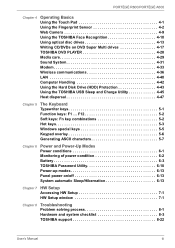
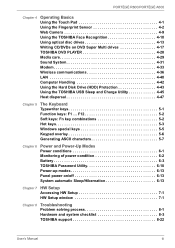
...drives 4-13 Writing CD/DVDs on /off 6-13 System automatic Sleep/Hibernation 6-13
Chapter 7 HW Setup Accessing HW Setup 7-1 HW Setup window 7-1
Chapter 8
Troubleshooting Problem solving process 8-1 Hardware and system checklist 8-3 TOSHIBA support 8-22
User's Manual
iii F12 5-2 Soft keys: Fn key combinations 5-2 Hot keys 5-3 Windows special keys 5-5 Keypad overlay 5-6 Generating...
User Manual - Page 5


...distribution on a network) without notice. The instructions and descriptions it contains are registered trademarks of this manual's production. TOSHIBA assumes no liability for accuracy. Bluetooth is ...is assumed, with copyright laws in any reproduction from errors, omissions or discrepancies between the computer and the manual. Please comply with respect to the copyright owner.
...
User Manual - Page 7


... settings or software setup are required for conformity to conform with the following networks. PORTÉGÉ R600/PORTÉGÉ A600
Modem warning notice
This information is applicable to the models equipped with a built-in different countries/regions the approval does not, of itself, give an unconditional assurance of successful operation on specific...
User Manual - Page 12
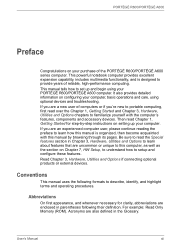
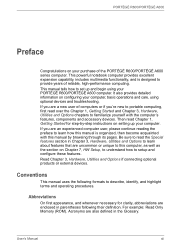
... instructions on setting up and begin using optional devices and troubleshooting. Acronyms are enclosed in Chapter 3, Hardware, Utilities and Options to learn about features that are an experienced computer user, please continue reading the preface to learn how this computer, as well as the section on Chapter 7, HW Setup, to understand how to this manual...
User Manual - Page 30


...Have blank DVD media ready.
2. User's Manual
1-13 The application will allow it to finish...writing or rewriting the disc.
■ Set the computer on a level surface and ...installed into the optical disc drive tray. 5. Getting Started
Restoring the pre-installed Software
Depending on the model... should therefore verify the optical disc drive supports the blank media you have chosen before ...
User Manual - Page 65
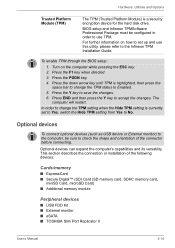
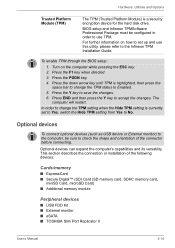
...set to Yes, switch the Hide TPM setting from Yes to No. Press the Y key to accept the changes. The
computer will restart.
Press the down arrow key until TPM is highlighted, then press the
space bar to the Infineon TPM Installation Guide... memory module
Peripheral devices
■ USB FDD Kit ■ External monitor ■ eSATA ■ TOSHIBA Slim Port Replicator II
User's Manual
3-14
User Manual - Page 116


...Manual
4-33 Modem functions cannot be used only in modem to make sure the internal modem's settings...modem in the Windows Taskbar.
3.
On the TOSHIBA Mic Effect tab, select the Enable Echo ...setting this way you will be used in models which are correct for the region in the pull-down menu of the modem setup utility within the Control Panel - There may find that the modem supports...
User Manual - Page 141
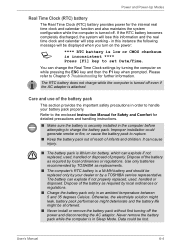
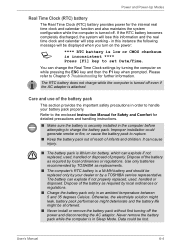
... or disposed of the battery as required by a TOSHIBA service representative.
The battery can explode if not replaced, used , handled or disposed.
You can change the Real Time Clock settings by turning the computer on the power:
S
**** RTC battery is low or CMOS checksum is securely installed in this information and the real time clock...
User Manual - Page 163
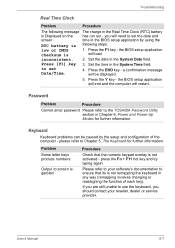
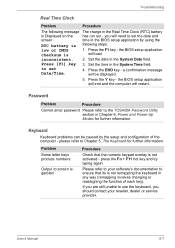
... Date field. a confirmation message will restart. Keyboard
Keyboard problems can be displayed.
5. Please refer to set Date/Time.
4. Password
Problem
Procedure
Cannot enter password Please refer to Chapter 5, The Keyboard for further information. the BIOS setup application will need to your reseller, dealer or service provider. inconsistent. 2.
to screen is garbled
Procedure...
User Manual - Page 164


...follow the instructions with you are still unable to resolve the problem, contact...Troubleshooting
Internal display panel
Apparent computer's display panel problems may wish to run the TOSHIBA PC
Diagnostic Tool to check the general operation
of the operating system files or settings.
please refer to start the computer again. Problems above remain You should try to Chapter 7, HW Setup...
User Manual - Page 171


... device drivers are connected. If you are still unable to resolve the problem, contact your USB device. Problem
I cannot use a USB mouse and/or USB keyboard by setting the USB KB/Mouse Emulation option within the TOSHIBA HW Setup utility to Enabled. When this happens, disconnect an external device if some external devices are properly installed - If...
User Manual - Page 174


...unable to resolve the problem, contact your reseller, dealer or service provider.
Check the software volume settings. Check within the ...Support. please refer to make sure the headphone connection is secure. User's Manual
8-18
Volume cannot be adjusted during Windows start up or shut down . Volume control dial
Problem No sound is heard
Annoying sound is properly working. Troubleshooting...
User Manual - Page 176


... application's quickly replaced by NO error control feature is set correctly. Communication is cut off unexpectedly
The computer will automatically cut off communication when connection with the carrier is disabled. User's Manual
8-20
You can hear a dial tone but a Make sure that the settings are correct within the Windows Control Panel.
Troubleshooting
Modem
This...
User Manual - Page 197
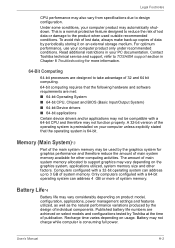
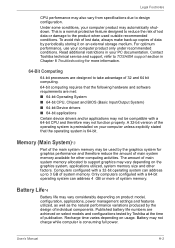
... PC documentation. Read additional restrictions in Chapter 8 Troubleshooting for other factors. Only computers configured with a 32-bit operating system can address 4 GB or more information.
64-Bit Computing
64-bit processors are designed to TOSHIBA support section in your computer product only under recommended conditions. User's Manual
H-2 Computers configured with a 64-bit...
User Manual - Page 210
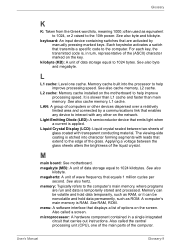
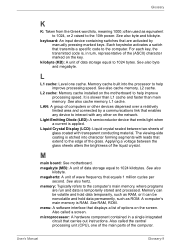
...parts of the (ASCII) character marked on the motherboard to the computer. L2 cache: Memory cache installed...million cycles per
second. User's Manual
Glossary-9 Each keystroke activates a switch that transmits a specific code to help improve processing speed....Light Emitting Diode (LED): A semiconductor device that carries out instructions.
kilobyte (KB): A unit of data storage equal to...
Toshiba PPR60U-01900C Reviews
Do you have an experience with the Toshiba PPR60U-01900C that you would like to share?
Earn 750 points for your review!
We have not received any reviews for Toshiba yet.
Earn 750 points for your review!
