Toshiba PDR-M21 Support and Manuals
Get Help and Manuals for this Toshiba item
This item is in your list!

View All Support Options Below
Free Toshiba PDR-M21 manuals!
Problems with Toshiba PDR-M21?
Ask a Question
Free Toshiba PDR-M21 manuals!
Problems with Toshiba PDR-M21?
Ask a Question
Popular Toshiba PDR-M21 Manual Pages
Instruction Manual - Page 1
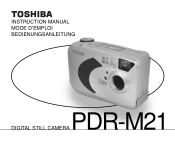
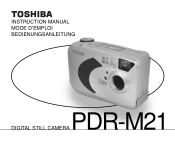
INSTRUCTION MANUAL MODE D'EMPLOI BEDIENUNGSANLEITUNG
PDR-M21 DIGITAL STILL CAMERA
Instruction Manual - Page 3
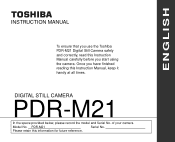
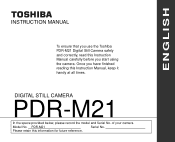
...
To ensure that you use the Toshiba PDR-M21 Digital Still Camera safely and correctly, read this Instruction Manual carefully before you have finished reading this information for future reference. of your camera. Please retain this Instruction Manual, keep it handy at all times. Model No.
PDR-M21
Serial No. DIGITAL STILL CAMERA
PDR-M21
In the space provided below, please...
Instruction Manual - Page 5
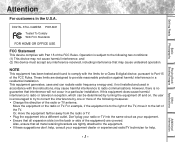
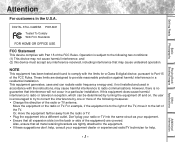
... if not installed and used in a particular installation. Don't plug your radio or TV into a different outlet.
DIGITAL STILL CAMERA PDR-M21
Tested To ...interference that interference will not occur in accordance with the instructions, may cause undesired operation.
NOTE
This equipment has been ...antenna. These limits are designed to Part 15 of the equipment) are tightly attached to the...
Instruction Manual - Page 7
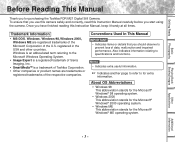
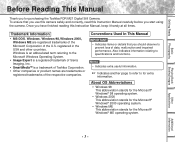
... to refer to specifications and functions.
About OS Abbreviations
• Windows 98 This abbreviation stands for the Microsoft® Windows® 98 operating system.
• Windows 2000 This abbreviation stands for the Microsoft® Windows® 2000 operating system.
• Windows ME This abbreviation stands for purchasing the Toshiba PDR-M21 Digital Still Camera. To ensure...
Instruction Manual - Page 8
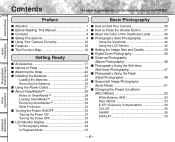
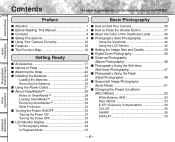
... 35
s How to Hold Your Camera 36 s How to Press the Shutter Button 37 s About the Color of Parts 18 s Attaching the Strap 22 s Installing the Batteries 23
Loading the Batteries 23 Removing the Batteries 25 s Using the Power Outlet 27 s About SmartMedia 28 Notes on the PDR-M21. Other Applications
Additional Information
Getting Ready...
Instruction Manual - Page 9
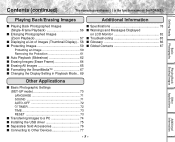
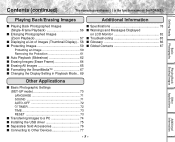
... name in Playback Mode .. 69
s Specifications 78 s Warnings and Messages Displayed
on the PDR-M21. Getting Ready
Basic Photography
Playing Back/...Troubleshooting 83 s Glossary 86 s Global Contacts 87
Other Applications
s Basic Photographic Settings (SET-UP mode 70 LANGUAGE 71 SOUND 71 AUTO-OFF 72 TIMER 72 TIME 73 RESET 73
s Transferring Images to a PC 74 s Installing the USB driver...
Instruction Manual - Page 10
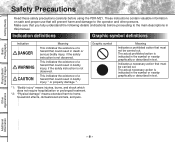
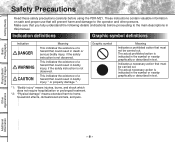
...serious bodily injury, if the safety instruction is indicated in the symbol or ...result in bodily injury, if the safety instruction is indicated in the symbol or nearby...understand the following details (indications) before using the PDR-M21. Getting Ready
Basic Photography
Safety Precautions
Read these ...instructions contain valuable information on safe and proper use that could result in this...
Instruction Manual - Page 20
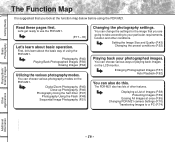
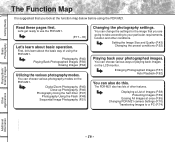
... LCD monitor.
Getting Ready
Basic Photography
The Function Map
It is suggested that you look at once (P.65) Changing PDR-M21 camera Settings (P.70)
Transferring Images to use the PDR-M21.
(P.17 - 35)
Let's learn about basic operation.
You can change the settings for the image that you are going to take according to your photographed images...
Instruction Manual - Page 24
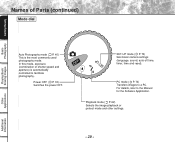
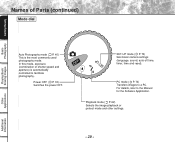
... refer to a PC.
In this mode, exposure (combination of Parts (continued)
Mode dial
Getting Ready
Basic Photography
Playing Back/ Erasing Images
Other Applications
Auto Photography mode ( · P. 40)
This is automatically controlled to facilitate photography.
SET-UP mode ( · P. 70)
Sets basic camera settings (language, sound, auto-off time, timer, time and reset). Additional...
Instruction Manual - Page 32
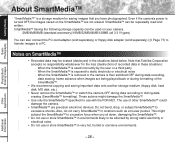
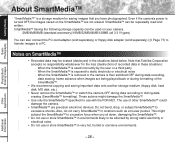
...electricity or electrical noise.
• Do not use with the PDR-M21. When the SmartMedia™ is used on your camera.
2MB/4MB/8MB (standard accessory)/16MB/32MB/64MB/128MB (all...storage medium for the loss (destruction) of recorded data in these situations: - Note that Toshiba Corporation accepts no responsibility whatsoever for saving images that you sit down, damaging the SmartMedia&#...
Instruction Manual - Page 79
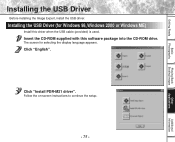
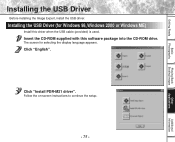
... language appears.
Follow the on-screen instructions to continue the setup.
- 75 - Getting Ready
Basic Photography
Playing Back/ Erasing Images
Installing the USB Driver
Before installing the Image Expert, install the USB driver.
Click "Install PDR-M21 driver". Click "English". The screen for Windows 98, Windows 2000 or Windows ME)
Install this software package into the CD-ROM drive...
Instruction Manual - Page 82
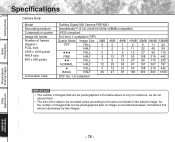
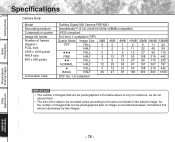
Getting Ready
Basic Photography
Specifications
Camera Body
Model Recording medium Compression system Image file format Number of frames (Approx.) FULL size: 1600 x 1200 pixels HALF size: 800 x 600 pixels
Conversion rules
Toshiba Digital Still Camera PDR-M21
SmartMedia™ (3.3V) 2/4/8/16/32/64/128MB compatible
JPEG-compliant
Exif Ver.2.1-compliant (TIFF)
Quality Mode Image Size 2MB 4MB ...
Instruction Manual - Page 90
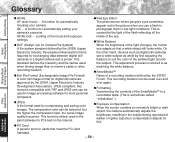
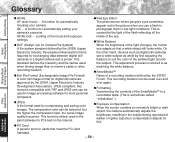
... the SSFDC
A color still image format for digital still cameras
Forum. Exposure compensation adjusts for this format is widely used in image processing software for most personal computers. q PC Card
A generic term for cards that is referred to
AE ··· A function for automatically setting your camera. Other Applications
Additional Information
On
Electronic Industry...
Instruction Manual - Page 91
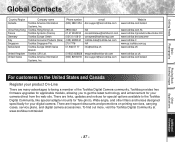
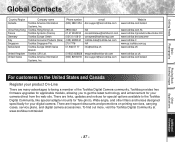
...are links, updates and notices for special options available to get the latest technology and enhancement for your camera direct from the web site. Toshiba provides free firmware upgrades for applicable models, allowing you to the Toshiba Digital Community, like special adapter mounts for Tele-photo, Wide-angle, and other filters and lenses designed specifically for your digital camera.
Instruction Manual - Page 272


... Division
9740 Irvine Boulevard, Irvine, California 92618-1697
For technical support, please contact: (800)288-1354
5:00 a.m. PST, Monday to Friday except holidays, or e-mail us at: dsc.support@tais.toshiba.com
* Address and telephone number are subject to 5:00 p.m. to change without notice. TOSHIBA DIGITAL STILL CAMERA
PDR-M21 DIGITAL STILL CAMERA
Toshiba America Information Systems, Inc.
Toshiba PDR-M21 Reviews
Do you have an experience with the Toshiba PDR-M21 that you would like to share?
Earn 750 points for your review!
We have not received any reviews for Toshiba yet.
Earn 750 points for your review!
