Toshiba PA3680U-1PRP Support and Manuals
Get Help and Manuals for this Toshiba item
This item is in your list!

View All Support Options Below
Free Toshiba PA3680U-1PRP manuals!
Problems with Toshiba PA3680U-1PRP?
Ask a Question
Free Toshiba PA3680U-1PRP manuals!
Problems with Toshiba PA3680U-1PRP?
Ask a Question
Popular Toshiba PA3680U-1PRP Manual Pages
User Guide - Page 11


...) ❖ Installation CD (User's Manual and serial port driver)
❖ Several documents, including the TOSHIBA Express Port Replicator II Quick Start Guide, A Guide to set up and begin using your Toshiba Express Port Replicator II, please make sure you are using one of the TOSHIBA Express Port Replicator II. NOTE
To ensure full feature and operating system compatibility when connecting...
User Guide - Page 13
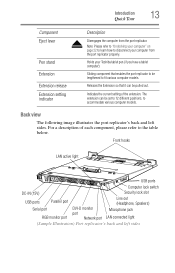
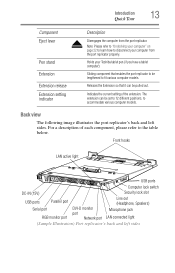
...
DC-IN (15V)
USB ports
Parallel port
Serial port
RGB monitor port
DVI-D monitor port
Network port
Computer lock switch Security lock slot Line out (Headphone, Speakers) Microphone jack
LAN connected light
(Sample Illustration) Port replicator's back and left sides.
Indicates the current setting of each component, please refer to disconnect your Toshiba tablet pen (if you have...
User Guide - Page 14
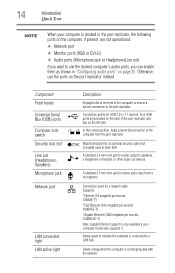
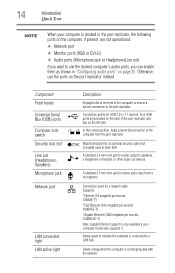
... a headphone or headset, or other audio out devices. 14
Introduction
Quick Tour
NOTE
When your computer model also supports it. Connection points for stereo audio input from the port replicator.
Connection point for a network cable. Component Front hooks Universal Serial Bus (USB) ports Computer lock switch Security lock slot Line out (Headphones, Speakers) Microphone jack
Network...
User Guide - Page 15
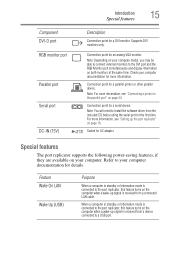
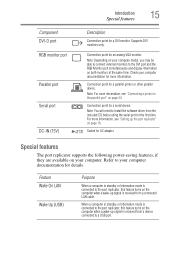
... computer in standby or hibernation mode is connected to install the software driver from the included CD before using the serial port for more information, see "Setting up the port replicator" on both monitors at the same time. Introduction
15
Special features
Component DVI-D port RGB monitor port
Parallel port Serial port
DC-IN (15V)
Description
Connection point for a parallel printer...
User Guide - Page 16
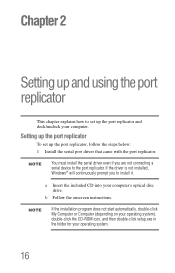
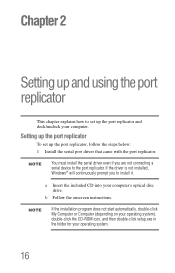
... a
serial device to the port replicator. NOTE
If the installation program does not start automatically, double-click My Computer or Computer (depending on your operating system), double-click the CD-ROM icon, and then double-click setup.exe in the folder for your computer's optical disc drive. b Follow the onscreen instructions. Chapter 2
Setting up and using the port replicator...
User Guide - Page 18
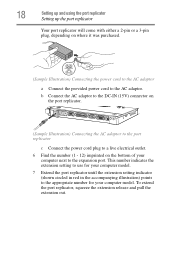
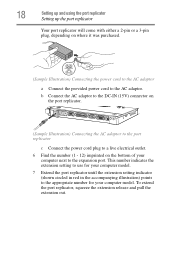
...purchased.
(Sample Illustration) Connecting the power cord to the AC adaptor
a Connect the provided power cord to the expansion port. 18
Setting up and using the port replicator
Setting up the port replicator
Your port replicator will come with either a 2-pin or a 3-pin plug, depending on the bottom of your computer model. To extend the port replicator, squeeze the extension release and...
User Guide - Page 22


... button on the port replicator 3 After the Docked light on the port replicator turns off . The Docked light
will turn off , pull the
Eject lever towards you while sliding the computer backwards.
Do not disconnect the computer from the port replicator, first save all of your computer
The system supports hot docking and undocking. 22
Setting up the...
User Guide - Page 24
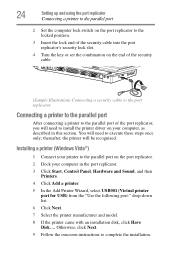
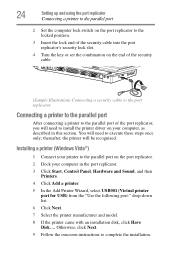
... a printer (Windows Vista®)
1 Connect your printer to the parallel port on your computer in this section. You will be recognized. Otherwise, click Next.
9 Follow the onscreen instructions to install the printer driver on the port replicator.
2 Dock your computer, as described in the port replicator.
3 Click Start, Control Panel, Hardware and Sound, and then Printers.
4 Click...
User Guide - Page 25
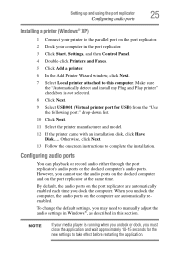
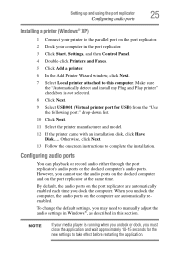
...;, as described in the port replicator.
3 Click Start, Settings, and then Control Panel.
4 Double-click Printers and Faxes.
5 Click Add a printer.
6 In the Add Printer Wizard window, click Next.
7 Select Local printer attached to complete the installation. NOTE
If your computer in this computer. Otherwise, click Next.
13 Follow the onscreen instructions to this section...
User Guide - Page 30


...Power issues ❖ External display issues ❖ USB issues ❖ Network issues ❖ Hardware issues ❖ Serial port issues ❖ Audio issues ❖ Other issues
30 Before you cannot resolve. Chapter 3
Troubleshooting
This chapter provides tips to correct problems, should you encounter problems that you call Toshiba, please read the troubleshooting advice in this manual...
User Guide - Page 31


... or if it starts but shuts down . External display issues
Refer also to the port replicator is plugged into a live electrical power outlet.
Confirm that the cable connecting the monitor to your computer user's manual for your computer model.
If the problem persists, contact Toshiba support. Check the condition of the computer.
Problem
External display does not turn on)
Docked...
User Guide - Page 32


... user's guide. Refer to your computer documentation for information on page 19. Check to the port replicator. For more information.
Check that the network cable is properly connected to see "If you need further assistance" on page 34.
If the problem persists, contact Toshiba support. Make sure the USB device drivers are properly installed. Network issues
Problem
Cannot...
User Guide - Page 34
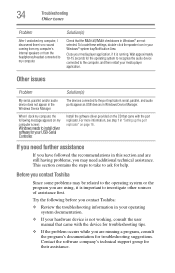
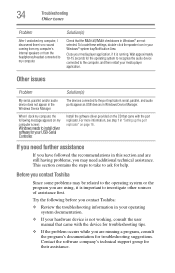
... to the port replicator's serial, parallel, and audio ports appear as USB devices in "Setting up the port replicator" on the CD that came with the port replicator. Contact the software company's technical support group for help. Install the software driver provided on page 16.
Solution(s)
Check that came with the device for troubleshooting tips.
❖ If the problem occurs while...
User Guide - Page 35
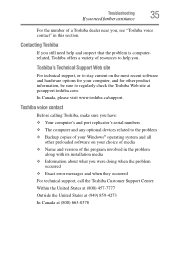
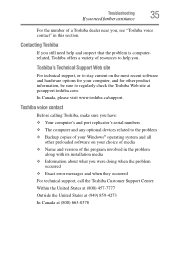
Troubleshooting
35
If you need help you still need further assistance
For the number of the program involved in this section.
Toshiba voice contact
Before calling Toshiba, make sure you have: ❖ Your computer's and port replicator's serial numbers ❖ The computer and any optional devices related to the problem ❖ Backup copies of your choice of media...
User Guide - Page 40


... physical specifications 36 power requirements 37 securing 23 power cord/cable connectors 38 power button 12
Q
quick tour 12 back view 13 front view 12
S
safety icons 2 instructions 3
securing computer, port replicator 23
security cable 24 lock slot 14
setting up port replicator 16
special features Wake On LAN 15 Wake Up (USB) 15
support Web sites 35
T
troubleshooting audio 33
contacting Toshiba...
Toshiba PA3680U-1PRP Reviews
Do you have an experience with the Toshiba PA3680U-1PRP that you would like to share?
Earn 750 points for your review!
We have not received any reviews for Toshiba yet.
Earn 750 points for your review!
