Toshiba P70-AST2GX1 Support and Manuals
Get Help and Manuals for this Toshiba item
This item is in your list!

View All Support Options Below
Free Toshiba P70-AST2GX1 manuals!
Problems with Toshiba P70-AST2GX1?
Ask a Question
Free Toshiba P70-AST2GX1 manuals!
Problems with Toshiba P70-AST2GX1?
Ask a Question
Popular Toshiba P70-AST2GX1 Manual Pages
User Guide - Page 1
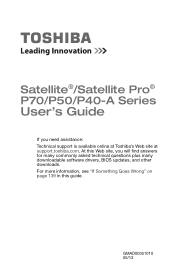
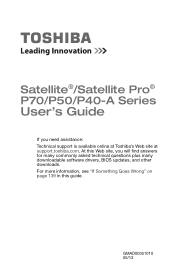
..., see "If Something Goes Wrong" on page 139 in this Web site, you need assistance: Technical support is available online at Toshiba's Web site at support.toshiba.com. Satellite®/Satellite Pro® P70/P50/P40-A Series
User's Guide
If you will find answers for many commonly asked technical questions plus many downloadable software drivers, BIOS updates, and other downloads.
User Guide - Page 2


... other reproductive harm.
Model: Satellite®/Satellite Pro® P70/P50/P40-A Series
Recordable and/or ReWritable Drive(s) and Associated Software Warranty
The computer system you must read and follow all set-up and usage instructions in the applicable user guides and/or manuals enclosed or provided electronically. TOSHIBA AMERICA INFORMATION SYSTEMS, INC. ("TOSHIBA"), ITS AFFILIATES AND...
User Guide - Page 24
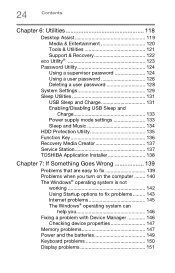
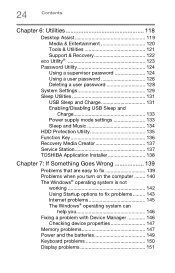
... password 126 Deleting a user password 128 System Settings 129 Sleep Utilities 131 USB Sleep and Charge 131 Enabling/Disabling USB Sleep and
Charge 133 Power supply mode settings 133 Sleep and Music 134 HDD Protection Utility 135 Function Key 136 Recovery Media Creator 137 Service Station 137 TOSHIBA Application Installer 138
Chapter 7: If Something Goes Wrong 139
Problems...
User Guide - Page 28


... about your particular model, please visit Toshiba's Web site at support.toshiba.com.
While Toshiba has made every effort at the time of publication to ensure the accuracy of contents and the index to find specific information. Your particular model may not have all subject to change without notice. 28
Introduction This guide
NOTE
The product specifications and configuration...
User Guide - Page 30
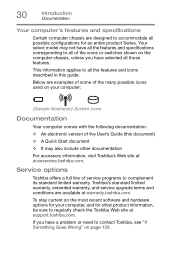
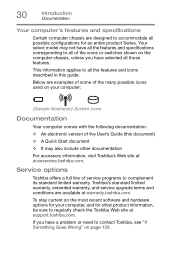
..., and service upgrade terms and conditions are examples of some of the many possible icons used on the most recent software and hardware options for your computer:
(Sample Illustration) System icons
Documentation
Your computer comes with the following documentation:
❖ An electronic version of the User's Guide (this guide. Below are available at support.toshiba.com...
User Guide - Page 70


... install...replaced by the next character you type.
❖ Temporarily disable the touch pad, so that it does not respond to avoid accidental contact with the heel of your computer.
For more information, please visit support.toshiba.com.
NOTE
Touch pad setting...settings are accessible through the Mouse Properties option of the touch pad, so that it is enabled by computer model...
User Guide - Page 80
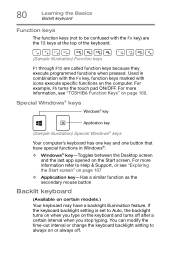
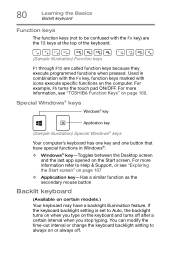
... similar function as the secondary mouse button
Backlit keyboard
(Available on certain models.) Your keyboard may have special functions in combination with the Fn key,...specific functions on the computer. Used in Windows®:
❖ Windows® key-Toggles between the Desktop screen and the last app opened on the Start screen. For more information refer to Help & Support, or see "TOSHIBA...
User Guide - Page 84
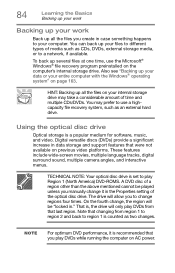
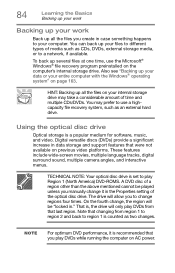
...drive.
Digital versatile discs (DVDs) provide a significant increase in ." The drive will allow you manually change it is recommended that last region. You can back up your files to different types ...changing from that you create in the Properties setting of a region other than the above mentioned cannot be "locked in data storage and support features that were not available on the ...
User Guide - Page 137
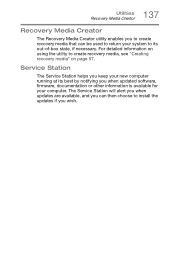
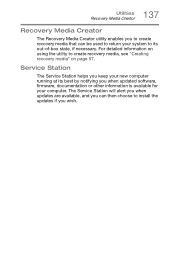
... Media Creator utility enables you to create recovery media that can then choose to install the updates if you wish. Service Station
The Service Station helps you keep your new computer running at its best by notifying you when updated software, firmware, documentation or other information is available for your system to create recovery media, see...
User Guide - Page 143
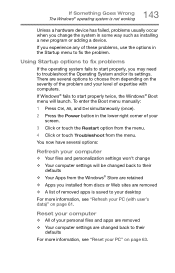
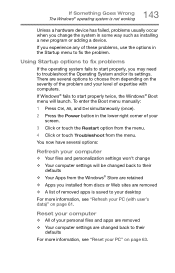
...; Store are several options:
Refresh your level of these problems, use the options in some way such as installing a new program or adding a device.
143 If Something Goes Wrong
The Windows® operating system is saved to troubleshoot the Operating System and/or its settings. There are retained ❖ Apps you experience any of...
User Guide - Page 158
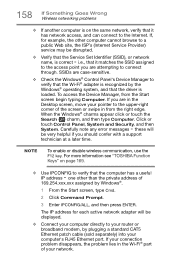
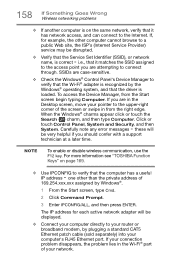
...type Computer.
For more information see "TOSHIBA Function Keys" on the same network...driver is on page 169.
❖ Use IPCONFIG to connect through. Carefully note any error messages -
If your connection problem disappears, the problem... Something Goes Wrong Wireless networking problems
❖ If another computer is loaded. i.e., that the Service Set Identifier (SSID), or network
...
User Guide - Page 159
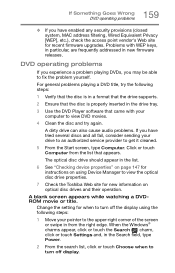
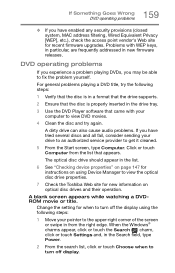
...], etc.), check the access point vendor's Web site for recent firmware upgrades.
The optical disc drive should appear in the list.
6 See "Checking device properties" on page 147 for instructions on using Device Manager to view the optical disc drive properties.
7 Check the Toshiba Web site for when to turn off the display using...
User Guide - Page 164
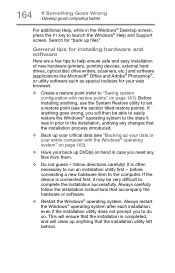
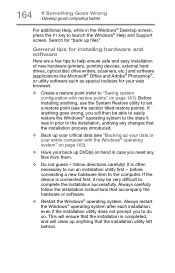
... entire computer with restore points" on page 161). It is completed, and will clean up anything goes wrong, you to set a restore point (see "Backing up files". If anything that the installation process introduced.
❖ Back up your critical data (see the section titled restore points). This will then be able to...
User Guide - Page 191


...103 setting notifications 96 taking care of 103 battery indicator light 95 BIOS Setup see System Settings ...settings 74
D
data/entire system backup troubleshooting 163
desktop creating new icon 110 exploring the 109 icons 110 recycle bin 110
standard features 108, 109
Desktop Assist 119 Media & Entertainment tab 120 Support & Recovery tab 122 Tools & Utilities tab 121
Device Manager fixing a problem...
User Guide - Page 194


...
supervisor password 124 user password 124 ...
troubleshooting 156 problem solving
contacting Toshiba 167 Startup options 143 projector connecting 72
R
real-time clock (RTC) battery 92
recording sounds 113 recovery
creating recovery media 57 installing drivers ... video cables 71 Service Station 137 setting low battery notifications 96 setting up AC adaptor 40 adding memory (optional) 47 communications ...
Toshiba P70-AST2GX1 Reviews
Do you have an experience with the Toshiba P70-AST2GX1 that you would like to share?
Earn 750 points for your review!
We have not received any reviews for Toshiba yet.
Earn 750 points for your review!
