Toshiba P55T-C5114 Support and Manuals
Get Help and Manuals for this Toshiba item
This item is in your list!

View All Support Options Below
Free Toshiba P55T-C5114 manuals!
Problems with Toshiba P55T-C5114?
Ask a Question
Free Toshiba P55T-C5114 manuals!
Problems with Toshiba P55T-C5114?
Ask a Question
Most Recent Toshiba P55T-C5114 Questions
Popular Toshiba P55T-C5114 Manual Pages
Satellite/Satellite Pro L40/L50/L70/S50-C Series Windows 10 Users Guide - Page 23


...121 Using Startup options to fix problems ......... 122 Internet problems 124
Power and the batteries 124 Keyboard help 126
Perform a complete power cycle 126 Uninstall the keyboard driver 126 Download the latest keyboard driver 127 Perform a system restore 128 Clean the keyboard 128 Touchpad help 128 Disable then enable the touchpad 128 Install an external mouse 129 Perform a complete...
Satellite/Satellite Pro L40/L50/L70/S50-C Series Windows 10 Users Guide - Page 27


... the various computer software or hardware options, visit Toshiba's Web site at support.toshiba.com. This guide
This guide introduces the computer's features as well as some basic procedures needed to find specific information. For more detailed information about your particular model, please visit Toshiba's Web site at support.toshiba.com. While Toshiba has made every effort at the time of...
Satellite/Satellite Pro L40/L50/L70/S50-C Series Windows 10 Users Guide - Page 115


... notifying you can then choose to open the Service Station:
1 In the Search field, type Service Station.
2 Click or touch Service Station ( ). The Service Station will alert you when updates are available, and you can follow the instructions below to install the updates if you wish, or you when updated software, firmware, documentation or other information is available for your...
Satellite/Satellite Pro L40/L50/L70/S50-C Series Windows 10 Users Guide - Page 121


... the problem. If the battery light is blinking when the computer is on page 159. Do the following:
1 Check the OUTPUT specifications on the AC adaptor (for example, DC 19V - 3.95A)
2 Check the INPUT specifications on . The output specifications of the AC adaptor must match the input specifications of the computer.
3 If the specifications do match, contact Toshiba...
Satellite/Satellite Pro L40/L50/L70/S50-C Series Windows 10 Users Guide - Page 130


... driver
1 In your Web browser go to http://support.toshiba.com/drivers.
2 Enter your computer's serial number. 3 Filter your search by Touchpad driver to download" on page 150.
4 Install the touchpad driver....drivers to find and
download the touchpad driver for this device" box.
(Sample Image) Device Manager - NOTE
In order to determine the correct driver to download, you wish to update...
Satellite/Satellite Pro L40/L50/L70/S50-C Series Windows 10 Users Guide - Page 138
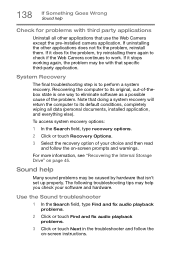
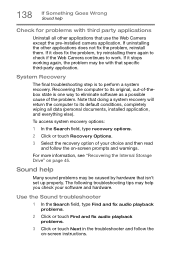
... software and hardware. The following troubleshooting tips may help you check your choice and then read and follow the on-screen instructions. If it stops working again, the problem may be with third party applications
Uninstall all data (personal documents, installed application, and everything else).
Sound help
Check for problems with that specific third-party application.
To...
Satellite/Satellite Pro L40/L50/L70/S50-C Series Windows 10 Users Guide - Page 150


How to determine the correct drivers to download
When downloading or updating drivers, it is made by several drivers listed for which you wish to find the touchpad driver you want to update the
driver. (e.g. On the "Drivers & Software" area of the Toshiba support Web site, there may be several vendors, each may require a specific driver made by using the Device Manager application...
Satellite/Satellite Pro L40/L50/L70/S50-C Series Windows 10 Users Guide - Page 162
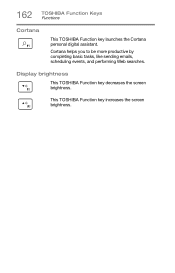
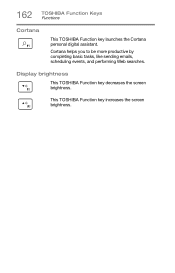
This TOSHIBA Function key increases the screen brightness.
162 TOSHIBA Function Keys Functions
Cortana
This TOSHIBA Function key launches the Cortana personal digital assistant. Cortana helps you to be more productive by completing basic tasks, like sending emails, scheduling events, and performing Web searches. Display brightness
This TOSHIBA Function key decreases the screen brightness....
Satellite/Satellite Pro L40/L50/L70/S50-C Series Windows 10 Users Guide - Page 182


... 94 computer
caring for 58 cleaning 58 environmental precautions 30,
88 moving 58 running on battery power 73 setting up 38 computer lock 59 computer will not start troubleshooting 119 computing habits troubleshooting 152 computing tips 60 connecting
AC adaptor 39 AC adaptor cord to (DC-IN) 40 computer to a network 96 external device...
Satellite/Satellite Pro L40/L50/L70/S50-C Series Windows 10 Users Guide - Page 185


... power plans selecting power plan options
81 power saving options 80 precautions
safety 36 printer
troubleshooting 142 problem solving
contacting Toshiba 159 Startup options 122
R
real-time clock (RTC) battery 75
recording sounds 96 recovery
creating a recovery drive 46 installing drivers and
applications 50 internal storage drive 45 reset your PC 49
restoring from a recovery drive...
Satellite/Satellite Pro L40/L50/L70/S50-C Series Windows 10 Users Guide - Page 187


... the keyboard 128 latest keyboard driver 127 power cycle 126 system restore 128 uninstall/reinstall driver 126 troubleshooting network adapter uninstall/reinstall driver 146 troubleshooting sound check and set default speakers
139 latest sound driver 141 system restore 141 uninstall/reinstall driver 140 use the sound troubleshooter
138 troubleshooting touchpad
disable/enable 128 install external...
Detailed Specifications for Satellite P55T-C5114 - Page 1


... USB DRIVE 16GB Toshiba ENCRYPTED USB DRIVE 32GB Toshiba Canvio Connect II Hard Drive - 500GB Black Toshiba Canvio Connect II Hard Drive - 1TB Black
© Copyright 2016 Toshiba America Information Systems Inc. All Rights reserved. Satellite P55T-C5114 15.6 HD-Touch/i5-6200U/NVidia GE930M/8GB/1TB/Windows 10 Home Detailed Product Specification1
Model Name: P55T-C5114
Part Number: PSPT4U-05503U...
Detailed Specifications for Satellite P55T-C5114 - Page 2


... requirements are the property of 5 Product Offering Legal Footnote.
Offers.
Toshiba TransMemory ID USB 3.0 Flash- 32GB Black PFU064U-1BLK -
use technological measures for a product Series.
This product specification is subject to change without notice
2 Operating System.
Satellite P55T-C5114
Page 3 of their respective owners. Certain Microsoft® software...
Detailed Specifications for Satellite P55T-C5114 - Page 3


... telephone (toll charges may be replaced. Product activation procedures and Microsoft's privacy policy will deteriorate.
Activation may apply). All Rights reserved. TAIS shall not be completed by Internet or telephone (toll charges may be liable for models preinstalled with a 32-bit operating system can address up copies of 5 Satellite P55T-C5114
Page 4 of data by...
Detailed Specifications for Satellite P55T-C5114 - Page 4


....
This product specification is subject to change prior to product launch.
18 Temperature (Environmental) Conditions. This computer is compatible with European Union Directive 2011/65/EU, Restriction of the use of certain Hazardous Substances in electrical and electronic equipment (RoHS), which is variable and subject to change without notice. Satellite P55T-C5114
Page 5 of...
Toshiba P55T-C5114 Reviews
Do you have an experience with the Toshiba P55T-C5114 that you would like to share?
Earn 750 points for your review!
We have not received any reviews for Toshiba yet.
Earn 750 points for your review!
