Toshiba P500 PSPGSA-1XE003 Support and Manuals
Get Help and Manuals for this Toshiba item
This item is in your list!

View All Support Options Below
Free Toshiba P500 PSPGSA-1XE003 manuals!
Problems with Toshiba P500 PSPGSA-1XE003?
Ask a Question
Free Toshiba P500 PSPGSA-1XE003 manuals!
Problems with Toshiba P500 PSPGSA-1XE003?
Ask a Question
Popular Toshiba P500 PSPGSA-1XE003 Manual Pages
Users Manual AU/NZ - Page 2


...use the screen mode switching functions (e.g. Any other intellectual property rights. However, succeeding computers and manuals are accurate for the TOSHIBA Satellite P500 / Satellite P505 / Satellite P507, Qosmio X505, Qosmio X500, Qosmio G60, Satellite P500D / Satellite P505D / Satellite P507D Series Portable Personal Computer at coffee shops or hotels for the purposes of this copyright...
Users Manual AU/NZ - Page 6


...an unconditional assurance of the user guide for pan-European single terminal connection to the relevant sections of successful operation on specific national networks can be given.
... ATAAB AN003, 004 regions
Specific switch settings or software setup are required for conformity to national type regulations, and no guarantee of successful operation of problems, you should contact your ...
Users Manual AU/NZ - Page 8


...User's Manual
viii Type of service
Your modem...problem and informed of your right to telephone company-provided coin service...best service it may temporarily discontinue service. ...problems arise
If any changes necessary to the telephone line by TOSHIBA Corporation or an authorized representative of TOSHIBA Corporation. Pursuant to FCC CFR 47, Part 68:
When you are ready to install...
Users Manual AU/NZ - Page 31


... computer. If you how to learn how this manual by -step instructions on setting up and begin operating your computer and gives tips on safety and designing your work area. It also provides detailed information on configuring your computer, basic operations and care, using your TOSHIBA Satellite P500 / Satellite P505 / Satellite P507, Qosmio X505, Qosmio X500, Qosmio G60...
Users Manual AU/NZ - Page 35


... only with computers sold in ILW supported areas.)
■ Instruction Manual for TOSHIBA ■ TOSHIBA PC Health Monitor ■ TOSHIBA USB Sleep and Charge Utility ■ TOSHIBA eco Utility ■ Online Manual
Other software may be preinstalled dependant on the model purchased.
Documentation
■ TOSHIBA Satellite P500 / Satellite P505 / Satellite P507, Qosmio X505, Qosmio X500...
Users Manual AU/NZ - Page 49
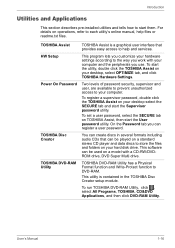
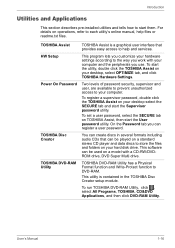
... or readme.txt files.
On the Password tab you can create discs in the TOSHIBA Disc Creator setup module.
To set a user password, select the SECURE tab on operations, refer to each utility's online manual, help and services. This software can be used on your hard disk drive. TOSHIBA DVD-RAM Utility
TOSHIBA DVD-RAM Utility has a Physical Format...
Users Manual AU/NZ - Page 50


... make a DVD-Video and support Label Flash function. User's Manual
1-17
It has an on -screen interface and functions.
To run WinDVD BD for TOSHIBA, click J All Programs J InterVideo WinDVD J WinDVD BD for the purpose of enrolling and recognizing fingerprints. (depending on the model purchased.) By enrolling the ID and password to the fingerprint authentication...
Users Manual AU/NZ - Page 127


...TOSHIBA Æ Networking Æ Modem
Region Select.
If necessary, use benzine, thinner or similar cleaners. This section describes how to connect and disconnect the internal modem to make sure the internal modem's settings are supported....
■ In case of regions that the modem supports. Do not use the Country/Region Select function in the Modem setup utility...
Users Manual AU/NZ - Page 148


...Wake-up on LAN function is securely installed in Sleep Mode. Data will be shortened.
■ Never install or remove the battery pack without ...replaced, used, handled or disposed of the battery as required by TOSHIBA as replacements.
■ Charge the battery pack only in order to the enclosed Instruction Manual for Safety and Comfort for detailed precautions and handling instructions...
Users Manual AU/NZ - Page 158


...set conditions for the internal keyboard and only when the computer is pressed, keyboard backlight will be on Keyboard function (Default).
HW Setup
Keyboard
Wake-up on Keyboard
When this option to enable.
User's Manual...backlight will turn on the computer by setting the Legacy USB Support to enable or disable Legacy USB support.
Enabled Disabled
Enables the Wake-up ...
Users Manual AU/NZ - Page 183


...Problem
Procedure
Output to screen is not remapping the keyboard. User's Manual
9-7 If you dispose of the PC, please delete all data ■ Take the hard disk drive to a professional deletion service
Real Time Clock
Problem
The BIOS setting... meaning of each key.
BIOS setup will need to set the date and time in System Date.
3. Troubleshooting
■ Reformatting the media &#...
Users Manual AU/NZ - Page 184


... the difficulty.
Troubleshooting
LCD panel
Apparent LCD problems may include the Intel ® Display Power Saving Technology feature that you want to improve the picture quality under battery mode
■ using the internal LCD display only
The power and performance settings can be related to the computer's setup. Problems above , adjust the setting towards Maximum Quality...
Users Manual AU/NZ - Page 209


... version, installed update program and driver lists). Subject to the use restrictions above , the HDD data logged may be used to identify and provide a notification of system conditions which may also be transferred to help diagnose problems should the computer require service by TOSHIBA or TOSHIBA's authorized service providers. User's Manual
Appendix F-1 Appendix F
TOSHIBA PC Health...
Users Manual AU/NZ - Page 219
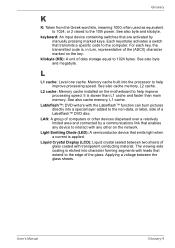
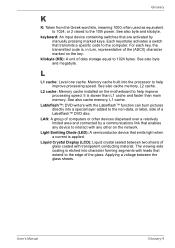
...code is etched into character forming segments with the Labelflash™ function can burn pictures directly into the processor to the non-data, or label, side of the glass. L2 cache: Memory cache installed...other devices dispersed over a relatively limited area and connected by manually pressing marked keys. Memory cache built into a special layer added...specific code to the 10th power.
Detailed Specs for Satellite P500 PSPGSA-1XE003 AU/NZ; English - Page 1


See http://www.mytoshiba.com.au/support/warranty/statements Satellite P500/1XE PSPGSA-1XE003
Price $2,499.00 RRP AUD (inc. When you on, ...TruBrite widescreen, and premium Harman Kardon® speakers with Windows® 7 Home Premium plus a full range of Toshiba Smart features readyto log you arrive home, connect to multi-task on the run.
Design and specificationsare subject to...
Toshiba P500 PSPGSA-1XE003 Reviews
Do you have an experience with the Toshiba P500 PSPGSA-1XE003 that you would like to share?
Earn 750 points for your review!
We have not received any reviews for Toshiba yet.
Earn 750 points for your review!
