Toshiba P300 PSPCDC-01Y00C Support and Manuals
Get Help and Manuals for this Toshiba item
This item is in your list!

View All Support Options Below
Free Toshiba P300 PSPCDC-01Y00C manuals!
Problems with Toshiba P300 PSPCDC-01Y00C?
Ask a Question
Free Toshiba P300 PSPCDC-01Y00C manuals!
Problems with Toshiba P300 PSPCDC-01Y00C?
Ask a Question
Popular Toshiba P300 PSPCDC-01Y00C Manual Pages
Users Manual Canada; English - Page 2


... been validated and reviewed for damages incurred directly or indirectly from errors, omissions or discrepancies between the computer and the manual.
Please note that is prohibited. Use of TOSHIBA. However, succeeding computers and manuals are subject to the use of copyrights or personal rights.
TOSHIBA assumes no liability for accuracy. Copyright
© 2008 by the...
Users Manual Canada; English - Page 9


...In the event repairs are notified,... setup of your telephone equipment is to provide you to make any changes necessary to file a complaint with the best service...TOSHIBA Corporation or an authorized representative of TOSHIBA Corporation. When you are ever needed on the first page of the transmission, the date and time it may temporarily discontinue service.
User's Manual
ix If problems...
Users Manual Canada; English - Page 29


... over the Specifications section of how to begin using optional devices and troubleshooting. This manual tells you are a new user of the TOSHIBA Satellite P300 / P300D, Satellite Pro P300 / P300D ...setting up and begin operating your computer and gives tips on safety and designing your work area. If you are uncommon or unique to familiarize yourself with this manual by -step instructions...
Users Manual Canada; English - Page 33


... you have all the following items: ■ TOSHIBA Satellite P300 / P300D, Satellite Pro P300 / P300D Series
Portable Personal Computer ■ Universal AC adaptor and power cord It is necessary to install the battery to Installing the battery pack section in this computer.
User's Manual
1-1 Refer to use this manual may not function properly if you use . Chapter...
Users Manual Canada; English - Page 34


...Information Guide
■ Microsoft® Windows Vista™ manual package (Provided with some models)
■ International Limited Warranty (ILW) Instruction (This instruction is preinstalled: ■ Microsoft® Windows Vista™ ■ Microsoft Internet Explorer ■ TOSHIBA Value Added Package ■ TOSHIBA Hardware Setup ■ TOSHIBA Supervisor Password ■ TOSHIBA...
Users Manual Canada; English - Page 39
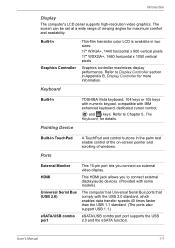
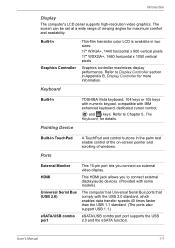
...TOSHIBA Vista keyboard, 104 keys or 105 keys with numeric keypad, compatible with the USB 2.0 standard, which enables data transfer speeds 40 times faster than the USB 1.1 standard. (The ports also support USB 1.1.)
eSATA/USB combo eSATA/USB combo port port supports...Manual
1-7 Introduction
Display
The computer's LCD panel supports...with some models)
Universal...set at a wide range of windows.
Users Manual Canada; English - Page 45


... a user password. For details on operations, refer to store the files and folders on a model with your hardware settings according to your desktop, select OPTIMIZE tab, and click TOSHIBA Hardware Settings.
It is contained in DVD mode. To register a supervisor password, double click the TOSHIBA Assist on TOSHIBA Assist, then start the Supervisor password utility.
User's Manual
1-13...
Users Manual Canada; English - Page 46


... and folders can edit digital video and make a DVD-Video and support Label Flash function.
TOSHIBA ConfigFree
ConfigFree is used to find communication problems and create profiles for TOSHIBA
You can be encrypted/decrypted and third party access to them prevented.
■ Disable the password-protected screensaver when returning from power-saving (Sleep) mode.
■...
Users Manual Canada; English - Page 76


....
3-10
User's Manual When re-setting up your computer. 2.
When "TOSHIBA Leading Innovation >>>" appears, release the 0 (zero) key on . 3. The Windows Vista CompletePC Backup feature can also be run diagnostics or restore the system.
Follow the instructions shown on Windows Vista™ Business Edition and Ultimate Edition. Use the arrow keys to repair problems. The procedure...
Users Manual Canada; English - Page 90
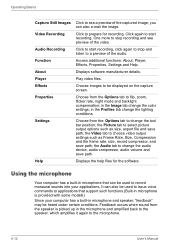
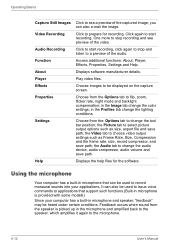
...may be displayed on the capture screen.
Settings
Choose from the: Options tab to change the color settings;
Feedback occurs when sound from the Options... the microphone.
4-12
User's Manual Using the microphone
Your computer has a built-in microphone that support such functions.(Built-in microphone is...video output settings such as size, export file and save path. Properties
...
Users Manual Canada; English - Page 163


.... BIOS setup will terminate and the computer will need to set the date and time in the RTC battery is charged. Keyboard
Keyboard problems can still be rebooted.
Problem
Procedure
Output to a professional deletion service
Real Time Clock
Problem
The BIOS setting and system date/time are using the following procedure
1. Refer to Chapter 5, The Keyboard. User's Manual
9-7
Users Manual Canada; English - Page 170


... on installing memory modules.
Disconnect the AC adaptor and all peripheral devices.
3. Replace the battery pack and/or connect the AC adaptor.
6. The "USB WakeUp When "USB Sleep and Charge function" is set to function" does not work [Enabled] in the
work when connected HW Setup. Remove the battery pack.
4. Remove the memory module.
5. Troubleshooting
Problem...
Users Manual Canada; English - Page 188


... for other factors. E-2
User's Manual
Contact TOSHIBA technical service and support, refer to 86°F) or >25°C (77°F) at high altitude (all temperature references are met:
■ 64-bit Operating System ■ 64-bit CPU, Chipset and BIOS (Basic Input/Output System) ■ 64-bit Device drivers ■ 64-bit applications
Certain device...
Users Manual Canada; English - Page 199


... switch that transmits a specific code to help improve processing...limited area and connected by a communications link that are activated by manually pressing marked keys. See also byte and megabyte. Memory cache built into ...character forming segments with transparent conducting material. L2 cache: Memory cache installed on the motherboard to 1024 bytes. See also cache memory, L1 cache....
Detailed Specs for Satellite Pro P300 PSPCDC-01Y00C English - Page 1


... complete details on password, supervisor password, HDD password
Accessories
PA3537U-1BRS 9 Cell Li-ion Battery Pack PA3516C-1AC3 Universal AC Adapter ACC021 USB FDD Kit PA3624U-1BTM Bluetooth USB Adapter PA3511U-1M51 512MB DDR2 667MHz memory PA3512U-1M1G 1GB DDR2 667MHz memory PA3513U-1M2G 2GB DDR2 667MHz memory
Part Number/UPC code
PSPCDC-01Y00C / 6-23506-02131-9
iToshiba...
Toshiba P300 PSPCDC-01Y00C Reviews
Do you have an experience with the Toshiba P300 PSPCDC-01Y00C that you would like to share?
Earn 750 points for your review!
We have not received any reviews for Toshiba yet.
Earn 750 points for your review!
