Toshiba P25W-C2304-4K Support and Manuals
Get Help and Manuals for this Toshiba item
This item is in your list!

View All Support Options Below
Free Toshiba P25W-C2304-4K manuals!
Problems with Toshiba P25W-C2304-4K?
Ask a Question
Free Toshiba P25W-C2304-4K manuals!
Problems with Toshiba P25W-C2304-4K?
Ask a Question
Popular Toshiba P25W-C2304-4K Manual Pages
Satellite/Satellite Pro P20W-C Series Windows 10 Users Guide - Page 17
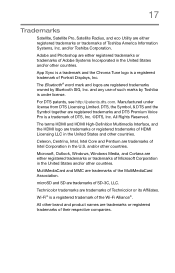
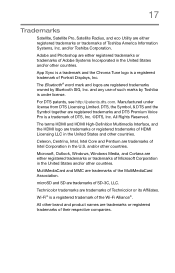
... of DTS, Inc. ©DTS, Inc. and/or Toshiba Corporation.
The Bluetooth® word mark and logos are trademarks of Technicolor or its Affiliates. MultiMediaCard and MMC are either registered trademarks or trademarks of Adobe Systems Incorporated in the U.S.
17
Trademarks
Satellite, Satellite Pro, Satellite Radius, and eco Utility are trademarks of the MultiMediaCard Association...
Satellite/Satellite Pro P20W-C Series Windows 10 Users Guide - Page 27


...or to change without notice.
Introduction This guide
27
NOTE
The product specifications and configuration information are all the features and specifications listed or illustrated. Your particular model may not have all subject to stay current with the various computer software or hardware options, visit Toshiba's Web site at support.toshiba.com. For more detailed information about...
Satellite/Satellite Pro P20W-C Series Windows 10 Users Guide - Page 105


... you keep your new computer running at its best by notifying you can follow the instructions below to install the updates if you wish, or you when updated software, firmware, documentation or other information is available for your computer.
The Service Station will alert you when updates are available, and you can then choose to open the...
Satellite/Satellite Pro P20W-C Series Windows 10 Users Guide - Page 113


If the specifications do not match, locate and use the options in some way such as installing a new program or adding a device.
The Windows ...the Startup menu to fix the problem. If the battery light is blinking when the computer is on page 148. See "Contacting Toshiba" on , this indicates a power mismatch.
Do the following:
1 Check the OUTPUT specifications on the AC adaptor (for...
Satellite/Satellite Pro P20W-C Series Windows 10 Users Guide - Page 122


... 44. NOTE
In order to determine the correct driver to download, you wish to download" on page 140.
4 Install the touchpad driver.
5 Restart your computer, see "To Restart your computer" on your computer. Download the latest touchpad driver
1 In your Web browser go to http://support.toshiba.com/drivers.
2 Enter your computer's serial number. 3 Filter your search...
Satellite/Satellite Pro P20W-C Series Windows 10 Users Guide - Page 129


...instructions. Recovering the computer to its default conditions, completely wiping all other applications does not fix the problem, reinstall them again to check if the Web Camera continues to work.
Sound help
Many sound problems may help
Check for problems with that specific... troubleshooting tips may be with third party applications
Uninstall all data (personal documents, installed ...
Satellite/Satellite Pro P20W-C Series Windows 10 Users Guide - Page 140


... is required. NOTE
It may require a specific driver made by several vendors, each may be several drivers listed for Updates and install any warning notices that vendor. Follow the instructions below to download and install component drivers and updates from Toshiba:
1 In your Web browser go to http://support.toshiba.com/drivers.
2 Enter your computer's model and/or serial number.
3 Filter...
Satellite/Satellite Pro P20W-C Series Windows 10 Users Guide - Page 145


... use the System Restore utility to set a restore point (see "Backing up media on hand in prior to help ensure safe and easy installation of your back up your data or...instructions to back up your files. If the device is connected first, it was in case you to do so.
before
connecting a new hardware item to launch the Windows Help and Support screen. Search for installing...
Satellite/Satellite Pro P20W-C Series Windows 10 Users Guide - Page 171


... 81 Task view 82
directing display output 54
disabling touchpad 53
display troubleshooting 124
display configuration modes 60 display devices
external 54 display, external
adjusting 56 disposal information 18 disposing of your computer 77 documentation 29 downloading drivers/updates
determine correct drivers 140 manually download/install 140 Toshiba Service Station 139 drivers downloading 139
Satellite/Satellite Pro P20W-C Series Windows 10 Users Guide - Page 174


..., verify TCP/IP 138 troubleshooting 123 AC power light is blinking 112 battery light is blinking 113 bookmarked site not found
116 computer will not start 111 contacting Toshiba 147 corrupted/damaged data files
126 data/entire system backup
144 display error message 124 display problems
screen is blank 123 error message, warning
resume failure...
Satellite/Satellite Pro P20W-C Series Windows 10 Users Guide - Page 175


... 123
touchpad properties 123 uninstall/reinstall driver 121 troubleshooting Web Camera System Recovery 128 system restore 128 testing 126 third party apps 128 uninstall/reinstall driver 127
U
updates downloading 139
USB Sleep and Charge cannot use 146
USB Wakeup function does not work 147
user password, deleting 98 user password, setting 96 using
a microphone 87 eco power...
Detailed Specifications for Satellite P25W-C2304-4K - Page 1


...
Service Upgrades and Extensions Toshiba offers many different enhanced services such as SystemGuard®, On-Site Repair, and ServiceExpress to provide additional support to your notebook PC.
Satellite Radius 12 P25W-C2304-4K
Page 2 of programs and program terms and conditions, please visit www.support.toshiba.com. For a full description and complete list of 5 L type-4mm
Expansion
Part...
Detailed Specifications for Satellite P25W-C2304-4K - Page 2


...°C (77°F) at pcsupport.toshiba.com. Read additional restrictions under "Environmental Conditions" in AC power mode and may automatically shut-down.
Satellite Radius 12 P25W-C2304-4K
Page 3 of certain external peripheral products
2. Pro-rata refunds on product model, design configuration, applications, power management settings and features utilized. reserves the right...
Detailed Specifications for Satellite P25W-C2304-4K - Page 3


... system memory. This product specification is variable and subject to change without notice. Operating
Non-operating
Temperature Thermal Gradient
5° to 35° C
-20° to 3GB of a system's battery life under the specific test settings at maximum capacity and will be used by any conditions other computing activities. Satellite Radius 12 P25W-C2304-4K
Page 4 of 10.
Detailed Specifications for Satellite P25W-C2304-4K - Page 4


...Satellite Radius 12 P25W-C2304-4K
Page 5 of certain Hazardous Substances in electrical and electronic equipment (RoHS), which is variable and subject to change without notice. This product specification...damages of any kind for use of this information, which restricts use of 5
Toshiba requires its computer component suppliers to meet RoHS requirements and verifies its suppliers' ...
Toshiba P25W-C2304-4K Reviews
Do you have an experience with the Toshiba P25W-C2304-4K that you would like to share?
Earn 750 points for your review!
We have not received any reviews for Toshiba yet.
Earn 750 points for your review!
