Toshiba P200 PSPB3C-AB908C Support and Manuals
Get Help and Manuals for this Toshiba item
This item is in your list!

View All Support Options Below
Free Toshiba P200 PSPB3C-AB908C manuals!
Problems with Toshiba P200 PSPB3C-AB908C?
Ask a Question
Free Toshiba P200 PSPB3C-AB908C manuals!
Problems with Toshiba P200 PSPB3C-AB908C?
Ask a Question
Popular Toshiba P200 PSPB3C-AB908C Manual Pages
Users Manual Canada; English - Page 2


...errors, omissions or discrepancies between the computer and the manual. MS-DOS, Microsoft, Windows and DirectX are trademarks or registered trademarks of Intel Corporation or its subsidiaries in any form without notice.
TOSHIBA Satellite P200/Satellite Pro P200 Series Portable Personal Computer User's Manual...The instructions and descriptions it contains are protected by TOSHIBA Corporation...
Users Manual Canada; English - Page 20


... the setup of your modem, they may occasionally be performed by TOSHIBA Corporation or an authorized representative of TOSHIBA Corporation....repairs are notified, you have any message via a telephone fax machine unless such message clearly contains in advance of each transmitted page or on standard-device telephone lines. In order to maintain uninterrupted service. xx
Satellite P200...
Users Manual Canada; English - Page 31


... of the Satellite P200/Satellite Pro P200 Series Features, to learn how this manual by browsing through its pages.
If you are unique to set up your computer. This manual tells how to the computer. It also provides detailed information on setting up and begin using your computer, basic operations and care, using optional devices and troubleshooting.
Users Manual Canada; English - Page 32


... 4, Operating Basics, includes instructions on the computer's power resources. xxxii
Satellite P200/Satellite Pro P200 Chapter 3, Getting Started, provides...Setup, introduces you to be working properly. Be sure to read the sections on setting up the operating system and on how to your computer. Chapter 10, Troubleshooting, provides helpful information on restoring the pre-installed...
Users Manual Canada; English - Page 35


... Satellite P200/Satellite Pro P200 Series Personal Computer User's Manual ■ Microsoft® Windows Vista™ manual package (provided with some models) ■ International Limited Warranty (ILW) Instruction (This instruction is included only with some models) * The availability of this software is pre-installed on the model you use drivers that are packaged into TOSHIBA SD Memoory...
Users Manual Canada; English - Page 49


... can edit digital video and make a DVD-Video and support Labelflash™ function.
To start ConfigFree, click the Start Button, point to All Programs, point to TOSHIBA, point to HWsetup.
TOSHIBA Hardware Setup
This program lets you customize your hardware settings according to find communication problems and create profiles for easy switching between location and communication...
Users Manual Canada; English - Page 50


... following functions will be enabled:
■ Logon to them prevented.
■ Disable the password-protected screensaver when returning from the keyboard. Satellite P200/Satellite Pro P200 Series Features
FingerPrint utility
This product has a fingerprint utility installed for accessing several mobile PC settings quickly in one window. This has the same function as the Lock button...
Users Manual Canada; English - Page 65
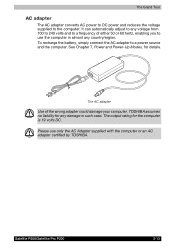
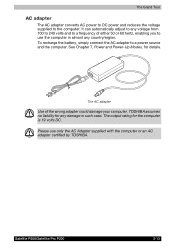
The output rating for details. Satellite P200/Satellite Pro P200
2-13 The AC adapter
Use of either 50 or 60 hertz, enabling you to use only the AC Adapter supplied with the computer or an AC adapter certified by TOSHIBA. TOSHIBA assumes no liability for any country/region.
Please use the computer in almost any...
Users Manual Canada; English - Page 74


...settings. ■ An errors and the computer does not respond you need to restart the computer, there are three ways this partition is repairable, the Windows Recovery Enviroment will be run manually to select Repair...the instructions shown on the on Windows Vista™ Business Edition and Ultimate Edition.
3-8
Satellite P200/Satellite Pro P200 Use the arrow keys to repair errors.
...
Users Manual Canada; English - Page 77
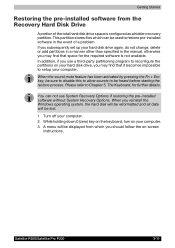
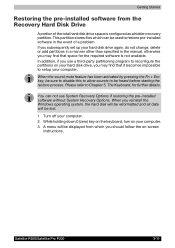
... refer to be heard before starting the restore process. Satellite P200/Satellite Pro P200
3-11 While holding down 0 (zero) key on the keyboard, turn on -screen
instructions. Getting Started
Restoring the pre-installed software from which can not use a third-party partitioning program to setup your computer. 2. In addition, if you use System Recovery Options...
Users Manual Canada; English - Page 138
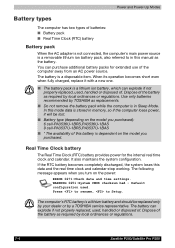
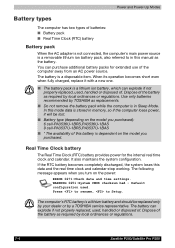
..., replace it will be replaced only by your dealer or by a TOSHIBA service representative. In this manual as...Setup. Power and Power-Up Modes
Battery types
The computer has two types of the battery as required by local ordinances or regulations.
7-4
Satellite P200/Satellite Pro P200...(depending on the power:
ERROR 0271:Check date and time settings. The battery can purchase additional...
Users Manual Canada; English - Page 151
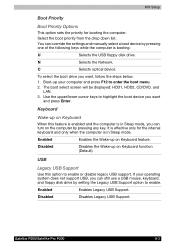
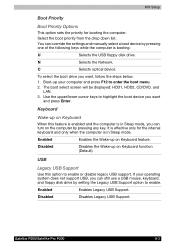
...Default).
Satellite P200/Satellite Pro P200
8-3
Enabled
Enables Legacy USB Support.
It is effective only for booting the computer. HW Setup
Boot Priority
Boot Priority Options
This option sets the priority... does not support USB, you can override the settings and manually select a boot device by setting the Legacy USB Support option to enable or disable legacy USB...
Users Manual Canada; English - Page 193


...if it was not successful.
Web Camera
Problem
Cannot use TOSHIBA Password Utility to
input the password for the time being. Satellite P200/Satellite Pro P200
10-17
Set the User Password by using another
be read , please logon by using TOSHIBA Password Utility and restart the system.
3.
Troubleshooting
Fingerprint Sensor
Problem
Procedure
Reading of the fingerprint was...
Users Manual Canada; English - Page 197


... protective feature designed to reduce the risk of lost data, always make back-up copies of data by periodically storing it on the specific computer model - Contact Toshiba technical service and support, refer to design configuration. Central Processing Unit ("CPU") Performance Disclaimer. CPU performance may automatically shutdown.
To avoid risk of lost data or damage...
Detailed Specs for Satellite P200 PSPB3C-AB908C English - Page 1
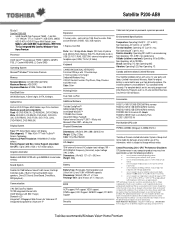
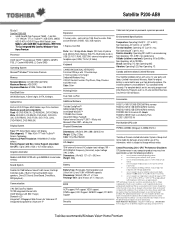
... Business Day Service visit toshiba.ca
Accessories
PA3511U-1M51 512MB DDR2 667MHz memory PA3512U-1M1G 1GB DDR2 667MHz memory PA3513U-1M2G 2GB DDR2 667MHz memory PA3290C-3AC3 Universal AC Adapter PA3537U-1BRS 9 Cell Li-ion Battery Pack ACC021 USB FDD Kit
Part Number/UPC code
PSPB3C-AB908C (Bilingual)/ 6-23506-01612-4
iToshiba of purchase. Colour Support (dependant On...
Toshiba P200 PSPB3C-AB908C Reviews
Do you have an experience with the Toshiba P200 PSPB3C-AB908C that you would like to share?
Earn 750 points for your review!
We have not received any reviews for Toshiba yet.
Earn 750 points for your review!
